Honeywell Evohome VS Danfoss/Popp ZWave on multiroom heating
Hi everybody,
I was wondering to test ZWave radiator valves against my Honeywell Evohome (for multiroom heating) and check which are the PRO/CONS of both systems. I’ve been not able to find any other comparison between these two systems, neither enough information about the Zipato setup to be able to compare both of them. So finally I have some Popp and Danfoss Z-Wave radiator valves and have done some tests. For the moment I have not enough info about the heating situation (it is summer...), so this is only hardware and software from the installation and configuration point of view. I this interests anyone, I could update.
Also, about configuration of the multiroom Virtual Thermostat, you can check here.
HONEYWELL EVOHOME
Elements
Honeywell Evohome solution consists on these elements:
· Radiator valves, as many as radiators you want to control. In my case HR92WE
· Main Thermostat screen (wifi)
· Wireless relay for the boiler. In my case, screen and relay came on a pack called Evohome Connected Pack ATP921R3118
· Optional: wallmount with power supply ATF600
Hardware
Regarding the manufacturing, materials and usability, HR92 valves are really nice: big screen, always showing either the pre-set temperature or the current room temperature, as you wish to configure them. If you push any button, screen is retroiluminated and shows you more info, such as the room name (this is useful to ensure proper room config when you have many valves). Screen is visible from any angle and it can be moved for fitting vertical or horizontal installations. Buttons are smooth, with really good feeling. The round wheel to set manually the temperature clicks for each degree and runs rellay well.
The fitting to the radiator looks pretty well, threaded and properly fiiting via one of its many adapters. A lock/unlock button with anti-steeling bolt is also there. It remains steady and properly fixed.
You can hear the noise when valve opens and closes, but it is ok for me, even if I have one of them on my bedroom.
Integration
Regarding integration in other domotic systems, Honeywell Evohome supports only IFTT as far as I know. And the possibilities with IFTT are narrow. No proper Z-Wave integration is possible. I’ve read many things about Honeywell API, but haven’t found anything usefull yet that helps for the integration of this system.
Software – built in functions
Regarding software, Honeywell is a really well finished solution (in my case, used only for heating): regular checkings of the valves to avoid blockages, antifreeze, many aids for installation, hysteresis pre-configuration, pre-stablished how-to-reach-a-temperature modes, valve movement length configuration checking, etc. This is almost a plug and play solution. You will find that you should program Poop ones for doing these kind of things that you already have on the Honeywell solution.


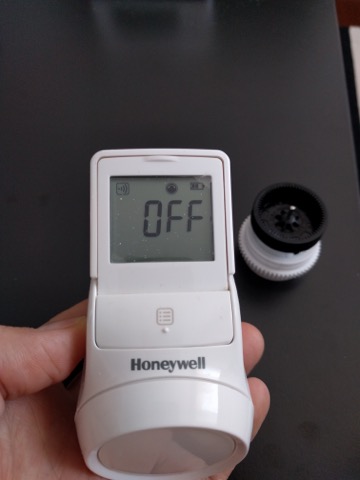


Software – User interface of the Main Thermostat Screen
User interface of the Main Thermostat is almost perfect. You have a one sight overview of all rooms: current temperature, set-up temperature and by clicking any room, you can check and change the daily schedule.
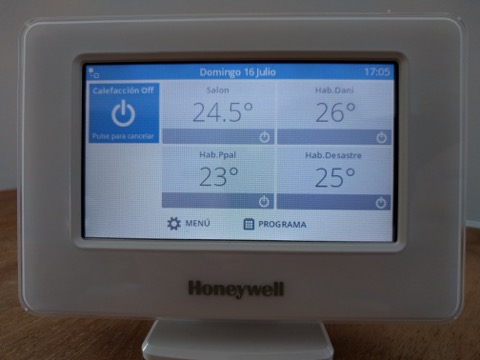


You can set the timing for whatever you want. And you can set a different temperature for each block of time, there are not preset temperatures for this. I like this feature specially.
There is also a copy schedule function, with which you can copy one day schedule to the rest of the days.
Apart from that, you have 3 preset configurations that affect commonly to all rooms, configurable Until next, until a certain time or permanently, which are: Economic, Personal and Away. You can set a temperature difference for each of them and this temperature will be added/removed to the scheduled temperatures. These features are easily accessible from the main screen through a fast action button.
For me there are just two items to be improved:
· To have more info regarding the boiler: time ON/OFF and some economic forecast (as you have it in the Mommit Thermostat, for example)
· Better screen off/on and brightness controls
POPP/DANFOSS RADIATOR Z-WAVE VALVES
Elements
Popp and Danfoss LC13 Radiator valves are equal. In fact they are manufactured by a company called ZWE. Manual and labels belong to them. The unique difference between the Danfoss and the Popp ones is the software inside and some details on the documentation. Popp ones can give you the current temperature measurement. Danfoss not.
So for this solution you only need:
· Popp/Danfoss radiator valves, as many as radiators you want to control
· Z-Wave controller, such as Zipatile. As Zipatile has a built in relay, no further elements are needed. You can connect your existing cables from the boiler to your Zipatile (but this is a pay per use feature).
· Optional: if other Z-Wave controller, you will need something for closing/opening the contact of your boiler or… even a Thermostat! ;)
Hardware
Manufacturing quality of the valves is not as high as Honeywell ones.
In fact, the feeling of the 3 push buttons available is not nice and sometimes there are not activated when you push them. There is no wheel and temperature must be adjusted via UP/DOWN buttons.
The screen angle cannot be adjusted and the contrast obliges you to bend your back to read the data.... after pressing any button (because normally screen is off with no data). When you press any button, screen is activated together with the retroilumination and shows the pre-set temperature. Screen is smaller than Evohome and cannot be read from an adult standing height (see picture).
It comes with two different adapters for radiators. Installation and de-installation is a little bit tricky, but works. No lock feature is available in this case.
Popp/Danfoss valves are smaller than Honeywell and less noisy. Good point.




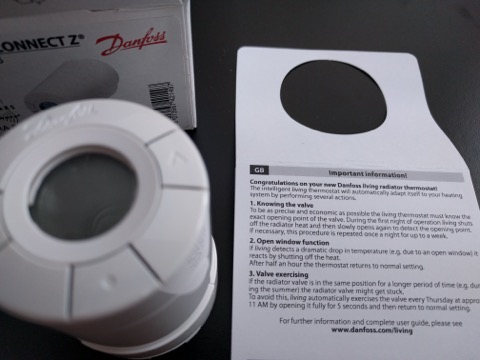




Integration
Well, this is in my opinion the greatest point of these valves because of their Z-Wave communication feature.
Software – built in functions
Popp valves have no built-in functions or at least they are not explained. Danfoss come with some of them, such as cycle open/close valves for avoiding blockages or window open autodetect feature. Anyhow, you have to program your own system. For example: Honeywell gives you a quite accurate room temperature even with the radiator working hot. For sure they have a calculation for the hysteresis. Maybe it is not even a fix number, could vary depending on the valve situation. This is non-existent on Zipato and you have to build it your own with the ZWave solution, or install additional temperature sensors (in that case I recommend you to use the Danfoss LC13 valves, because they are cheaper). So take this in account to design a reliable system.
Software – User interface (Zipato/Zipatile)
Regarding the user interface, in this case you have the Zipato solution, called Virtual Thermostat (SMART or PRO, depending your case). You need one Virtual Thermostat per room if you want to have multiroom control. Otherwise, with one you have enough for all the house. Basic difference between SMART and PRO is the availability to use any actuator for the boiler, including the Zipatile relays and the hysteresis configuration. Careful, despite what is written in the forum, you can use two valves on the same room with the SMART license. Am I missing something else?
Zipato interface is showing one thermostat per room (as it was a device). So this means there is not a one sight overall control, as it exists on the Honeywell solution.
Zipato allows scheduling by room. You cannot set any temperature for each block of time. Instead of this, Zipato has 4 pre-set modes per Thermostat: Comfort, Economy, Night and Away. Each of them with one pre-set temperature. And you can set one mode for a period.
Zipatile neither mobile application is allowing you to change the scheduling. This is a real pity! You must go to a computer and open my.zipatile.
Despite having a much larger screen (Zipatile) than Evohome, there are less functions and worse organized. In my opinion, Honeywell shows years of knowledge and there is a big gap regarding user interfaces: their UI is more friendly and intuitive, even with more functions.
Regarding the integration of the Virtual Thermostat with the scenes, there is no option to use pre-set modes. You have to use rules for this. Same if you want to put all your home at Economy mode for example. Or you do this thermostat by thermostat, or you create a rule for this. This is not a problem in my opinion. Just the way it works. Am I correct?
In my opinion, there is room for improvement in both areas hardware (Popp/Danfoss/ZWE) and software (Zipato). But improving the user interface for the virtual Thermostat from Zipato could make a great difference. There are plenty of ideas over there to improve the current Virtual Thermostat.
PROS
HONEYWELL EVOHOME
- Quality of the elements and reliability (reliability not cloud dependant)
- Plug and play
- Interface
- Not cloud dependant for heating to work
CONS
HONEYWELL EVOHOME
- Integration
- Boiler info
- Wifi relay yes or yes
PROS
ZWAVE POPP/DANFOSS + ZIPATILE
- Integration (not only with Zipato in case you want to change in the future)
- Future developments for sure will improve Virtual Thermostat
CONS
ZWAVE POPP/DANFOSS + ZIPATILE
- Popp valves quality against Honeywell
- User interface (Zipato): usability, lack of options (pre-set modes), lack of scheduling on the Zipatile
- Reliability of the system depends on the programming you do. Programming (rules) are cloud dependant
- House heating system is cloud dependant





 I like this idea
I like this idea 
Excellent job on comparing the two! Thank you Pablo for sharing.
What is the level of integration of the control unit of either of the system (Honeywell or Danfoss) with the boiler itself? Or perhaps any other "home automation" system in general? Is it only a relay that switches the heating on when heat is needed in any of the room or does any system in the market have any more advanced integration?
In my case my boiler is not only heating rooms but at the same time warming up water. The current control unit allows to manage more stuff beyond the time-plan of heating. Specifically there is e.g. a function that it will periodically from time to time warm up the hot water well beyond normal which is supposed to kill certain bacteria (e.g. Legionella pneumophilla) - it is warming it over 70 degrees Celsius. This is one extra fucntion I know of - perhaps there are more. My point is: when disconnecting the original control unit and replacing it with some home automation system - am I loosing such extra functions?
Excellent job on comparing the two! Thank you Pablo for sharing.
What is the level of integration of the control unit of either of the system (Honeywell or Danfoss) with the boiler itself? Or perhaps any other "home automation" system in general? Is it only a relay that switches the heating on when heat is needed in any of the room or does any system in the market have any more advanced integration?
In my case my boiler is not only heating rooms but at the same time warming up water. The current control unit allows to manage more stuff beyond the time-plan of heating. Specifically there is e.g. a function that it will periodically from time to time warm up the hot water well beyond normal which is supposed to kill certain bacteria (e.g. Legionella pneumophilla) - it is warming it over 70 degrees Celsius. This is one extra fucntion I know of - perhaps there are more. My point is: when disconnecting the original control unit and replacing it with some home automation system - am I loosing such extra functions?
Replies have been locked on this page!