This object is in archive!
How does it work?
In Progress
I'm seeing this in the config panel...great!
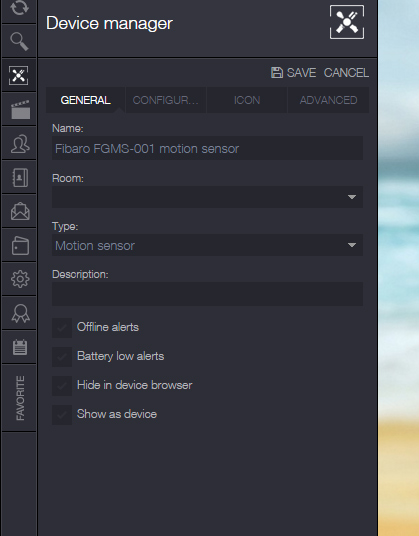
But how does it work?
Access denied
No connection
Real-time notifications may not work





 I like this idea
I like this idea 
First klick "show as device". Then sync and reload the UI. Now you will see the motion, temp, lum, in the device list and you can use it in rules.
First klick "show as device". Then sync and reload the UI. Now you will see the motion, temp, lum, in the device list and you can use it in rules.
Sorry, i mean the offline alerts and battery low alerts.
Sorry, i mean the offline alerts and battery low alerts.
Hi HeroS. I guess only Zipato can tell as I already tried the Offline alerts for my Zipato RGBW light bulbs and did not receive nothing. No notification, no email. Probably this is a tweak still in the works... Lets hope Zipato will have comments on this, as this is a must fully work feature in order to become a robust security system. having seen the new products Zipato is proposing it is evident, that they are aiming on the security sector (3-4 new IP cameras)...
Hi HeroS. I guess only Zipato can tell as I already tried the Offline alerts for my Zipato RGBW light bulbs and did not receive nothing. No notification, no email. Probably this is a tweak still in the works... Lets hope Zipato will have comments on this, as this is a must fully work feature in order to become a robust security system. having seen the new products Zipato is proposing it is evident, that they are aiming on the security sector (3-4 new IP cameras)...
Hello guys,
we are working on an additinal partition for the bttery powered devices. You will be able to add devices to this partition and when the battery is low or device is offline it will trip this partition and send a notification about the device. What you see in this print screen is only a part of the solution and it is still not functional but we hope to finish this feature by the end of the month.
Regards
Hello guys,
we are working on an additinal partition for the bttery powered devices. You will be able to add devices to this partition and when the battery is low or device is offline it will trip this partition and send a notification about the device. What you see in this print screen is only a part of the solution and it is still not functional but we hope to finish this feature by the end of the month.
Regards
Replies have been locked on this page!