Reaction on events
Good evening together,
I now have five devices in my zwave network which work fine with the functionality built in each device and also react on timer events. Now I am trying to go one step further and react on events from one device to change another. For example: If someone pushes down at the roller shutter, switch on the light.
As a first test I tried to synchronize to lights, each equipped with a fibaro switch 2 single. In the event list on my zipato box I can see that the switch on and off events are received and stored in the list. I then created the following rule:
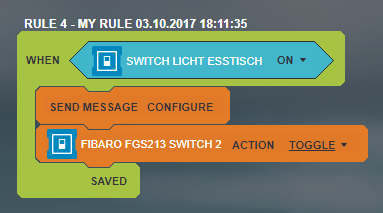
In this example "Switch Licht Esstisch" is the device from the first Fibaro that I took from Devices->Sensor in the browser on the right hand side of the zipato gui. "Fibaro FGS213 Switch 2" is an actuator from the devices browser. I expected that now each time I switch on the first light by pressing the switch, I would get an email and the other light would toggle. But nothing happens. So I guess, that the events that I see in the event-list do not make it into my rules, but unfortunately I have no idea why.
Does anybody have a suggestion, what I should do?
Best regards and thanks for your help,
Arno





 The same problem
The same problem 
Synch in the right and nit on the left for rules.
Synch in the right and nit on the left for rules.
Attila,
Thanks for your answer. I learned this the hard way three weeks ago. ;-) So this time I synced with the right button.
Today I removed the fibaro switch from the network and joined it afterwards. Now I receive messages, but it takes quite a long time until the other light reacts. I would say it were a couple of minutes. Is there any threshold or something like this, that prevents zwave device from beeing too talky, so they wait a time until the light is really on and is not switched off again and send the message then? Is there a way to have this time shorter?
Best regards
Arno
Attila,
Thanks for your answer. I learned this the hard way three weeks ago. ;-) So this time I synced with the right button.
Today I removed the fibaro switch from the network and joined it afterwards. Now I receive messages, but it takes quite a long time until the other light reacts. I would say it were a couple of minutes. Is there any threshold or something like this, that prevents zwave device from beeing too talky, so they wait a time until the light is really on and is not switched off again and send the message then? Is there a way to have this time shorter?
Best regards
Arno
Arno,
Could you please tell me exactly what do you want to achieve? we can give you examples and advices of how to do it. About the message, try something like this;
Arno,
Could you please tell me exactly what do you want to achieve? we can give you examples and advices of how to do it. About the message, try something like this;
Do a network heal (ZWNTUT). It is in the zwave network options inside the device manager. Perhaps that might help.
Do a network heal (ZWNTUT). It is in the zwave network options inside the device manager. Perhaps that might help.
Thank you both, I'll try it during the weekend.
Arno
Thank you both, I'll try it during the weekend.
Arno
You can try play stumble guys online for anytime and anywhere
You can try play stumble guys online for anytime and anywhere
Replies have been locked on this page!