Control Onkyo AV receiver
`Hi Everyone.
In case someone has an Onkyo AV receiver I'm posting some important things how this can be controlled via Zipato.
You will need a PHP webserver running in on a PI or on a NAS that supports PHP webserver. In my case I have a Qnap TS-251. In the admin of the NAS I have enabled the PHP webserver and designated a specific folder on the NAS root folder (Web). In this folder I have copied the PHP file (for example Onkyo.php). Guide how to create this file can be found here: http://www.domoticz.com/wiki/Onkyo Dont forget to change the IP adress within the PHP file to your Onkyo receiver. I also advise you to address the Onkyo receiver a static IP address within the local network.
Also it should be possible to control it via phyton, but I have no idea. Here is the link https://github.com/miracle2k/onkyo-eiscp
Now that you have did the above, if you send a HTTP post from your web browser (for example:
http://ip_address_of_webserver/path/to/script/onkyo.php?command=PWR¶ms=01 - dont forget to replace the IP address with yoour actual) your receiver should turn on.
All you need now is to use the logic you find in the link http://www.domoticz.com/wiki/Onkyo "Instruction to use" and the attached table of commands and you are ready to go.
It is needless to say that for every command you want, you need to set up a rule and it is a little time consuming. For switching the onkyo, you need 2 rules and a virtual switch. name the virtual switch to Onkyo On/Off and the rules should look like this:
Turn on:
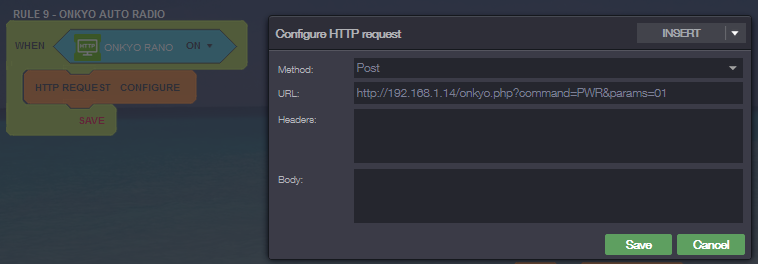
And to turn off
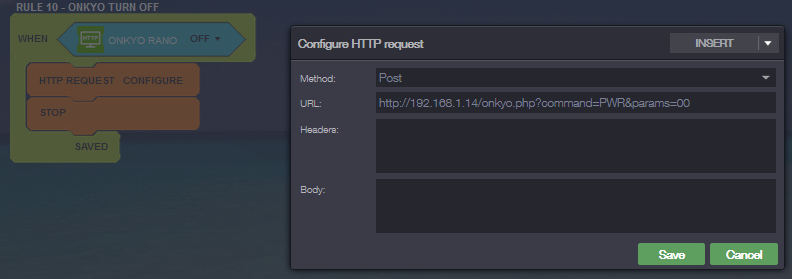
Good luck with the other rules. I also did a trial error.





 I like this idea
I like this idea 
Hi!
I am owner a Zipabox and a Denon AVR-X2000 and I'm very interested this topic.
But it seems really difficult. Should I running PHP webserver on my Synology NAS? Can't control my AVR with only my Zipabox?
thx
Hi!
I am owner a Zipabox and a Denon AVR-X2000 and I'm very interested this topic.
But it seems really difficult. Should I running PHP webserver on my Synology NAS? Can't control my AVR with only my Zipabox?
thx
Replies have been locked on this page!