Fibaro dimmer scenes not working with bistable switch
Known
Hi everybody,
I've a couple of fibaro dimmer, one with monostable switch and another one with bistable switch.With the one with monostable switch everithing works fine but with the one with bistable switch I'm unable to trigger rules. I've tried different combination (in attachment) but none of them works.
I also tried to remove and re-add the device but nothing changed.
I've also open a support ticket but after more than a week still no answer...
Files:
dimmer rules.png
No connection
Real-time notifications may not work





 The same problem
The same problem 
Am I the only one with this kind of issie?
(or nobody ever tried to use a bistable switch...)
Am I the only one with this kind of issie?
(or nobody ever tried to use a bistable switch...)
Don't think the rule is right. Should like this:
What are you trying to do?
Don't think the rule is right. Should like this:
What are you trying to do?
I'm trying to do something on state change (off to on or on to off).
The point is not dimmer intensity but that nothing happens when bistable switch state change.
I'm trying to do something on state change (off to on or on to off).
The point is not dimmer intensity but that nothing happens when bistable switch state change.
Try som of this!
Works for me both on and off.
Other wise you could do a step switch!
This Zipato should have answered instead of me spending 2 hours when going to work 06:00 in the morning. But good luck!
Try som of this!
Works for me both on and off.
Other wise you could do a step switch!
This Zipato should have answered instead of me spending 2 hours when going to work 06:00 in the morning. But good luck!
This could also work if you want to control many dimmers in a group. And also you can turn on and of the the dimmer by short pressing a button if the is set that way.
This could also work if you want to control many dimmers in a group. And also you can turn on and of the the dimmer by short pressing a button if the is set that way.
Thanks Jacob,
I'll try to use "on" and "off" instead of "on to off" and "off to on".
I'll let you know if it will work for me too.
Thanks Jacob,
I'll try to use "on" and "off" instead of "on to off" and "off to on".
I'll let you know if it will work for me too.
Did it work?
Did it work?
Hi Jacob, I haven't tried yet because at present I'm on holiday.
I'll try your rule next sunday.
Hi Jacob, I haven't tried yet because at present I'm on holiday.
I'll try your rule next sunday.
Hi Jacob, today I tried to follow your example but "sensor on", "sensor off" and "sensor any" are available only for button 2. In my setup I've a bistable switch connect to S1.
Zipato support told me to try the new beta firmware...
... I don't like to test beta version but everything in zipabox world is still beta so I'll give it a try.
Thanka anyway for your help.
Hi Jacob, today I tried to follow your example but "sensor on", "sensor off" and "sensor any" are available only for button 2. In my setup I've a bistable switch connect to S1.
Zipato support told me to try the new beta firmware...
... I don't like to test beta version but everything in zipabox world is still beta so I'll give it a try.
Thanka anyway for your help.
You have to think different when it comes to input.
There is one input that is directly connected to the dimmer. With that switch you should be abel to set what kind of switch you use.
The other inputs is for scens and rules and so on. Have you connected it according to the manual maximum 2 meter from the Zipabox.
And you have Neutral connected?
In that case let me see a photo of your connection and settings of the divice?
You have to think different when it comes to input.
There is one input that is directly connected to the dimmer. With that switch you should be abel to set what kind of switch you use.
The other inputs is for scens and rules and so on. Have you connected it according to the manual maximum 2 meter from the Zipabox.
And you have Neutral connected?
In that case let me see a photo of your connection and settings of the divice?
Just jumps to 20% then does not do anything more? Any ide?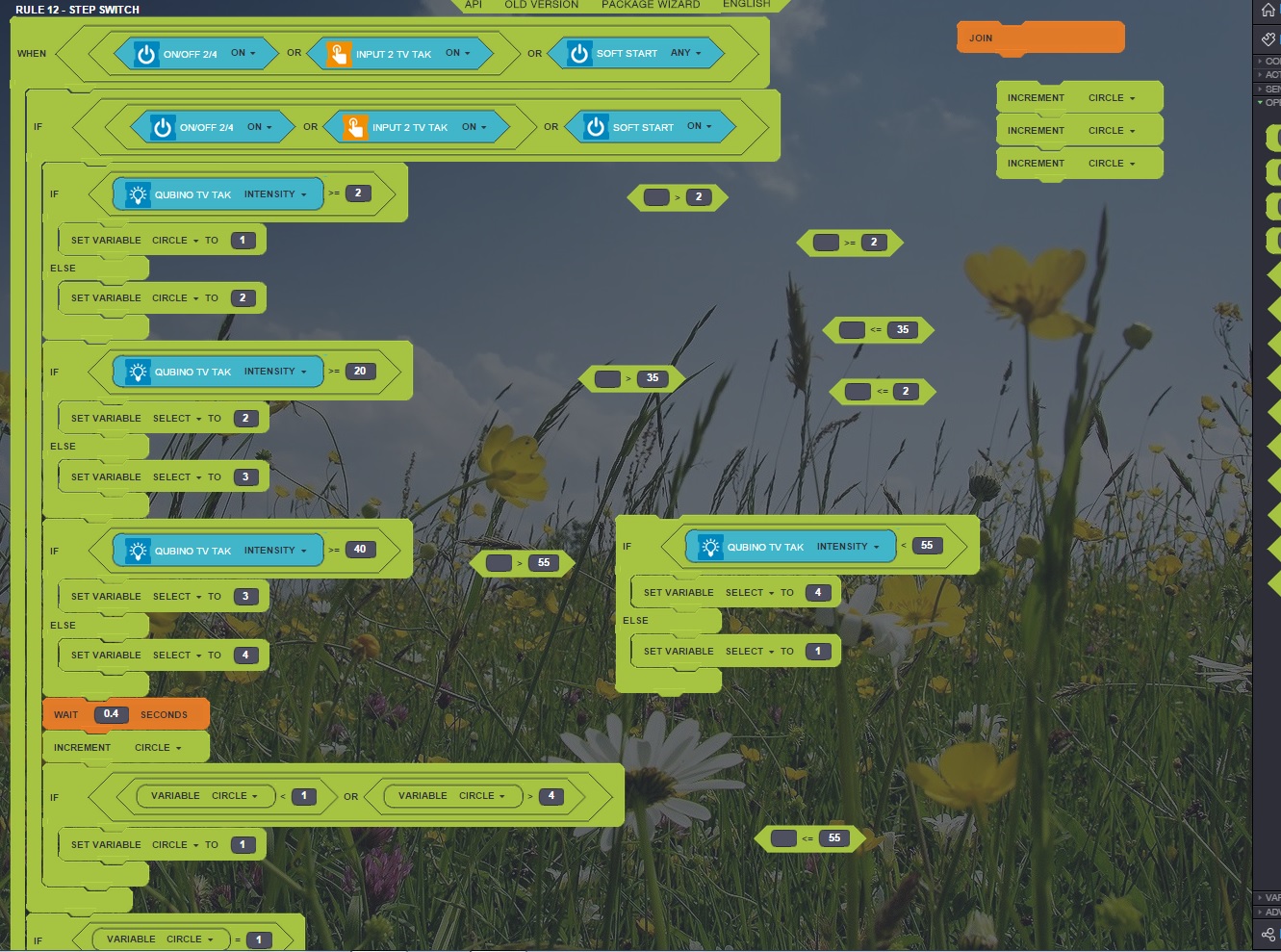
Just jumps to 20% then does not do anything more? Any ide?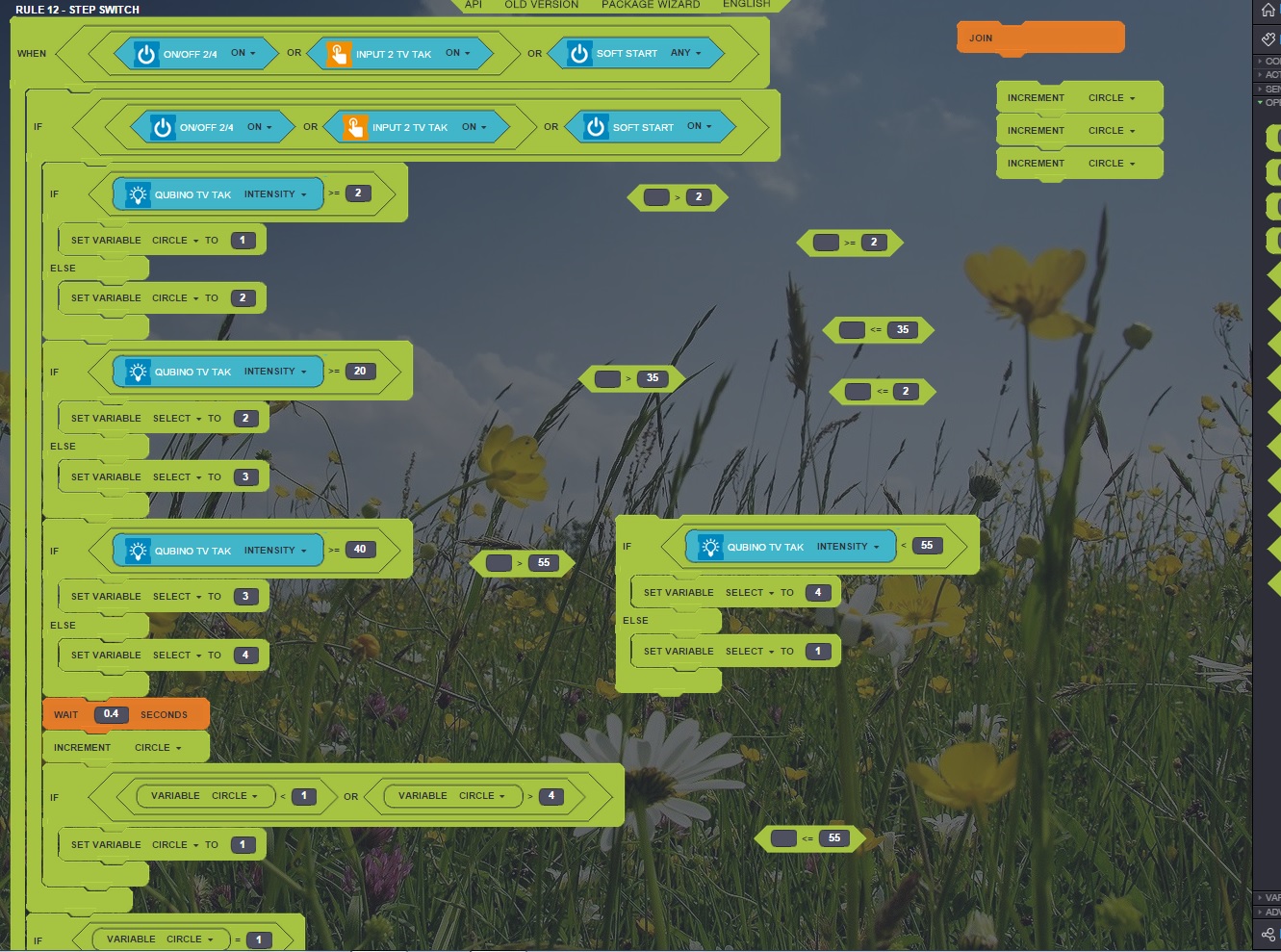
Hi Jacob I think that the error is that each of the IF has an else, so the one that wins is the last one that always set circle to 4.
You can try to use only IF blocks (without else).
Maybe that a "refresh all" block is necessary at the beginning of the rule to be sure that last value of intensity is used.
Let me know if it works.
Bye!
Hi Jacob I think that the error is that each of the IF has an else, so the one that wins is the last one that always set circle to 4.
You can try to use only IF blocks (without else).
Maybe that a "refresh all" block is necessary at the beginning of the rule to be sure that last value of intensity is used.
Let me know if it works.
Bye!
Stops at 40% and does not want to go to 100 or 0?
Tryed a lot of combinations ">" "<" ">=" betwen and so on?
But what is stopping the rule?
Stops at 40% and does not want to go to 100 or 0?
Tryed a lot of combinations ">" "<" ">=" betwen and so on?
But what is stopping the rule?
Hi Jacob, I can't see all the rule because the screenshot is truncated (next time try to add it as attachments) so I can't see which value of circle is related to 40%.
Try to have a look at attached screenshot of a series of control that may work in the scenario:
Circle 1 -> Intensity 0
Circle 2 -> Intensity 20
Circle 3 -> Intensity 40
Circle 4 -> Intensity 100
Hi Jacob, I can't see all the rule because the screenshot is truncated (next time try to add it as attachments) so I can't see which value of circle is related to 40%.
Try to have a look at attached screenshot of a series of control that may work in the scenario:
Circle 1 -> Intensity 0
Circle 2 -> Intensity 20
Circle 3 -> Intensity 40
Circle 4 -> Intensity 100
This works better but not what I was after....
Now it works as before, but I want this rule to remember the last value the dimmer had and go to the closest value.
So if I press 3 times on the number 2 step switch it will go to 100 if I turn off with dimmer switch and turn on with step switch.
In short I want the rule to remember the closest dimmer value and go to that when I press any switch.
This works better but not what I was after....
Now it works as before, but I want this rule to remember the last value the dimmer had and go to the closest value.
So if I press 3 times on the number 2 step switch it will go to 100 if I turn off with dimmer switch and turn on with step switch.
In short I want the rule to remember the closest dimmer value and go to that when I press any switch.
I am wrighting in the wrong thred sory!
I nead to write in the stepp switch thred.
I am wrighting in the wrong thred sory!
I nead to write in the stepp switch thred.
Replies have been locked on this page!