HIDDEN FEATURE!!! - https link for virtual switch
Hi Everyone,
Today I discovered a hidden feature in the system that I have read lots of topics. We all know that virtual switches don't have https link in the web ui. This feature could be useful in many scenarios.
I have discovered how to get this link. Tutorial:
1. see the sample virtual switch (in my case Onkyo Radio)
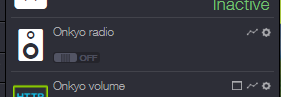
2. Go to API and Virtual endpoints. Expand the first option (get all virtual endpoints and hit Try it out!
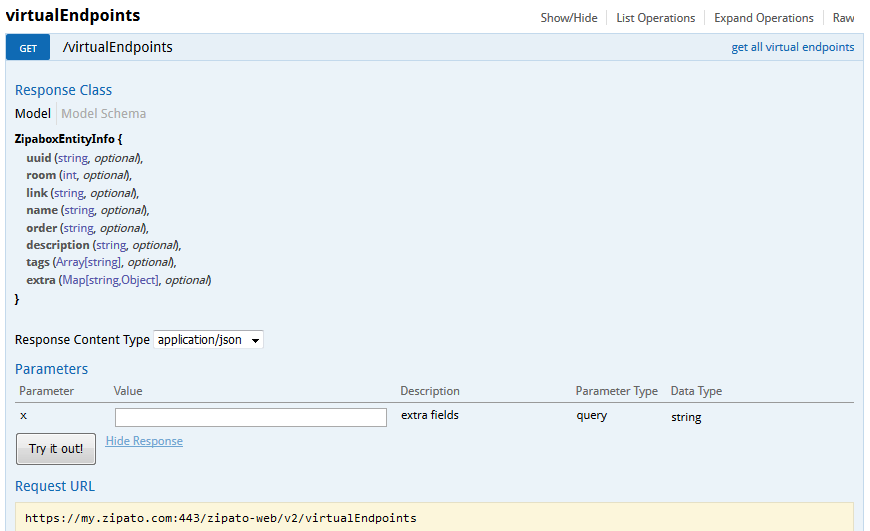
3. in the response locate the virtual switch and copy the url link
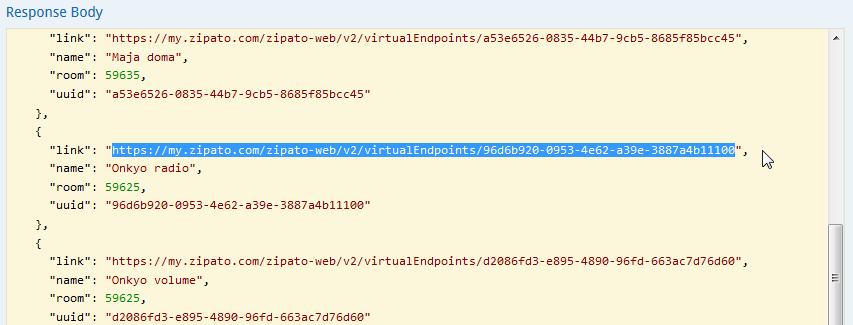
4. Now past this into the browser and you get a response like this
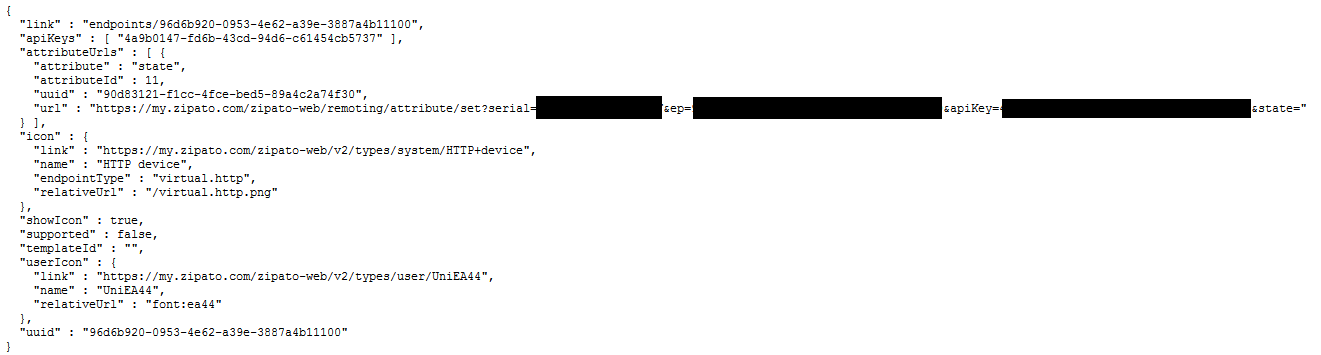
5. Now copy the URL link in the response and add state 1 or 0 at the end. Paste it in the browser and voila. It works. You get response like this
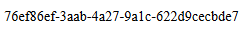
6. The switch turned on
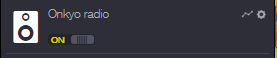
Please note, for some reason I have another switch but that one does not seem to have a https link for creating state change. That other switch is added to the thermostat as output device where the onkyo radio is not. Not sure whether this have any relation between eachother but just to let you know.
I have created a test virtual switch and can confirm that I was able to locate the url link.
Good luck with this "new" and much demanded functionality.
Give this a vote if you like it.
Happy day.





 I like this idea
I like this idea 
Great!
...how did to create the link with the onkyo? :)
Great!
...how did to create the link with the onkyo? :)
What do you mean?
What do you mean?
You can get exact that same info when you go to MODULE MANAGER - VIRTUAL - SWITCH XYC - STATE - click the settings link and you will see the URL there as well.
You can get exact that same info when you go to MODULE MANAGER - VIRTUAL - SWITCH XYC - STATE - click the settings link and you will see the URL there as well.
Thanks a lot for sharing!!!
Thanks a lot for sharing!!!
Attila,
did you really managed to use this with new created virtual switch ?
For me that works only with old virtual switches. I am sure that this functionality was available with first fw versions...
Attila,
did you really managed to use this with new created virtual switch ?
For me that works only with old virtual switches. I am sure that this functionality was available with first fw versions...
Yes I did. I deliberately created a new switch and tested the API. It did have the link and it was working. This was 3 days ago.
Currently my zipatile is offline and when tried to test the functionality, it does not work. I have just now created a switch and did manage to get url link for state change, however when using the link it does not work. I wonder if it because my zipatile is offline or for other reasons. I will be able to report back once I get home.
Yes I did. I deliberately created a new switch and tested the API. It did have the link and it was working. This was 3 days ago.
Currently my zipatile is offline and when tried to test the functionality, it does not work. I have just now created a switch and did manage to get url link for state change, however when using the link it does not work. I wonder if it because my zipatile is offline or for other reasons. I will be able to report back once I get home.
@Alberto indeed there is strange thing, as I have created two http ONOFF devices and one of them has URL attribute and second doesn't. Second one has been created more recently, so Zipato probably removed URL property from virtual switches in FW 1.1.17. This is very unfortunate as previously created switches still have this possibility (of which I didn't know) and now we still have to create 2 devices (sensor and actuator) and build rules to sync them together instead of having one switch with possibility to turn it remotely via URL.
@Alberto indeed there is strange thing, as I have created two http ONOFF devices and one of them has URL attribute and second doesn't. Second one has been created more recently, so Zipato probably removed URL property from virtual switches in FW 1.1.17. This is very unfortunate as previously created switches still have this possibility (of which I didn't know) and now we still have to create 2 devices (sensor and actuator) and build rules to sync them together instead of having one switch with possibility to turn it remotely via URL.
Just to confirm the score on my end. I upgraded zipatile to 1.1.38 this morning. I can see that I have as it shows on the dashboard (I had 1.1.35 before).
Just created a switch and it has the link. I have even tried to turn it on and off and it works. So this cannot be a simple firmware related thing.
Just to confirm the score on my end. I upgraded zipatile to 1.1.38 this morning. I can see that I have as it shows on the dashboard (I had 1.1.35 before).
Just created a switch and it has the link. I have even tried to turn it on and off and it works. So this cannot be a simple firmware related thing.
It's been almost a month since I can't operate (change state) newly created virtual endpoints and I don't see new posts related to this issue on this forum - are there many people who contacted support or have this issue resolved by Zipato support? Please comment how you resolved that issue.
It's been almost a month since I can't operate (change state) newly created virtual endpoints and I don't see new posts related to this issue on this forum - are there many people who contacted support or have this issue resolved by Zipato support? Please comment how you resolved that issue.
I confirm a pattern of old switches having the URL and newer ones not having it.
I confirm a pattern of old switches having the URL and newer ones not having it.
I'm just trying this out now to set up IFTTT -> Alexa -> Zipato
For state, are only "on" and "off" valid, or also "toggle", or something like that?
I'm just trying this out now to set up IFTTT -> Alexa -> Zipato
For state, are only "on" and "off" valid, or also "toggle", or something like that?
Replies have been locked on this page!