This object is in archive!
How can I use input 2 on a Qubino Flush 1 Relay ZMNHAD1 with the Zipatile
Solved
The Problem is:
I want to use the input 2 on a Qubino Flush 1 Relay ZMNHAD1 to control another device in my Z-wave network.
I can't figure out how to show the status of input 2.
What I managed this far:
I installed a Qubino Flush 1 Relay ZMNHAD1. It works fine with input 1, I can switch the relay with the input or my zipatile.
I can also se the actual power consumption. Works perfekt.
No connection
Real-time notifications may not work





 The same problem
The same problem 
have gone to the setting of the module and made sure S2 is visable as both a device and in the rule creator.
If you are unsure how to do this, log in to your web control center, go to the device manager browser, zwave, find the qubino module, open up the branches until you find the button 2 branch, setting button(cog) tick box make visible
have gone to the setting of the module and made sure S2 is visable as both a device and in the rule creator.
If you are unsure how to do this, log in to your web control center, go to the device manager browser, zwave, find the qubino module, open up the branches until you find the button 2 branch, setting button(cog) tick box make visible
I found out the problem. Fore some reason the input 2 is disabled. It's actually configured as "Home Security, Motion detection, unknown ioc". But it does not work even if I can se it.
In the manual it says that value 9 on parameter 100 means "Sensor binary".
What you have to do:
Send value 9 to parameter 100.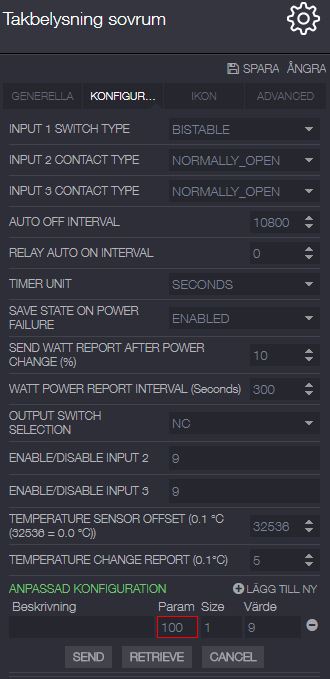
Exclude the module (without reset)
Add it again. (Here I did have some problem, efter syncronicing all devices and power off and on the module i managed to add it again)
After that the device looked totaly different in the device manager.
This is how it looks now.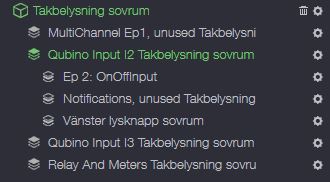
Now it also works. Just don't hide the object.
The acctual problem i had was that I did not know how to change a parameter in a device. After that it was most bout reading the manual.
I found out the problem. Fore some reason the input 2 is disabled. It's actually configured as "Home Security, Motion detection, unknown ioc". But it does not work even if I can se it.
In the manual it says that value 9 on parameter 100 means "Sensor binary".
What you have to do:
Send value 9 to parameter 100.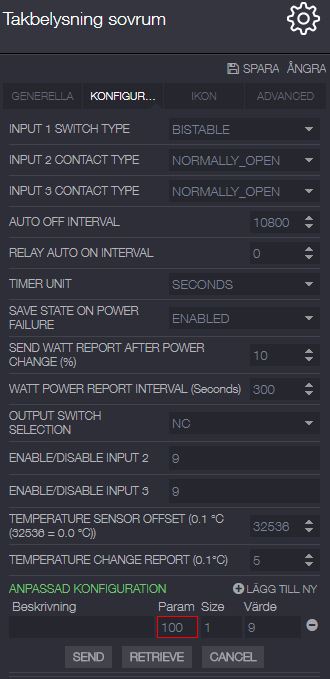
Exclude the module (without reset)
Add it again. (Here I did have some problem, efter syncronicing all devices and power off and on the module i managed to add it again)
After that the device looked totaly different in the device manager.
This is how it looks now.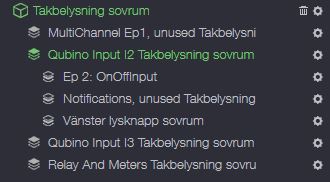
Now it also works. Just don't hide the object.
The acctual problem i had was that I did not know how to change a parameter in a device. After that it was most bout reading the manual.
After connected more qubino products i found out that "Send value 9 to parameter 100" is not necessary. After I included the new qubino device i just exclude and include again.
Maybe the device is getting uppdated or something.
After connected more qubino products i found out that "Send value 9 to parameter 100" is not necessary. After I included the new qubino device i just exclude and include again.
Maybe the device is getting uppdated or something.
Replies have been locked on this page!