This object is in archive!
Problem-- Added 433MHz Device not visible in rule creator
Answered
Hi,
I´m very new with Zipabox and added my first device (a Supported wall socket). It is shown under 433MHz module as a device, but it is not avaible/visible in rule creator (check box visible is marked and synced several times). I did not find a topic about this problem. Maybe an experienced user can give a hint to me?
Regards,
Marcus
No connection
Real-time notifications may not work





 The same question
The same question
First of all, I suggest you to upgrade to the latest beta firmware release. Then delete, sync and re-join the socket
First of all, I suggest you to upgrade to the latest beta firmware release. Then delete, sync and re-join the socket
Thank you. I believe I am using already the latest beta (0.9.999.8a). I also deleted the device several times and tried it as different INTERTECHNO devives (wall socket, On/Off module, Wall switch). It is reckognized allways correct, it shows then beneath the 433MHz module 3 devices (but i just added one). But the shown overall number of devices is unchanged. I am totally confused whats is going wrong.
Thank you. I believe I am using already the latest beta (0.9.999.8a). I also deleted the device several times and tried it as different INTERTECHNO devives (wall socket, On/Off module, Wall switch). It is reckognized allways correct, it shows then beneath the 433MHz module 3 devices (but i just added one). But the shown overall number of devices is unchanged. I am totally confused whats is going wrong.
You are not using the latest beta. The latest beta should be .8m or even .8o
You are not using the latest beta. The latest beta should be .8m or even .8o
ok, I have upgraded to 8p. But problems still occur: The device is recognized, but to device are shown under thre 433MHz module. In the overall device manager 0 devices are shown (picture attached)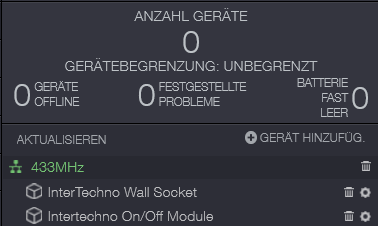
ok, I have upgraded to 8p. But problems still occur: The device is recognized, but to device are shown under thre 433MHz module. In the overall device manager 0 devices are shown (picture attached)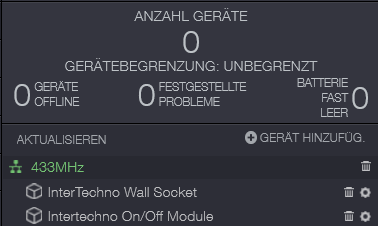
Solved. After 2 new starts it works as On/Off switch. Maybe as help for other users: Don´t use the Intertechno devices WALL SOCKET or WALL SWITCH if work with the ITR-1500 device.
Solved. After 2 new starts it works as On/Off switch. Maybe as help for other users: Don´t use the Intertechno devices WALL SOCKET or WALL SWITCH if work with the ITR-1500 device.
Replies have been locked on this page!