This object is in archive!
Simple RULE scheduler not working
Solved
Well, have issues with a simple RULE and scheduler. I see nothing being changed.
As you can see from RULE pasted below, its a simple one to set in future time a color on RBGW bulb.
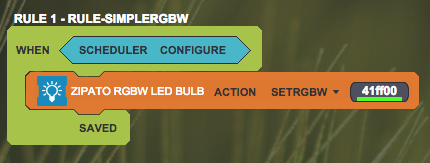
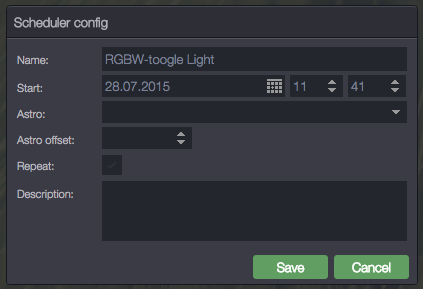
Yes, I have confirmed its SYNC'ed.
Yes, I have confirmed time in future as when set in past schedule does not assume > (greater than).
Yes, I have confirmed device is appearing as onloine, and I can manually change RGB colors.
Anyway to check/read logs to see what the issues are?
Any ideas people?
Thanks
G
No connection
Real-time notifications may not work





 The same problem
The same problem 
Thanks Milan,
I would of assumed my Rule would of also worked if bulb was already switched on its current intensity and my rule would of simply made the color change.
I also tried your Rule, synced and still no change. :(
So what options we have now to see what is wrong?
Curious and please answer this: Does Scheduler Config, once saved, does it need to have a date/time set in the future always for it to work?
Any way to get logs to see what is going on? Aren't logs the way Zipato Support would troubleshoot such issues for its customers?
Thanks Milan,
I would of assumed my Rule would of also worked if bulb was already switched on its current intensity and my rule would of simply made the color change.
I also tried your Rule, synced and still no change. :(
So what options we have now to see what is wrong?
Curious and please answer this: Does Scheduler Config, once saved, does it need to have a date/time set in the future always for it to work?
Any way to get logs to see what is going on? Aren't logs the way Zipato Support would troubleshoot such issues for its customers?
Hi, when the bulb is supposed to change color?
The scheduler picture show 11:41 but there's no repeat checked so it looks like a single run.
Hi, when the bulb is supposed to change color?
The scheduler picture show 11:41 but there's no repeat checked so it looks like a single run.
@Carlo: Indeed, a simple test to run once and change color in future time: 11:41am Keeping it simple for this test.
@Milan, so Scheduler needs to be in the future for it to process from what you are saying as I assume I could have scheduler start but have some RULES.
Nonetheless, tried resetting ZipaBox from GUI, (added RBGW bulk and sucko) also tried new beta firmware, and still nothing is triggered.
Trying again with a repeat to give it a kick..
Tried to Sync before this time below.
Now I noticed one strange issue: Top left, after my just now Sync showed current time. A few seconds later it changed Last Sync to yesterday's time or my Last Sync before this one. So maybe Sync does not persist, and since Scheduled Time start will always be in the past, hence why nothing gets triggered.
Anyone noticed this LAST SYNC not persist actual last sync time?
Here you go attaching screenshots: Current time: 12:31 but a few seconds later after sync it shows 2:39am which was my last nights sync.
@Carlo: Indeed, a simple test to run once and change color in future time: 11:41am Keeping it simple for this test.
@Milan, so Scheduler needs to be in the future for it to process from what you are saying as I assume I could have scheduler start but have some RULES.
Nonetheless, tried resetting ZipaBox from GUI, (added RBGW bulk and sucko) also tried new beta firmware, and still nothing is triggered.
Trying again with a repeat to give it a kick..
Tried to Sync before this time below.
Now I noticed one strange issue: Top left, after my just now Sync showed current time. A few seconds later it changed Last Sync to yesterday's time or my Last Sync before this one. So maybe Sync does not persist, and since Scheduled Time start will always be in the past, hence why nothing gets triggered.
Anyone noticed this LAST SYNC not persist actual last sync time?
Here you go attaching screenshots: Current time: 12:31 but a few seconds later after sync it shows 2:39am which was my last nights sync.
Hello,
Please change the status to "A problem". How can this issue not be a problem or for 100% sure not an issue with software?
Seems that Last Sync does not persist after numerous attempts and it defaults as mentioned above to some earlier time. (Appears to be set to new time but a few seconds later it shows even now, 29.07.2015 02:39.20. It does not want to get out of this 2:39 time for some reason and no matter what I do, it goes back to display this as being Last Sync time.
I even tried to remove Virtual device, Weather as it could be at that spooky time that weather was added.
Hello,
Please change the status to "A problem". How can this issue not be a problem or for 100% sure not an issue with software?
Seems that Last Sync does not persist after numerous attempts and it defaults as mentioned above to some earlier time. (Appears to be set to new time but a few seconds later it shows even now, 29.07.2015 02:39.20. It does not want to get out of this 2:39 time for some reason and no matter what I do, it goes back to display this as being Last Sync time.
I even tried to remove Virtual device, Weather as it could be at that spooky time that weather was added.
I have managed to revert back to official 0.9.999.6 and still the same issue.
I sync and use my.zipato.com not any mobile app.
Will send a ticket asap.
I have managed to revert back to official 0.9.999.6 and still the same issue.
I sync and use my.zipato.com not any mobile app.
Will send a ticket asap.
Any response from support?
Any fix?
Any response from support?
Any fix?
Any update?
Any update?
Replies have been locked on this page!