Solution: Synchronize two FIBARO RGBW Controllers
Hello,
I'm sharing my solution, maybe this will be helpful for somebody.
In my living room i have 2x Fibaro RGBW Controllers for RGB LED stripe around the ceiling. I needed two Fibaro RGBW Controllers due to total Wattage requirements (20 meters of LED in total). (attached FIBARO.jpg)
MASTER Controller is connected to half of the LED stripe and to momentary switches on the wall (IN1-IN4), SLAVE Controller is connected only to remaining LED stripe (SWITCHES.jpg)
1. Hardware control and association. Info from manual below: (https://manuals.fibaro.com/rgbw/)
"Through an association Fibaro RGBW Controller may control another Z-Wave network device, e.g. another RGBW Controller [...]. Such a control is done via switch keys connected to I1-I4 outputs only. [...] Note! Association allows for direct communication between Z-Wave network devices. Main controller does not take part in such communication."
a) follow the Zipato association tutorial (LINK) for group 1-3.
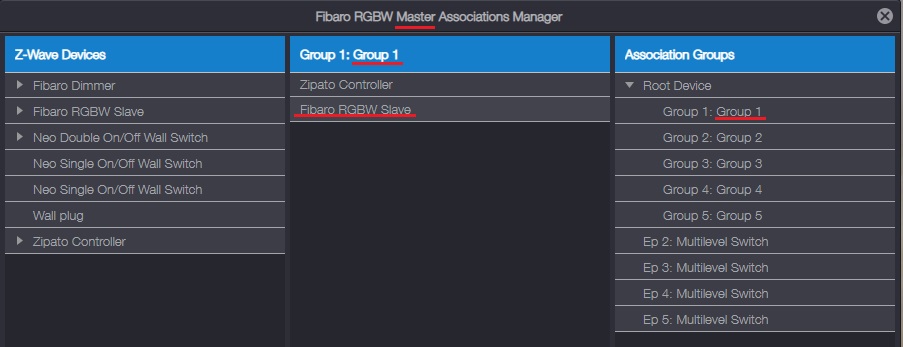
b) change "Parameter 6" from default "0" to "1" in MASTER Controller.
"6. Associations command class choice
Default setting: 0
0 - NORMAL (DIMMER) - BASIC SET/SWITCH_MULTILEVEL_- START/STOP
1 - NORMAL (RGBW) - COLOR_CONTROL_SET/START/STOP_STATE_CHANGE"
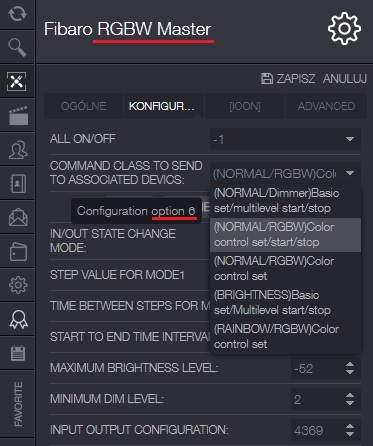
Remember to click SEND button.
From this point controlling both RGBW Controllers should be possible using one set of switches even when Zipatile will be offline, disabled or something.
2. Software control and association.
I did not create any groups.
a) I created the rule based on this topic (LINK).
Note: "Fibaro RGBW Master" controller name is changed already to "RGB Ceiling".
b) Set "RGBW Slave" controller to not visible in the device list after confirming that rule works correctly.
Some more screenshots from device manager are attached in case the names are confusing.
Result: https://www.youtube.com/watch?v=6q4qP19QKQ0&t=1s
Let me know if you have questions.





 I like this idea
I like this idea 
Replies have been locked on this page!