This object is in archive!
switching light on only during dusk
Answered
Hi,
I have a LWRF door switch, a LWRF lightbulb and a LWRF dusk to dawn sensor. I want to accomplish the following:
When it is dusk, and I open the door, the light should come on. When it is dawn and I open the door, it should stay off.
When the light is on and I close the door, it should go off.
I made the following rules.
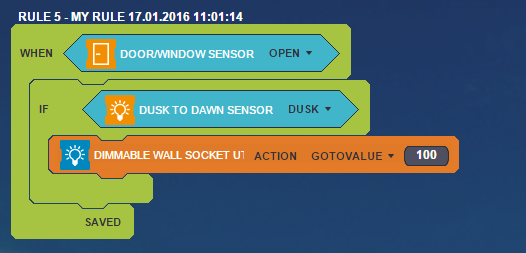
Above rule does not work properly, the light comes on regardless whether it is dusk or dawn.
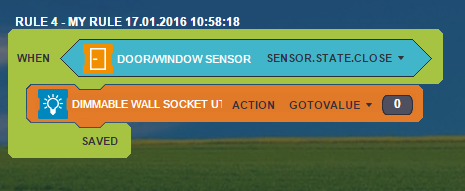
To switch the light off, I made above rule, this works. Though, below rule also works, what is the difference?
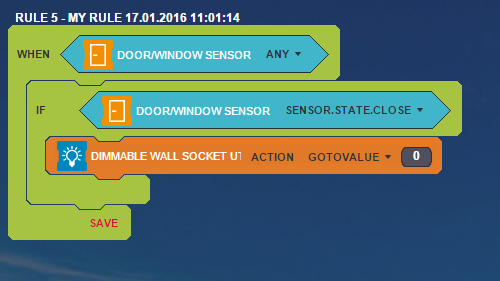
Thanks for the help.
Regards
DJ
No connection
Real-time notifications may not work





 The same question
The same question
DJ,
The difference between Rule 4 and 5 is the fact that 4 only runs when the door sensor sends the "closed" state to the controller and 5 runs every time the door sensor sends the "closed" or "open" state, your "IF" statement is what makes the functionality of turning of the light. In previous case is the "when" statement. I find the second approach more reliable than the first one, specially when using multisensors that can give you other status updates like "motion", "no motion", "temperature" or other like "luminosity" status reports. For your first question try something like the picture attached and see if it works for you, I have a similar application using a motion/luminosity sensor and the RGBW bulb. The bulb only comes goes to 100% intensity if the three following conditions are true, motion sensor detected motion, luminosity is below 50 lux and the RGBW is completely off (this last condition prevents this rule from overriding an scene with luminosity less than 100). Hope this helps.
DJ,
The difference between Rule 4 and 5 is the fact that 4 only runs when the door sensor sends the "closed" state to the controller and 5 runs every time the door sensor sends the "closed" or "open" state, your "IF" statement is what makes the functionality of turning of the light. In previous case is the "when" statement. I find the second approach more reliable than the first one, specially when using multisensors that can give you other status updates like "motion", "no motion", "temperature" or other like "luminosity" status reports. For your first question try something like the picture attached and see if it works for you, I have a similar application using a motion/luminosity sensor and the RGBW bulb. The bulb only comes goes to 100% intensity if the three following conditions are true, motion sensor detected motion, luminosity is below 50 lux and the RGBW is completely off (this last condition prevents this rule from overriding an scene with luminosity less than 100). Hope this helps.
What is the dusk to dawn sensor? It looks like a virtual switch you have created, but from what?
Also i would do as Alberto recommended. Use the when door state "any" then an If door state"open" and Dusk trigger.
What is the dusk to dawn sensor? It looks like a virtual switch you have created, but from what?
Also i would do as Alberto recommended. Use the when door state "any" then an If door state"open" and Dusk trigger.
What is the dusk to dawn sensor? It looks like a virtual switch you have created, but from what?
Also i would do as Alberto recommended. Use the when door state "any" then an If door state"open" and Dusk trigger.
What is the dusk to dawn sensor? It looks like a virtual switch you have created, but from what?
Also i would do as Alberto recommended. Use the when door state "any" then an If door state"open" and Dusk trigger.
It is an actual dusk to dawn sensor:
http://www.vesternet.com/lightwaverf-dusk-to-dawn-sensor
Works great.
It is an actual dusk to dawn sensor:
http://www.vesternet.com/lightwaverf-dusk-to-dawn-sensor
Works great.
Replies have been locked on this page!