This object is in archive!
synchronization keeps failing
Not a Problem
As of 2 hours, pressing "synchronize" keeps giving the error synchronization failed. Box is online as is my PC.......
No connection
Real-time notifications may not work





 The same problem
The same problem 
and now for some reason the box is offline...........
I guess these things is what people mean when they say the box is not reliable..........
and now for some reason the box is offline...........
I guess these things is what people mean when they say the box is not reliable..........
also noticed large differences between new app and old app......... some things are not available in the new app........ but can be selected in the old one and then work....??
I wanted to select my RGB light as squawk. But it is not showing in the new app.....
Looking in the old app, I can not onlt select the RGB light, but also several other things that are not available in the new one.
How can I get the RGB to show in the new app.......... seems the Zipabox is always a struggle........ you need to use a combination of new app, old app, Chrome browser and internet explorer to get some things to work....... pffffffffff
also noticed large differences between new app and old app......... some things are not available in the new app........ but can be selected in the old one and then work....??
I wanted to select my RGB light as squawk. But it is not showing in the new app.....
Looking in the old app, I can not onlt select the RGB light, but also several other things that are not available in the new one.
How can I get the RGB to show in the new app.......... seems the Zipabox is always a struggle........ you need to use a combination of new app, old app, Chrome browser and internet explorer to get some things to work....... pffffffffff
Hello Darkwing,
please only use the new UI, old UI is obsolete so you should not use it as a reference.
As explained through our support pages, devices which are Multi-functional such as our Zipato RGBW bulb or Fibaro RGBW controller are not simple actuators like on/off switches or sirens and this is why they can not be used as a siren directly, because in that case we would need a separate window just to show their functions.
Regards
Hello Darkwing,
please only use the new UI, old UI is obsolete so you should not use it as a reference.
As explained through our support pages, devices which are Multi-functional such as our Zipato RGBW bulb or Fibaro RGBW controller are not simple actuators like on/off switches or sirens and this is why they can not be used as a siren directly, because in that case we would need a separate window just to show their functions.
Regards
You need to go to the device which will be triggering, select options on the main level. Go to the last tab and cluck on association. It is there for setup
You need to go to the device which will be triggering, select options on the main level. Go to the last tab and cluck on association. It is there for setup
I experience for hours unable to sync. The box is online, I can switch devices, even restarted Zipatile, but the sync keeps failing. Anyone else with the same issue?
It does not matter if I sync on left or right. It fails nearly immediately.
I experience for hours unable to sync. The box is online, I can switch devices, even restarted Zipatile, but the sync keeps failing. Anyone else with the same issue?
It does not matter if I sync on left or right. It fails nearly immediately.
my Zipabox synched just fine just now. Maybe a Zipatile issue?
my Zipabox synched just fine just now. Maybe a Zipatile issue?
Hmmm, interesting. I have looked into my rules and none of them is invalid. Even ZWNTUT works fine.
Hmmm, interesting. I have looked into my rules and none of them is invalid. Even ZWNTUT works fine.
What also does not work fe right now is the replace failed node. It always returns error after starting so I cannot replace my failed remote controller with a new one.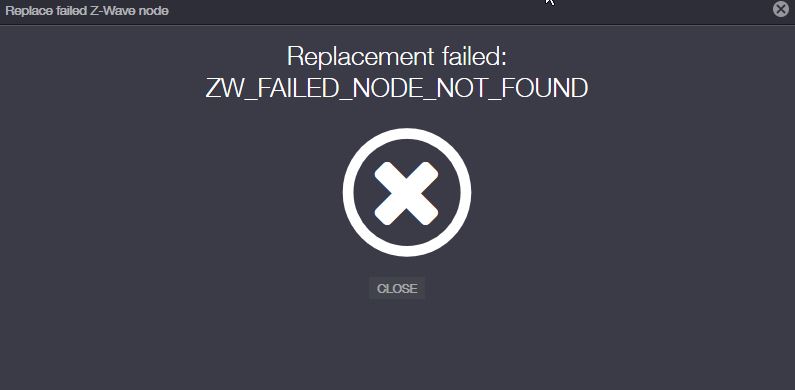
What also does not work fe right now is the replace failed node. It always returns error after starting so I cannot replace my failed remote controller with a new one.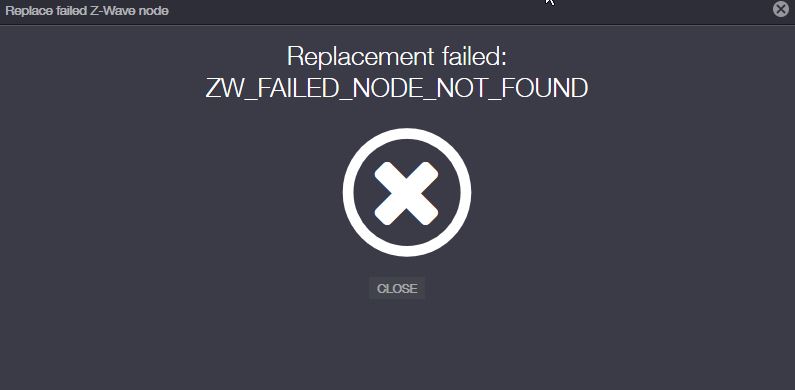
Just tried to add a virtual Meter as after adding it the system syncs with the controller. The procedure did go through without problems and after refreshing the zipatile zipato application, it appeared on zipatile.
I guess I have to raise a ticket.
Just tried to add a virtual Meter as after adding it the system syncs with the controller. The procedure did go through without problems and after refreshing the zipatile zipato application, it appeared on zipatile.
I guess I have to raise a ticket.
Good luck, they will probably say that syncing is not officially supported :-P
Good luck, they will probably say that syncing is not officially supported :-P
Attila,
I have been having issues with my zipabox. The tiles syncs without problems but I only have a few rules running on them, my zipabox however handles all the load of the rules, no matter what happens or which sync I try to perform, it ALWAYS fails the first time, also sometimes keeps failing and I need to reboot the box so it syncs on second attempt. I have looked into every single one of my rules (150+) and solved any "unknown" device, attribute in messages or even devices that I renamed and names in rules were the old names, it keeps failing for the first time.
I have two tickets under investigation since august this year, will let you know when they give me an answer. All I got so far is that support would be logging my box to see what's going on, and of course the typical "check your rules" advice.
Attila,
I have been having issues with my zipabox. The tiles syncs without problems but I only have a few rules running on them, my zipabox however handles all the load of the rules, no matter what happens or which sync I try to perform, it ALWAYS fails the first time, also sometimes keeps failing and I need to reboot the box so it syncs on second attempt. I have looked into every single one of my rules (150+) and solved any "unknown" device, attribute in messages or even devices that I renamed and names in rules were the old names, it keeps failing for the first time.
I have two tickets under investigation since august this year, will let you know when they give me an answer. All I got so far is that support would be logging my box to see what's going on, and of course the typical "check your rules" advice.
Hi Alberto, just checked, still fails. Ticket was opened yesterday. All rules are ok so fingers crossed it will be fixed. Im running on firmware 1.2.35m beta for a while now so it is not because of it.
Hi Alberto, just checked, still fails. Ticket was opened yesterday. All rules are ok so fingers crossed it will be fixed. Im running on firmware 1.2.35m beta for a while now so it is not because of it.
I'm only two months ZipatoBox own and I have not seen the worst relationships of support ever. Synchronization can work when you're lucky, every weekend the server failed. Tickets are not answered for a very long time... In the forum there are no solutions... today I repeatedly add and delete the same device and it's always different... sometimes it comes to sync.
Why does zipato not talk about his plans on the forum?
I'm only two months ZipatoBox own and I have not seen the worst relationships of support ever. Synchronization can work when you're lucky, every weekend the server failed. Tickets are not answered for a very long time... In the forum there are no solutions... today I repeatedly add and delete the same device and it's always different... sometimes it comes to sync.
Why does zipato not talk about his plans on the forum?
After i try to do synchronization it gives me the answer "synchronization failed". All the devices are online and i haven't changed my rules. The temperature is really high in a room and I can't turn manually A/C.
After i try to do synchronization it gives me the answer "synchronization failed". All the devices are online and i haven't changed my rules. The temperature is really high in a room and I can't turn manually A/C.
Replies have been locked on this page!