Time-Setting of my Zipabox
Hello,
I am new to the Zipabox, so maybe I just oversaw something. I hope that you can help.
I tried to control some actors with the when-statement and the scheduler. After this did not work, I tried to send me some email with the scheduler. First I tried
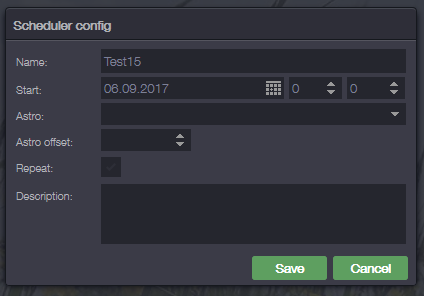
and set Repeat to every 30 minutes. I received the mail in time every 30 minutes.
Then I changed the settings to
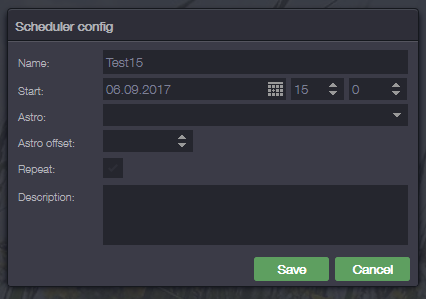
There was no email at 3pm when I expected the scheduler to trigger the mail.
I also tried to set the scheduler to the first setting and use an if-clause to check the time. (now between time of xx:xx and time of xx:xx) and trigger the mail within this construct. Still no mail.
Therefore I guess that my Zipabox might be in the wrong timezone. I found the time zone in the controller settings and set this to the correct one, pressed save and resynced. Still the same.
Is there another setting that I could check? Is there a way to include the current time in the email message without having a pro account?
Best regards
Arno





 The same question
The same question
Hello Arno,
I think the problem is your scheduler, try deleting that scheduler (by dragging and droping into the trash can) and create a new one (On the images posted I don't see you using REPEAT option, you need to configure this option if you want this to work). Save and sync your rules with the right hand sync.
If you want to test Zipabox time without scheduler you can use as any of both examples on IF statements attached. Of course you can use whatever event on the WHEN puzzle to trigger this rule.
Hello Arno,
I think the problem is your scheduler, try deleting that scheduler (by dragging and droping into the trash can) and create a new one (On the images posted I don't see you using REPEAT option, you need to configure this option if you want this to work). Save and sync your rules with the right hand sync.
If you want to test Zipabox time without scheduler you can use as any of both examples on IF statements attached. Of course you can use whatever event on the WHEN puzzle to trigger this rule.
Hello Alberto,
thank you for your help. I activated the repeat option afterwards. I found the solution half an hour ago. It was not the scheduler, but the user ;-). I did not realize the different between the sync-button on the left and the one on the right. As they look the same, I assumed that they have the same function. Obviously I took the right one for the first test and the left one for the second test. After I synchronized with the right button, everything was fine.
I will post a ticket to Zipato asking them if they could change the design, so it is less likely that somebody else makes the same mistake.
Best regards,
Arno
Hello Alberto,
thank you for your help. I activated the repeat option afterwards. I found the solution half an hour ago. It was not the scheduler, but the user ;-). I did not realize the different between the sync-button on the left and the one on the right. As they look the same, I assumed that they have the same function. Obviously I took the right one for the first test and the left one for the second test. After I synchronized with the right button, everything was fine.
I will post a ticket to Zipato asking them if they could change the design, so it is less likely that somebody else makes the same mistake.
Best regards,
Arno
Replies have been locked on this page!