This object is in archive!
Windows blinds icon not displayed in sensors section
Known
Hello
This is not really a "problem"...at least this is not an high priority fix but could you please take a look at the icon of blinds displayed in sensors section.
I have some virtual sensors used to know if blind are open/close.
But when selecting blinds it displays the virtual http sensor icon (looks a bit like wifi icon).
In the light section, the icons are ok
Actually I am using windows sensor icon in the sensors section waiting for this fix ;)
lights and power view:
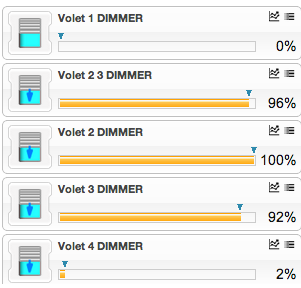
sensors view:
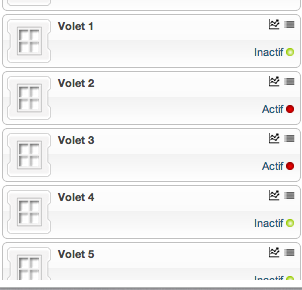
No connection
Real-time notifications may not work





 The same problem
The same problem 
Replies have been locked on this page!