This object is in archive!
zwave.me WallC-S
Need Answer
I bought a zwave.me Wallc-s battery operated wallswitch. It has 4 monostable switchtes. According to the manual, this device, when included, should work as a scene controller.
So I expected something like 4 sensors, which I could couple to scenes in the rule creator.
In stead I get 1 new module and 5 new endpoints: Group 2, 3, 4 and 5 and an "unknown" endpoint.
Only the endpoint with the name "unknown" is found as a sensor in the moduleslist of the rule creator.
if I use "every" action of the unknown sensor in the WHEN statement, like in the picture it works, but of course I want to activate a scene with every button and also with a double click.
who can point me in the right direction?
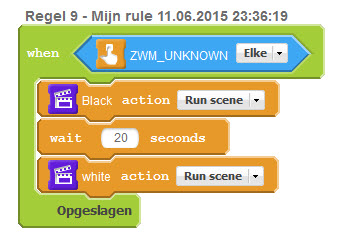
No connection
Real-time notifications may not work





 The same question
The same question
Hi there,
How did you include the wall switch?
I have trouble getting it included on the zwave network.
I use Zipato firmware: 0.9.999.6
Hi there,
How did you include the wall switch?
I have trouble getting it included on the zwave network.
I use Zipato firmware: 0.9.999.6
Sure I included the wall switch.
to be precise, included it, excluded it because I thought something went wrong and included it again with the same result.
BTW the above rule works and that only can happen after successful inclusion.
Same software version.
Sure I included the wall switch.
to be precise, included it, excluded it because I thought something went wrong and included it again with the same result.
BTW the above rule works and that only can happen after successful inclusion.
Same software version.
I think that the usermanual is quit clear.
I set the Zipabox in inclusion mode and then I press button 1.
the only thing I did is to place zipabox and wallc close together. within a few seconds zipabox shows that it found the wallc and the the steps for the inclusion process are executed.
this manual is better than the paper one you get with the device.
http://manuals.zwaveeurope.com/make.php?lang=en&type=&sku=ZME_WALLC-S
I think that the usermanual is quit clear.
I set the Zipabox in inclusion mode and then I press button 1.
the only thing I did is to place zipabox and wallc close together. within a few seconds zipabox shows that it found the wallc and the the steps for the inclusion process are executed.
this manual is better than the paper one you get with the device.
http://manuals.zwaveeurope.com/make.php?lang=en&type=&sku=ZME_WALLC-S
I am having the same problem and created a support ticket. IMO the switch is not yet supported by the Zipabox.
I am having the same problem and created a support ticket. IMO the switch is not yet supported by the Zipabox.
When I open the supportcard of the Wallc-s in the ZipatoBox the bottem line is
"Supported bij Zipato"
that suggests that the switch is supported.
When I open the supportcard of the Wallc-s in the ZipatoBox the bottem line is
"Supported bij Zipato"
that suggests that the switch is supported.
Hi,
I tried putting the Wallc-s closer to the zipabox, put zipabox into inclusion and pressing button 1. It starts the inclusion process but times out before it finishes the inclusion.
Whatever i try, the result is always the same.
Can the wallc-s be in a direct association mode or something?
Thanks for your help
Hi,
I tried putting the Wallc-s closer to the zipabox, put zipabox into inclusion and pressing button 1. It starts the inclusion process but times out before it finishes the inclusion.
Whatever i try, the result is always the same.
Can the wallc-s be in a direct association mode or something?
Thanks for your help
I think that the wallc-s goes to sleep before the Zipato is done configuring the device.
Is there anyone that had the same problem or knows how to keep the device awake while in inclusion mode?
Thanks
I think that the wallc-s goes to sleep before the Zipato is done configuring the device.
Is there anyone that had the same problem or knows how to keep the device awake while in inclusion mode?
Thanks
So, when i want to include the wallswitch, i have to put the zipabox in inclusion mode.
- Press button 1 on wall switch,
- wait for the zipato to find it
- quickly access management mode and press button 2
Am i right?
So, when i want to include the wallswitch, i have to put the zipabox in inclusion mode.
- Press button 1 on wall switch,
- wait for the zipato to find it
- quickly access management mode and press button 2
Am i right?
Got mine today and have the same problems to include it. The device is found by Zipabox but then fails the configuration and the inclusion process times out (see attached pic)
Any news maybe?
Thanks
Steffen
Got mine today and have the same problems to include it. The device is found by Zipabox but then fails the configuration and the inclusion process times out (see attached pic)
Any news maybe?
Thanks
Steffen
One can find a lot of entries for the problem wall switch or remote control is not fully supported. For me it looks like our Zipabox has a problem in that field. Wall switches and remote controls are very important in daily use.
I have i.e. a new nodon octan remote. It has 4 buttons and should send 16 options (4 buttons by 4 sets of click: single click, double click, hold and release. But only 4 buttons with single click is shown up in the rule creator. A zwave.me keyfob-s was not working.
Please Zipato Team, can you work on the issue of remotes and wall switches?
One can find a lot of entries for the problem wall switch or remote control is not fully supported. For me it looks like our Zipabox has a problem in that field. Wall switches and remote controls are very important in daily use.
I have i.e. a new nodon octan remote. It has 4 buttons and should send 16 options (4 buttons by 4 sets of click: single click, double click, hold and release. But only 4 buttons with single click is shown up in the rule creator. A zwave.me keyfob-s was not working.
Please Zipato Team, can you work on the issue of remotes and wall switches?
@Niels$
So I have set the param 1 and param 2 to value 0, and defined the function of the switch channels as you described.
Saved the information and synchronised the Box,
Next I have set the WallC in management mode and with button 2 send the node information frame.
According to the manual, the Box now sends the config items (changed params) to the WallC.
so fa so good.
In my device browser I now have and extra "Touch" device (new app) called ZWM_Group2.
but this "Touch" is nowhere to be found in the RuleManager.
I only have ZWM_Unkown (meaning any button pressed) as a Control
@Niels$
So I have set the param 1 and param 2 to value 0, and defined the function of the switch channels as you described.
Saved the information and synchronised the Box,
Next I have set the WallC in management mode and with button 2 send the node information frame.
According to the manual, the Box now sends the config items (changed params) to the WallC.
so fa so good.
In my device browser I now have and extra "Touch" device (new app) called ZWM_Group2.
but this "Touch" is nowhere to be found in the RuleManager.
I only have ZWM_Unkown (meaning any button pressed) as a Control
Oh I want to control with teh WallC teh scenes I have created in the ZipaBox.
Is there a relation between the name of the scene in the ZipaBox and the name of the button or group in the WallC?
Oh I want to control with teh WallC teh scenes I have created in the ZipaBox.
Is there a relation between the name of the scene in the ZipaBox and the name of the button or group in the WallC?
There is progress in V0.9.999.8: Zipabox can pair with the WALLC now. In device manager I can see WALLC and also WALLC's group 2-4 or A-D entries. However, in rule manager I only see one new device called "Root device: Lifeline" but not groups at all. Anything I could try maybe?
Thanks for any help
Steffen
There is progress in V0.9.999.8: Zipabox can pair with the WALLC now. In device manager I can see WALLC and also WALLC's group 2-4 or A-D entries. However, in rule manager I only see one new device called "Root device: Lifeline" but not groups at all. Anything I could try maybe?
Thanks for any help
Steffen
plz make a real support for this.
plz make a real support for this.
Yeah, That's how far I came too.
The manual of the wallc is rather explicit.
The wallc can control predefined groups on the ZipaBox and it can run predefined scenes on the ZipaBox.
But how to connect a button action to a group or scene. and where to enter the group an scene identification, not in the name I presume.
I think a lot of documentation is missing.
Yeah, That's how far I came too.
The manual of the wallc is rather explicit.
The wallc can control predefined groups on the ZipaBox and it can run predefined scenes on the ZipaBox.
But how to connect a button action to a group or scene. and where to enter the group an scene identification, not in the name I presume.
I think a lot of documentation is missing.
Seems like something has improved on the ZME_WALLC-S switch?
Added it a couple of days ago, and today it didnt work. Readded it and now it works again. Lets hope they can make this wall switch work 100%
Seems like something has improved on the ZME_WALLC-S switch?
Added it a couple of days ago, and today it didnt work. Readded it and now it works again. Lets hope they can make this wall switch work 100%
How dit you manage to include the switch?
I have the same, but zipato don't see him.
How dit you manage to include the switch?
I have the same, but zipato don't see him.
for me inclusion only worked within old dashboard (api menu->dashboard). inclusion starts when pressing all 4 buttons for 5 secs untill green light, then push button 1 once, light becomes red. After inclusion in old dashboard, the device was visible as "wall-controller" in controller section of rules in new dashboard.
for me inclusion only worked within old dashboard (api menu->dashboard). inclusion starts when pressing all 4 buttons for 5 secs untill green light, then push button 1 once, light becomes red. After inclusion in old dashboard, the device was visible as "wall-controller" in controller section of rules in new dashboard.
I resetted the device following the instructions in the WallCS manual. managment mode, then button 3 then button 4.
After that I included the device by just clicking any button after setting the Zipato in inclusion mode.
It includes fine but it does not work like the way I wanted.
Finally I bought myself a Fibaro HC 2 and wrote 20 lines of LUA code and it works like a charm.
P.S.
manual wake up of the WallCS does not download a new parameter set into it. You have to wait until it wakes up due to the wake up interval time.
I resetted the device following the instructions in the WallCS manual. managment mode, then button 3 then button 4.
After that I included the device by just clicking any button after setting the Zipato in inclusion mode.
It includes fine but it does not work like the way I wanted.
Finally I bought myself a Fibaro HC 2 and wrote 20 lines of LUA code and it works like a charm.
P.S.
manual wake up of the WallCS does not download a new parameter set into it. You have to wait until it wakes up due to the wake up interval time.
Replies have been locked on this page!