This object is in archive!
Monitor temperature with Fibaro motion sensor
Need Answer
I want to monitor the temperature in my living room with the Fibaro FGMS-001 Motion Sensor i have there.
I have created the following rule that should send an Apple Push message to my ipad. But nothing happens.
Can someone help me out please?
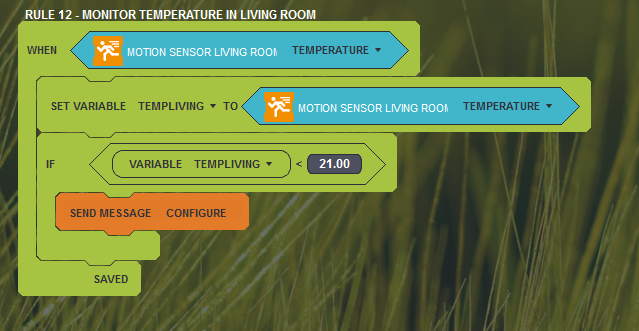
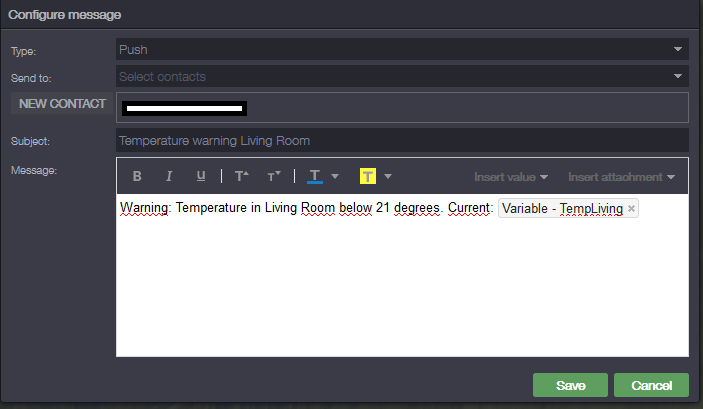
Bjarne
Access denied
No connection
Real-time notifications may not work





 The same question
The same question
I don't know why even the "Temperature" option is selectable on a SENSOR puzzle. You need to use a METER puzzle, see attached.
I don't know why even the "Temperature" option is selectable on a SENSOR puzzle. You need to use a METER puzzle, see attached.
I don't know why even the "Temperature" option is selectable on a SENSOR puzzle. You need to use a METER puzzle, see attached.
I don't know why even the "Temperature" option is selectable on a SENSOR puzzle. You need to use a METER puzzle, see attached.
Yeah, I see your point.
Now the new rule works, sort of. Alarm is triggere. But variable templiving is set to True and not the measured temperature. Any idea how to transform that from the motion sensor?
Yeah, I see your point.
Now the new rule works, sort of. Alarm is triggere. But variable templiving is set to True and not the measured temperature. Any idea how to transform that from the motion sensor?
True again. I just came to same conclusion :)
Now i just need to trip that value. 20.2000000987987978 looks a bit messy.
True again. I just came to same conclusion :)
Now i just need to trip that value. 20.2000000987987978 looks a bit messy.
Replies have been locked on this page!