Cannot select a siren or squawk in the Alarm configuration panel
Solved
In the alarm configuration panel it should be possible to select a light as a Siren or Squawk. In the new dashboard web app, this is not possible; when clicking on the Siren or Squawk dropdown menus, nothing is available to select.
The old dashboard allows you to select a light as Siren or Squawk, but when the alarm is armed or tripped, nothing happens.
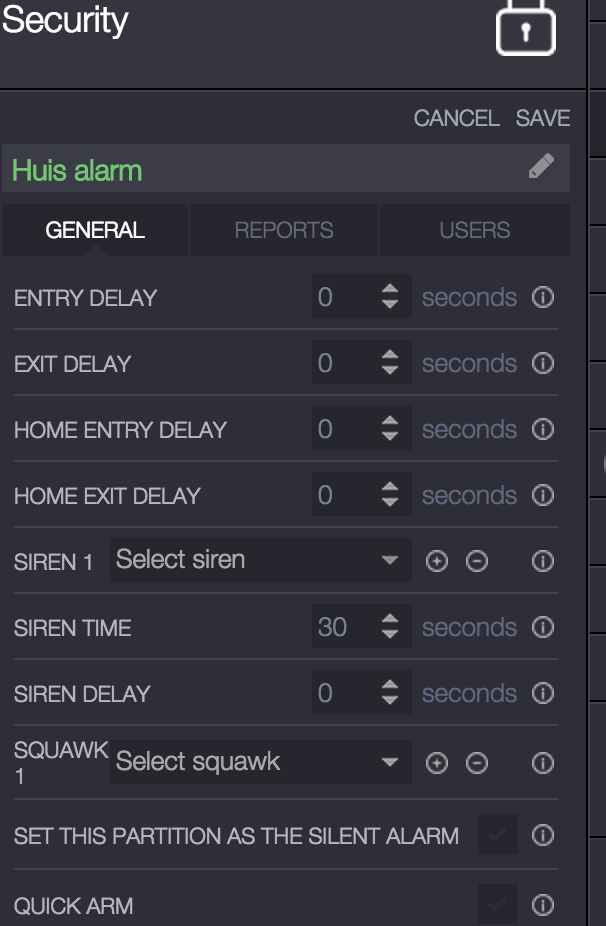
No connection
Real-time notifications may not work





 The same problem
The same problem 
If you have some devices applicable (like sirens, on/off switches) you are still able to add them as a squawk or siren. If some devices are missing or not applicable you can still create virtual switch and manage those devices with it.
If you have some devices applicable (like sirens, on/off switches) you are still able to add them as a squawk or siren. If some devices are missing or not applicable you can still create virtual switch and manage those devices with it.
Replies have been locked on this page!