This object is in archive!
From where i got many cameras?
Need Answer
This morning i have got 14 extra cameras. With 10.x.x.x ip, and i have only one camera in my lan, which is 192.168.100.x. From where they came?
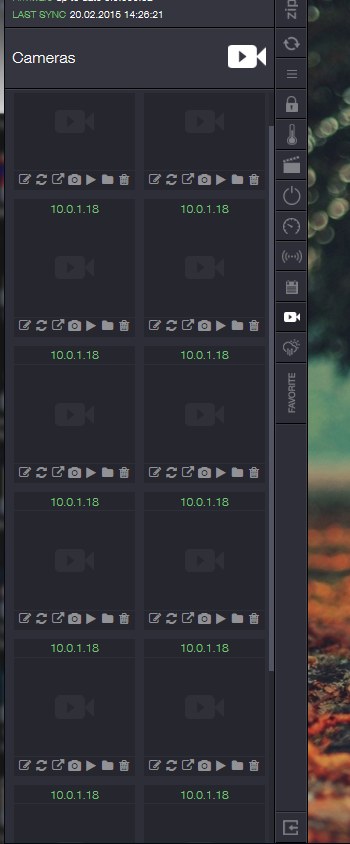
No connection
Real-time notifications may not work





 The same question
The same question
This could be a kind of security issue also, not only odd happening. Would be nice to get some explanation for this.
This could be a kind of security issue also, not only odd happening. Would be nice to get some explanation for this.
Now i'm more worried about this. Today i got more unknown cameras... And only one is mine.
Now i'm more worried about this. Today i got more unknown cameras... And only one is mine.
Can you see a stream from the other ones?
Can you see a stream from the other ones?
Today came again a couple more, now i have 20 cameras. One is mine. Changed my password, but i don't deleted any cameras, until this is cleared.
Today came again a couple more, now i have 20 cameras. One is mine. Changed my password, but i don't deleted any cameras, until this is cleared.
They may not be cameras.
They could be just other devices ip addresses.
They may not be cameras.
They could be just other devices ip addresses.
This more sounds like a serious network issue in your home. Do you have a firewall enabled or is the zipabox in a DMZ (accessible for external devices) or is your c:\windows\etc\hosts file tampered
The ones with DDNS are external address names (redirections) so you get external access to for example ip camera's from external devices without the need to use a external Ip address of your router
Did you do a network scan to add a camera before this happened?
This more sounds like a serious network issue in your home. Do you have a firewall enabled or is the zipabox in a DMZ (accessible for external devices) or is your c:\windows\etc\hosts file tampered
The ones with DDNS are external address names (redirections) so you get external access to for example ip camera's from external devices without the need to use a external Ip address of your router
Did you do a network scan to add a camera before this happened?
Yes, firewall is enabled, and there is only one port forwarded to my only one camera. Any of local devices are not in DMZ. Network scan not done at that time. One (one and only) camera was added few days earlier.
Only possible reason, what i can imagine, is that zipato server must have had to mix some other account data to my account.
I do know, what for ddns's are. I use dy.fi, and i don't have Jeep. With same logic, mine could be k2500.dy.fi
Yes, firewall is enabled, and there is only one port forwarded to my only one camera. Any of local devices are not in DMZ. Network scan not done at that time. One (one and only) camera was added few days earlier.
Only possible reason, what i can imagine, is that zipato server must have had to mix some other account data to my account.
I do know, what for ddns's are. I use dy.fi, and i don't have Jeep. With same logic, mine could be k2500.dy.fi
Maybe you are right with the data mixup.
The 77.53.55.251 is live and a Foscam HD camera routed via DDNS...
The 10.0.1.x are local IP's of a home network, not yours since you are on a C class address
Maybe you are right with the data mixup.
The 77.53.55.251 is live and a Foscam HD camera routed via DDNS...
The 10.0.1.x are local IP's of a home network, not yours since you are on a C class address
And so it was.
"1. you had ghost cameras
because we made a fix on server side which was related to unsupported
cameras. Fix caused that those camera appear as they got the descriptor
ID. It was an side effect which will not happen again."
And so it was.
"1. you had ghost cameras
because we made a fix on server side which was related to unsupported
cameras. Fix caused that those camera appear as they got the descriptor
ID. It was an side effect which will not happen again."
Replies have been locked on this page!