Help with a rule
Hello
I'm trying to create a new rule but can't get it working properly.
I'd like to get a push notification when the door get closed and there is no motion for 15 minutes if I did not arm alarm (so whenever I forget to arm the alarm I get a reminder).
I tried a few times but even if there is motion during or after the wait period (30 seconds for my test) I always get the notification.
I got the rule working by using my presence virtual sensor (a rule sets TRUE the presence virtual sensor when motion is detected and sets it FALSE when there is no motion for one hour) rather than the motion sensors. But I want the alarm off reminder to be sent after 15 minutes and not one hour.
I could create another virtual sensor (short time presence sensor) but I first wanted to ask for some help and maybe understand why it was not working the way I wanted.
Thanks in advance!





 The same question
The same question
Can u post the rule you have right now?
Can u post the rule you have right now?
Sorry I edited the post and did not put it again
here it is
It would be great if zipato team could add a variable "since" used like this:
if door open SINCE more that X minutes
Sorry I edited the post and did not put it again
here it is
It would be great if zipato team could add a variable "since" used like this:
if door open SINCE more that X minutes
Try this
Rule 1
When door= open
Join
Wait 30 secs
IF Alarm = Disarm (to only trigger when the alarm is Off)
Set variable Away to 1
Rule 2:
When motion ... = No motion or motion .. = No motion and variable Away = 1
Join
Wait 10 secs (extra check)
If motion ... = No motion or motion .. = No motion
Send notification
Set variable Away to 2
Try this
Rule 1
When door= open
Join
Wait 30 secs
IF Alarm = Disarm (to only trigger when the alarm is Off)
Set variable Away to 1
Rule 2:
When motion ... = No motion or motion .. = No motion and variable Away = 1
Join
Wait 10 secs (extra check)
If motion ... = No motion or motion .. = No motion
Send notification
Set variable Away to 2
Well I don't get it
I did it that way and it sends a push when motion is detected after the 30 + 40 seconds
But nothing when no motion is detected.
I used when door is CLOSED instead of OPEN in the 1st rule but I suppose it doesn't change anything here.
Well I don't get it
I did it that way and it sends a push when motion is detected after the 30 + 40 seconds
But nothing when no motion is detected.
I used when door is CLOSED instead of OPEN in the 1st rule but I suppose it doesn't change anything here.
Does NOMOTION even work? Because i don't think the motion decector sends anything when there is no movement.
Maybe u can work with if movement is detect and then check every xx min and then do a reset.
Something like this....
Rule 1:
When Motion xxx = Motion detected
Set variable Alarm to 1
Wait 30 sec
Set Variable Alarm to 2
Wait 10 sec
IF Variable Alarm = 2 and variable Away = 1
IF Alarm = Disarm (to only trigger when the alarm is Off)
send notification
Rule 2:
When door= open
Set variable Away to 1
Wait xx sec
Set variable Away to 2
I have several rules running that detects when i'm away (trough my smartphone) and then turns on the Alarm when i'm away. I'm not using the alarm widget.
Does NOMOTION even work? Because i don't think the motion decector sends anything when there is no movement.
Maybe u can work with if movement is detect and then check every xx min and then do a reset.
Something like this....
Rule 1:
When Motion xxx = Motion detected
Set variable Alarm to 1
Wait 30 sec
Set Variable Alarm to 2
Wait 10 sec
IF Variable Alarm = 2 and variable Away = 1
IF Alarm = Disarm (to only trigger when the alarm is Off)
send notification
Rule 2:
When door= open
Set variable Away to 1
Wait xx sec
Set variable Away to 2
I have several rules running that detects when i'm away (trough my smartphone) and then turns on the Alarm when i'm away. I'm not using the alarm widget.
Sorry for the delay, I had not much time to test this out!
I tried a lot of ways to do it, but nothing is working the way I'd like
I was thinking that this should work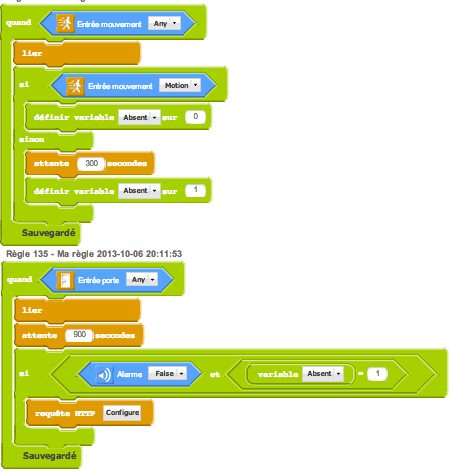
but it doesn't either...
Sorry for the delay, I had not much time to test this out!
I tried a lot of ways to do it, but nothing is working the way I'd like
I was thinking that this should work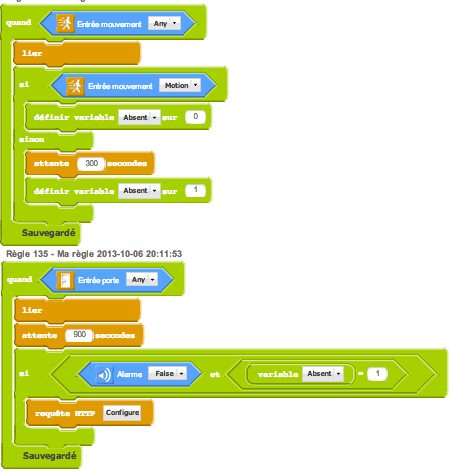
but it doesn't either...
Are the rules triggert? use email message for test.
Maybe you can better contact support about this. support@zipato.com.
Please post the solution.
Are the rules triggert? use email message for test.
Maybe you can better contact support about this. support@zipato.com.
Please post the solution.
Sorry for the delay HeroS, I had some serious problems with my zipabox...it is now almost ok.
Here are the 2 rules, they re working the way I want it and the alarm state is well checked so it only sends the push when the alarm is off and there is no motion 15 minutes after.
The only thing I could get better is the fact that if I come back home (I'll have to open/close the door and disarm the alarm) and there is no motion exactly 15 minutes after I close the door (example: I'm sitting on the couch), it will send the push even if I am in the apartment. I don't know how to stop the rule before the 15 minutes if a motion is detected.
But anyway it's already kinda ok.
And here is a little rule I created to get a push notification if I leave my door open and forget it.It's very simple but it's working like a charm!
Sorry the editor is buggy, I'll attach the picture
Thanks for your help!
Sorry for the delay HeroS, I had some serious problems with my zipabox...it is now almost ok.
Here are the 2 rules, they re working the way I want it and the alarm state is well checked so it only sends the push when the alarm is off and there is no motion 15 minutes after.
The only thing I could get better is the fact that if I come back home (I'll have to open/close the door and disarm the alarm) and there is no motion exactly 15 minutes after I close the door (example: I'm sitting on the couch), it will send the push even if I am in the apartment. I don't know how to stop the rule before the 15 minutes if a motion is detected.
But anyway it's already kinda ok.
And here is a little rule I created to get a push notification if I leave my door open and forget it.It's very simple but it's working like a charm!
Sorry the editor is buggy, I'll attach the picture
Thanks for your help!
Oke great! Glad i could help.
Can u set a variable when u open the door and the alarm is armed. Then check it at rule 14 if the variable is set then etc...
Oke great! Glad i could help.
Can u set a variable when u open the door and the alarm is armed. Then check it at rule 14 if the variable is set then etc...
I'll give it a try tomorrow if I can and keep you in touch.
I'll give it a try tomorrow if I can and keep you in touch.
It's ok! This time it's working with the variable.
Thanks!
It's ok! This time it's working with the variable.
Thanks!
Replies have been locked on this page!