How to set-up smoke alarm
I just read a post where people were having problem setting up a Fibaro smoke sensor. I thought I share an idea how I see a smoke detector should be included in the system (as part of an alarm) - as far as i know this should be done in order to rest in peace that the smoke alarm will indeed alarm you (especially if you remove the noise sensor as zone from your standard alarm) when you are not home.
So I have a Zipato smoke sensor. I have created an alarm where i have set the siren and squawk (i think squawk is not required) as my zipatile siren and have selected option to be always armed. No other setting is necessary.
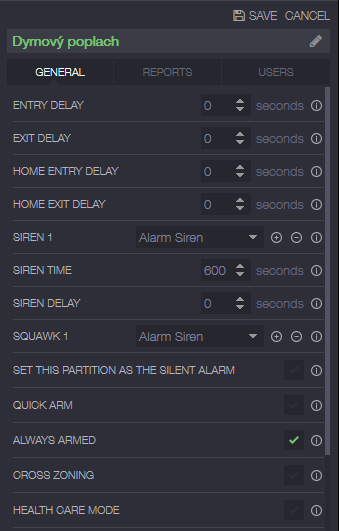
Now I have added me as contact for everything...if there is a fire, you need to know asap...
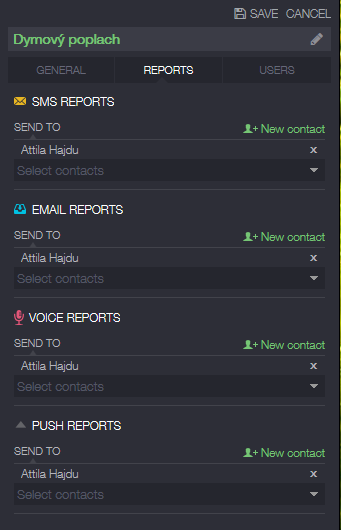
Last I have added the smoke sensor. It is added as a safety zone so it will warn 24hrs.
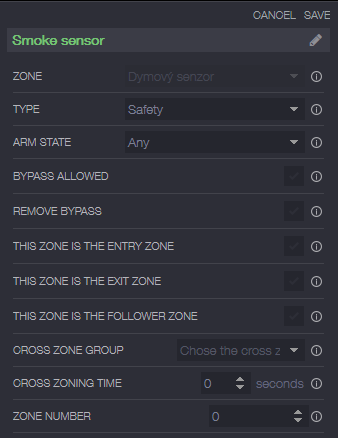
As you can see the state is not ready, which I don't fully understand why.
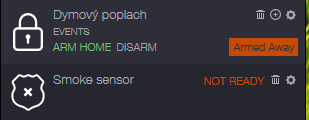
In the webui I have "No smoke", however on the mobile application i have empty state. When I go to evens of the actual smoke sensor, I have no data displayed, so perhaps I need to raise a ticket as it seems that at wakeup the smoke sensor does not send state.
Anyway, now you arm the partition and keep it armed (you are unable to disarm anyway due to the 24hrs setting).
This is it.
Please others share an idea if there is something I did wrong, or confirm it is right.
By doing the above you will receive phone notification (call, sms, email, push) when the smoke sensor detects smoke and not only will you hear the siren in the smoke sensor (which is helpful when you are away).





 I like this idea
I like this idea 
Hi there,
very cool Idea. I think when Smoke will be detected and the sensor go back to Status "No Smoke" the Zone will get ready.
regards Helle
Hi there,
very cool Idea. I think when Smoke will be detected and the sensor go back to Status "No Smoke" the Zone will get ready.
regards Helle
Helle, thx. Should it not report a state at every wakeup?
Helle, thx. Should it not report a state at every wakeup?
HI Attila,
yes I thing this should also work.
Please keep us updated if that will work.
regards Helle
HI Attila,
yes I thing this should also work.
Please keep us updated if that will work.
regards Helle
Well, it does not work for me. I have created a ticket. I will test the sensor (fire/no fire) to see if this will change anything.
Well, it does not work for me. I have created a ticket. I will test the sensor (fire/no fire) to see if this will change anything.
Attila,
It think there are problems with the descriptor on newer firmwares, I have a Zipato Smoke sensor a while ago, and I did almost the same as you did, however my sensor does show status in device browser (Smoke/No Smoke). It is also part of my Virtual Alarm but it is not always armed, also I set up specific rules for the Smoke detector and they work, actually last time it tripped it was during a family reunion where my aunt was cooking and created too much smoke, all my family was surprised of how all my RGBW LED strips turned orange, my sonos speakers started warning about smoke and my telephone rang. For some reason the status of my smoke detector is stuck on "Smoke detected", this happened recently after firmware upgrades and I haven't tested it after these upgrades.
Let me know how your ticket resolves, but I'm almost sure is due descriptor changes, a few other devices of mine have suffered the same fate since they started with the firmware upgrades due cluster, SIP and backup...
Attila,
It think there are problems with the descriptor on newer firmwares, I have a Zipato Smoke sensor a while ago, and I did almost the same as you did, however my sensor does show status in device browser (Smoke/No Smoke). It is also part of my Virtual Alarm but it is not always armed, also I set up specific rules for the Smoke detector and they work, actually last time it tripped it was during a family reunion where my aunt was cooking and created too much smoke, all my family was surprised of how all my RGBW LED strips turned orange, my sonos speakers started warning about smoke and my telephone rang. For some reason the status of my smoke detector is stuck on "Smoke detected", this happened recently after firmware upgrades and I haven't tested it after these upgrades.
Let me know how your ticket resolves, but I'm almost sure is due descriptor changes, a few other devices of mine have suffered the same fate since they started with the firmware upgrades due cluster, SIP and backup...
Replies have been locked on this page!