This object is in archive!
Impossible to delete partition in Alarm widget
Solved
I have a test partition in the Alarm widget.
I try to delete it and I get success to delete it.
Then I sync the box.
But the test partition appear again!!!!
No connection
Real-time notifications may not work





 The same problem
The same problem 
I have same problem .....
I have same problem .....
I see the alarms are not deleted in the device manager, in the security widget they are...
I see the alarms are not deleted in the device manager, in the security widget they are...
me too .... and now , since the problem .... nothing works in security widget , nothing ...... :-( and on iphone , as on computer , i can see alarms partition deleted !!! and not news created....
me too .... and now , since the problem .... nothing works in security widget , nothing ...... :-( and on iphone , as on computer , i can see alarms partition deleted !!! and not news created....
Same problem for me...
Same problem for me...
It will be fixed tomorrow.
It will be fixed tomorrow.
seems today is almost over :) still not fixed...
seems today is almost over :) still not fixed...
Still not fixed for me too
Still not fixed for me too
for me too :'(
for me too :'(
this is a known but, there are already few posts about it, and it is fixed already. As we are doing major update these days, it just waits for it. Don't worry, today is the day.
this is a known but, there are already few posts about it, and it is fixed already. As we are doing major update these days, it just waits for it. Don't worry, today is the day.
- I have the same problem. And i have "tween" partitions....
- I don't understand the difference between Away and Home.
- Bypass does not work on my iphone. Is it a known problem?
- I have the same problem. And i have "tween" partitions....
- I don't understand the difference between Away and Home.
- Bypass does not work on my iphone. Is it a known problem?
still not solved...
still not solved...
not fixed yet...
not fixed yet...
The night is passed and the same problem:
The night is passed and the same problem:
After several tries the deletion has been done.
But now i try to create the same partition and when i create a zone i have this error:
After several tries the deletion has been done.
But now i try to create the same partition and when i create a zone i have this error:
Ohhh i came back to the create zone HMI and i tried again and now its OK.....
Ohhh i came back to the create zone HMI and i tried again and now its OK.....
Very Very Strange.... now i go to iphone appli and the only existing partition i find is a partition that i have deleted few hours ago...
My new partition, created 5 minutes ago, does not exist.....
:-( ... HELP
Very Very Strange.... now i go to iphone appli and the only existing partition i find is a partition that i have deleted few hours ago...
My new partition, created 5 minutes ago, does not exist.....
:-( ... HELP
I had the same problem.
I had the same problem.
It is deleted, but it still stays in cache. We will updated the server in the few hours, with this fix, sorry.
It is deleted, but it still stays in cache. We will updated the server in the few hours, with this fix, sorry.
for me this is solved!
for me this is solved!
OK, It is the opportunity for me to ask you 2 questions:
- Do you know a existing problem with iphone appli with the bypass function?
- Could you explain the difference between HOME and AWAY?
OK, It is the opportunity for me to ask you 2 questions:
- Do you know a existing problem with iphone appli with the bypass function?
- Could you explain the difference between HOME and AWAY?
Regarding HOME and AWAY. Once you create the alarm partition within a Security widget, you have to select category of each zone (sensor) which you add in it. Zones which are categorized as "INTERIOR" will be only triggered if the security system is ARMED AWAY. This allows you to arm the system "ARM HOME" and stay at home afterwards, without having your INTERIOR MOTION DETECTORS to trigger an alarm while you are moving across the house.
Regarding HOME and AWAY. Once you create the alarm partition within a Security widget, you have to select category of each zone (sensor) which you add in it. Zones which are categorized as "INTERIOR" will be only triggered if the security system is ARMED AWAY. This allows you to arm the system "ARM HOME" and stay at home afterwards, without having your INTERIOR MOTION DETECTORS to trigger an alarm while you are moving across the house.
I don't really understand the function "ARM HOME", the motion detectors are disabled the time of out of the house, but for how long?
I don't really understand the function "ARM HOME", the motion detectors are disabled the time of out of the house, but for how long?
Ah, your explaination is more understandable than the online help.
So, if i have only one sensor declared as "motion" category, then Away or home will have the same effect. Exact?
I have another problem since yesterday: I have declared a new partition and it is impossible to armed this one:
And on the iphone i have this strange view (with clear and armed null), i tried to delete and create a new one with another partition name with the same effect:
Ah, your explaination is more understandable than the online help.
So, if i have only one sensor declared as "motion" category, then Away or home will have the same effect. Exact?
I have another problem since yesterday: I have declared a new partition and it is impossible to armed this one:
And on the iphone i have this strange view (with clear and armed null), i tried to delete and create a new one with another partition name with the same effect:
No, MOTION sensor is "interior" zone, this means if you arm home, it won't trigger an alarm. Only "PERIMETER" zones will trigger alarm in case panel is armed "home".
If you go away from your home, than you "arm" away and both perimeter and interior zones will trigger an alarm (in case they are tripped).
There are also some other zones like 24 hours (fire senzors), exit (the one on the exit), entrence (the one on the entrance), etc...
I will also, check this case of yours, as it looks strange for me...
No, MOTION sensor is "interior" zone, this means if you arm home, it won't trigger an alarm. Only "PERIMETER" zones will trigger alarm in case panel is armed "home".
If you go away from your home, than you "arm" away and both perimeter and interior zones will trigger an alarm (in case they are tripped).
There are also some other zones like 24 hours (fire senzors), exit (the one on the exit), entrence (the one on the entrance), etc...
I will also, check this case of yours, as it looks strange for me...
today i have added a new partition and same problem : impossible to arm the alarm.
today i have added a new partition and same problem : impossible to arm the alarm.
Strange : now it works....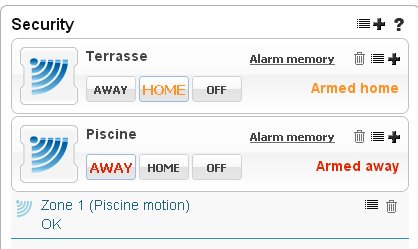
Strange : now it works....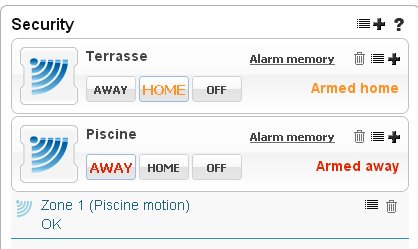
To come back to my previous question about the bypass function through iphone APP, now i have understood a difference between dashboard and APP:
- In dashboard the bypass button keep its current state until the next push, even though you arm and disarm the partition.
- In APP if i tick the bypass tickbox, it keep ticked only few seconds. And if i tick the bypass and i arm immediately the partition, the zone is bypassed correctly. After that, when i disarm the partition, the bypass tickbox come back automatically unticked.
Does this description correspond to the right behavior?
If it is the case is it possible to update the online help for the other users?
To come back to my previous question about the bypass function through iphone APP, now i have understood a difference between dashboard and APP:
- In dashboard the bypass button keep its current state until the next push, even though you arm and disarm the partition.
- In APP if i tick the bypass tickbox, it keep ticked only few seconds. And if i tick the bypass and i arm immediately the partition, the zone is bypassed correctly. After that, when i disarm the partition, the bypass tickbox come back automatically unticked.
Does this description correspond to the right behavior?
If it is the case is it possible to update the online help for the other users?
...Yes, it's normal and very important to update the online help especially in the chosen language, French in my case, thank you.
...Yes, it's normal and very important to update the online help especially in the chosen language, French in my case, thank you.
Hello
I have again my previous problem that i can now describre with precision:
I have no problem to arm and disarm through the dashbord (with or without bypass)
I confirm the problem with Iphone APP : When I arm my partition (Away or Home with the bypass not acitve), the bypass is automatically ticked and activated. RRRrrr.
So when i enter in the perimeter i want to protect : my alarm does not start (no siren, no email,...). The bypass works properly !, but it was not my objective :-(
Even though i remove the bypass in the zone options, i have a similar problem : i can arm the partition with the dashbord, the alarm works properly.
But if i arm the partition with APP : the alarm seems to be active but it does not work if i enter into the zone to protect.
Does the Version 1.1 of APP will correct this problem ?
By advance, thank you for your answer Sebastian.
Hello
I have again my previous problem that i can now describre with precision:
I have no problem to arm and disarm through the dashbord (with or without bypass)
I confirm the problem with Iphone APP : When I arm my partition (Away or Home with the bypass not acitve), the bypass is automatically ticked and activated. RRRrrr.
So when i enter in the perimeter i want to protect : my alarm does not start (no siren, no email,...). The bypass works properly !, but it was not my objective :-(
Even though i remove the bypass in the zone options, i have a similar problem : i can arm the partition with the dashbord, the alarm works properly.
But if i arm the partition with APP : the alarm seems to be active but it does not work if i enter into the zone to protect.
Does the Version 1.1 of APP will correct this problem ?
By advance, thank you for your answer Sebastian.
Perfect ! I was dispointed due to your previous remark (3 days ago):
"We don't know about the problem with the bypass?"
So, i am waiting for this new version with impatience... Apple, Apple,...
Perfect ! I was dispointed due to your previous remark (3 days ago):
"We don't know about the problem with the bypass?"
So, i am waiting for this new version with impatience... Apple, Apple,...
No news from Apple and version 1.1.... ?
No news from Apple and version 1.1.... ?
by experience, do you have an idea of the estimated release date?
by experience, do you have an idea of the estimated release date?
Zipato APP 1.1 is now available and now it works very well.
Thank you.
Zipato APP 1.1 is now available and now it works very well.
Thank you.
Thank you for the new app.
Thank you for the new app.
Replies have been locked on this page!