Is Aeon Labs Multisensor Gen5 supported? Any suggestions about manual configuration?
Hello,
I just got Aeon Labs multisensor Gen5 (ZW074-C) and wanted to set it up to monitor motion and
humidity in my bathroom.
After spending few hours trying to set it up... I am step away of smashing it with a hammer... (or maybe the Zipabox).
Will throw a coin to see which device will die first ;)
Adding/removing.. and again adding/removing... lots of timeouts with strange messages about MANUFACTURER or GET_CC_VERSIONS
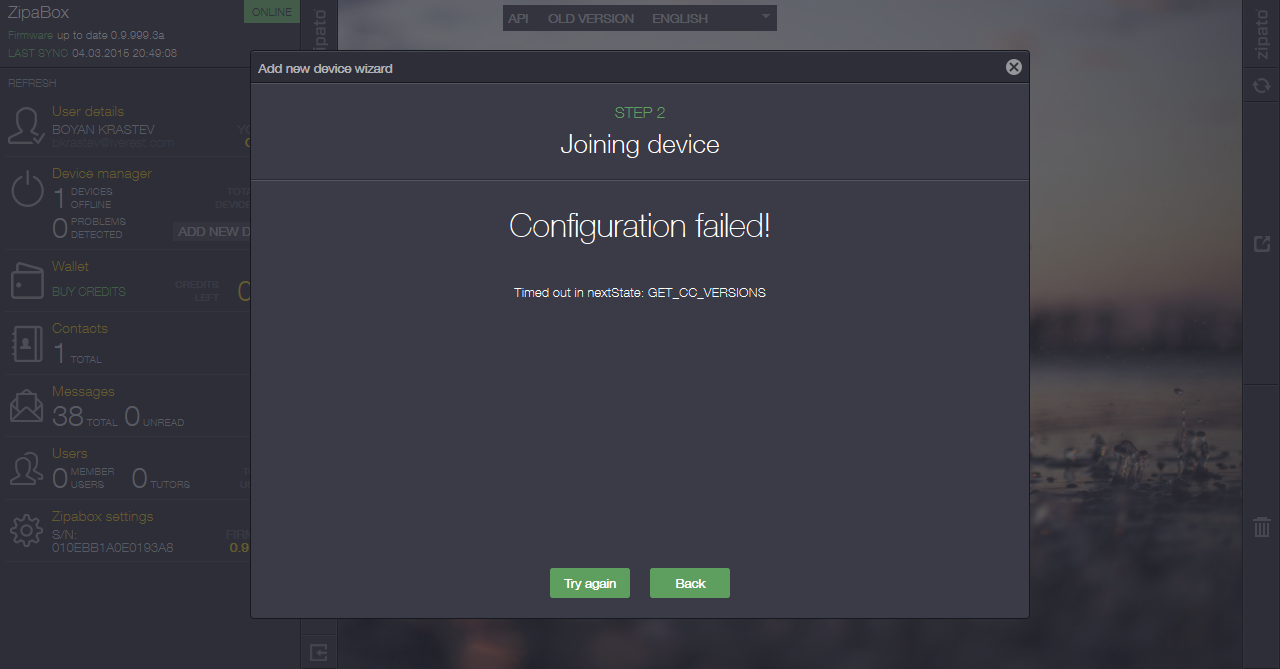
When device is successfully added it shows up as Aeon_Labs: 2 and below it "SENSOR_NOTIFICATION"
I believe device is functional but not supported out of the box with Zipato.
I have searched over the forum and read all messages about incorrect readings or strange motion events but
all info is about the previous version of the multisensor.

I think it will be possible to manually configure the sensor (meters/triggers) if anybody can bring some light on what and how may be compatible. Already tried setting it as "Generic sensor sensor" or Temeprature and humidity meter.
The event log shows that motion state is sent and also values... but different values (temp, lux, humidity) are seen all as "VALUE1" which is strange.
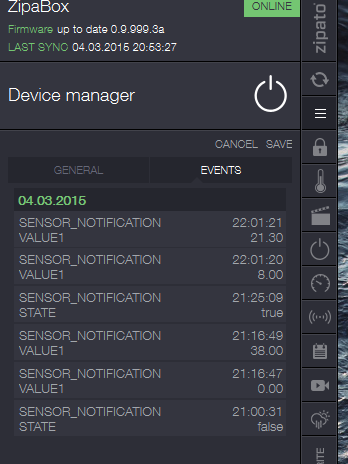
Anybody has a clue how to set it up manually?
@Zipato team: Any idea if it will be supported out of the box or maybe other problem on my end?





 The same question
The same question
I have opened a ticket with Zipato support.
Don't know if they did something (no reply yet) but tried removing and adding the multisensor
one more time and now it is fully recognized.
I have opened a ticket with Zipato support.
Don't know if they did something (no reply yet) but tried removing and adding the multisensor
one more time and now it is fully recognized.
Oke great. Tried it yesterday and it don't work yet.
Oke great. Tried it yesterday and it don't work yet.
I have it properly added and it seems to work (0.9.999.4 firmware) and i added it really close to the zipabox.
The default settings make that sensor update come every 12 minutes. That might be ok but i have trouble seeing the device send motion updates when they occur. I will mess with it some more.
I have it properly added and it seems to work (0.9.999.4 firmware) and i added it really close to the zipabox.
The default settings make that sensor update come every 12 minutes. That might be ok but i have trouble seeing the device send motion updates when they occur. I will mess with it some more.
@Boyan,
Is the motion working?/How did you get it to work?
@Boyan,
Is the motion working?/How did you get it to work?
I do see the "no motion" but it never changes. When I set a rule based on motion I do get an email everything there is motion. It just doesn't show in the interface.......
I do see the "no motion" but it never changes. When I set a rule based on motion I do get an email everything there is motion. It just doesn't show in the interface.......
Still not working here :(
Does anybody see the events ((no-)motion) coming in?
Still not working here :(
Does anybody see the events ((no-)motion) coming in?
Is this device supported, or is this thread about another device?
http://www.thesmartesthouse.com/products/aeotec-by-aeon-labs-z-wave-5-in-1-multisensor
QUESTION: Does zipabox support 500 series chips?
It’s built around the latest Z-Wave 500 series chip and firmware, providing a 50% greater wireless range and a 250% faster communication speed over previous Z-Wave products. It has AES 128 bit security encryption built right in.
You need a Z-Wave gateway which operates with the 500 series chip products to take full advantage of the device. Please consult the manufacturer of your Z-Wave hub to make sure it supports all MultiSensor 6 features.
Is this device supported, or is this thread about another device?
http://www.thesmartesthouse.com/products/aeotec-by-aeon-labs-z-wave-5-in-1-multisensor
QUESTION: Does zipabox support 500 series chips?
It’s built around the latest Z-Wave 500 series chip and firmware, providing a 50% greater wireless range and a 250% faster communication speed over previous Z-Wave products. It has AES 128 bit security encryption built right in.
You need a Z-Wave gateway which operates with the 500 series chip products to take full advantage of the device. Please consult the manufacturer of your Z-Wave hub to make sure it supports all MultiSensor 6 features.
Also interested in this sensor !
And once again a official statment? List off tested hardware?
Also interested in this sensor !
And once again a official statment? List off tested hardware?
Hi Jacob,
i tested this Sensor by myself and i got all values.
regards Helle
Hi Jacob,
i tested this Sensor by myself and i got all values.
regards Helle
Hi Jacob,
no i just did q quick test.
But from the look und feel i can say i can beat the Fibaro Motion Sensor.
regards Helle
Hi Jacob,
no i just did q quick test.
But from the look und feel i can say i can beat the Fibaro Motion Sensor.
regards Helle
I had also the problem, the inclusion failed...
after reading a post of Helle, it worked : http://zipabox.de/noch-ein-neues-z-wave-gerat-ist-da-der-aeon-multisenor/
the Aeotec manual says: push the button one time for inclusion
working: pressing the button three times at the inclusion
regards
Grizzly
I had also the problem, the inclusion failed...
after reading a post of Helle, it worked : http://zipabox.de/noch-ein-neues-z-wave-gerat-ist-da-der-aeon-multisenor/
the Aeotec manual says: push the button one time for inclusion
working: pressing the button three times at the inclusion
regards
Grizzly
Replies have been locked on this page!