This object is in archive!
problems adding Nexa EYCR-2300
Solved
I have problems adding a Nexa plugin. It does not appear any button to control device. I have added several Nexa devices before but now it does not work. When I have added Nexa devices before the title "Device" is shown under setting for the device but not any more.
Have anyone seen this?
BR/JvP
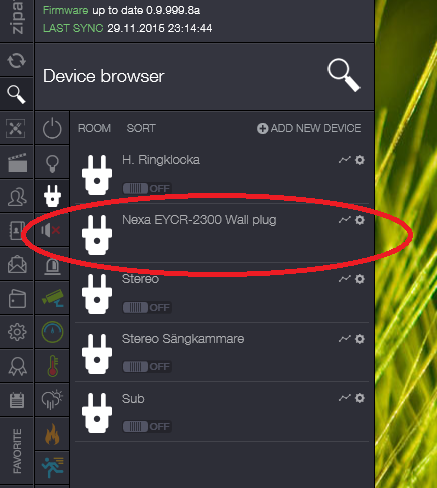
No connection
Real-time notifications may not work





 The same problem
The same problem 
Hi! Iam installing my christmas lights and tried to add some PER-1500 wallplugs, have several already working, and the same thing happens. The device gets added, but in the device manager you can see that it has "no endpoints" this happens even though during the inclusion process, the lights go on and off, as one would expect. Tried this with NEXA, PER 1500 and also LGDR 3500. I get the same results.
Hi! Iam installing my christmas lights and tried to add some PER-1500 wallplugs, have several already working, and the same thing happens. The device gets added, but in the device manager you can see that it has "no endpoints" this happens even though during the inclusion process, the lights go on and off, as one would expect. Tried this with NEXA, PER 1500 and also LGDR 3500. I get the same results.
You should send me SN of you r box and I will try to fix it (zcerovski@3plus.hr)
You should send me SN of you r box and I will try to fix it (zcerovski@3plus.hr)
I have the same issue with WMR-1000 On/off module and WBT-912 switch module.
I have sent the SN
Thanks//JvP
I have the same issue with WMR-1000 On/off module and WBT-912 switch module.
I have sent the SN
Thanks//JvP
I have the same issue with WMR-1000 On/off module and WBT-912 switch module.
I have sent the SN
Thanks//JvP
I have the same issue with WMR-1000 On/off module and WBT-912 switch module.
I have sent the SN
Thanks//JvP
It is working now, thanks for the support!!!
It is working now, thanks for the support!!!
I have the same problem. NEXA LGDR-3500 and NEXA PER-1500
I have the same problem. NEXA LGDR-3500 and NEXA PER-1500
Hi! I am installing my new ZIPABOX Duo with NEXA WRM1000
to control some lights, but I can´t get it to work. The device gets added, but in the device
manager you can see that it has "no endpoints". Same description as
Johan v.
I don´t get the ON/OFF
switch for the added device. Appreciate help asap.
Hi! I am installing my new ZIPABOX Duo with NEXA WRM1000
to control some lights, but I can´t get it to work. The device gets added, but in the device
manager you can see that it has "no endpoints". Same description as
Johan v.
I don´t get the ON/OFF
switch for the added device. Appreciate help asap.
Hello guys,
please upgrade your Box to the beta firmware 8k and then rejoin the problematic device.
if the problem is still not resolved open a ticket at support.zipato.com with the serial number of your Box and a short description of the problem. One of our support staff will look into it as soon as possible.
Regards
Hello guys,
please upgrade your Box to the beta firmware 8k and then rejoin the problematic device.
if the problem is still not resolved open a ticket at support.zipato.com with the serial number of your Box and a short description of the problem. One of our support staff will look into it as soon as possible.
Regards
Replies have been locked on this page!