Problems with new devices
I already made a post with one of my main problem https://community.zipato.com/topic/cant-use-new-device-in-rule-creator
I by a misstake posted it as a question (i dont know how to change it.. )
By I also have some other strange problems with the control center.
Im not sure if all the problems are related to the control center.
I added some new devices this weekend.
2x Fibaor dimmer 2
1x nodon softmote
1x Aeotec sensor 5
All these except nodon i already have some of working perfect.
*1
first, as the post i linked to explains much better. (but short explanation comes here)
Fibaor dimmer 2 works to adjust in the app and on the web controler. (also works with the switch connected to it)
But when i try to drag it in to a rule i doesent get the green check symbol in it (it works with the other dimmers i have, but not the new ones..
*2
Nodon softmote im not sure if it works..
I want tu use it with a plugin i have to turn on off lights but nothing happens.
(not sure if this is zipatos fault
*3 The aeotec sensor only shows temprature and battery status,
Strangely it also says the battery is at 90% the day after i connected it.
To me it seems a bit strange that all theese proeblems happends at the same time when adding new sensor.
The other problem is that the zipato is in a cabbin i want to control when im not there.
I have other people i know who uses other controllers and work much better.
I like that the zipato can be very customized.
Its frustrating that easy things as adding new devices, and not getting them to work and spend hours trying to get them to work. when you really want to spend hours making complex rules for them.
It stops just after adding them when you cant use them in the rulecreator.
The problem with the fibaro dimmers i think is the problem with zipato for sure.
the multisensor can offcourse be faulty, as can the nodon softmote.
What i have tried:
Syncronizing both ziapot and rules.
Updating zipato to beta.
Rebooting ziapbox.
Rebooting the devices.
Trying diffrent webbrowsers and diffrent computers (with the dimmer issue)
Anyone ?





 The same problem
The same problem 
Here is a picture of the problem, what i noticed is that the "sensor part" of the dimmers can be used in the rule creator, but not the actuator..
Here is a picture of the problem, what i noticed is that the "sensor part" of the dimmers can be used in the rule creator, but not the actuator..
And the last time i wanted to save a rule this happend.
I found the rule on the forum and just wanted to save it with other actuators and disable it afterwards so its easier to change when te main problem i fixed..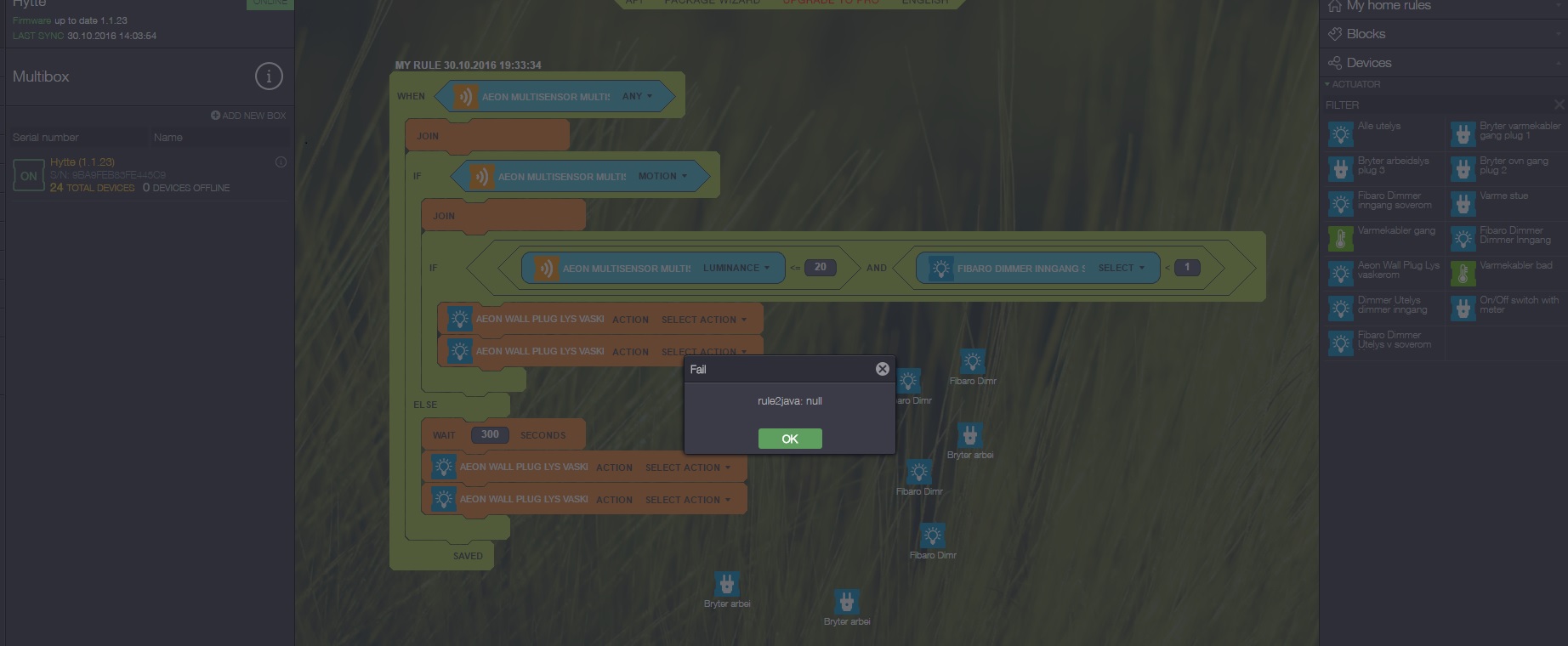
And the last time i wanted to save a rule this happend.
I found the rule on the forum and just wanted to save it with other actuators and disable it afterwards so its easier to change when te main problem i fixed..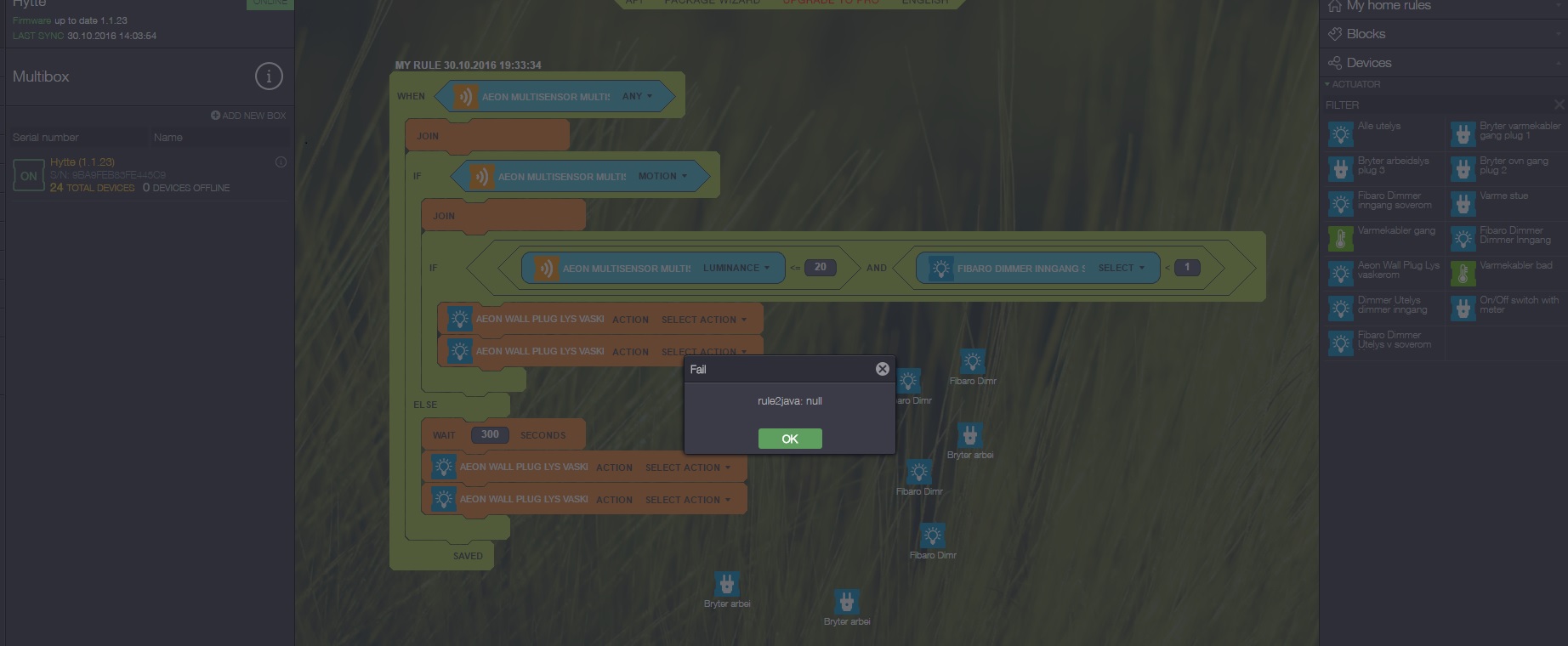
I have the exact same problem with the dimmer (FGD212). Last friday I removed them (working) from the ZipaBox and included them on the ZipaTile.
If you include them close enough to the controller (I had one that needed to be in a distance of 20 cm), you'll get the dimmer visible in the rule creator as a controller (Modules > controller).
When the dimmer is visible as a controller, you also can use the scene input from the dimmer.
I opened a ticket by Zipato for this issue. For the time being I'm using the controller puzzle to do my actions.
You can use the Blocks > Action > Set (select) to puzzle to set the level off the dimmer.
The zipatile is on FW 1.0.18a and I also tried 1.0.17 and 1.1.23. This is a problem what only support can fix. Hopefully without adding the modules again.
You're other 'problem' is that you didn't choose what must be < 1 on the 'Fibaro dimmer inngang'. See your picture where SELECT is stated.
I have the exact same problem with the dimmer (FGD212). Last friday I removed them (working) from the ZipaBox and included them on the ZipaTile.
If you include them close enough to the controller (I had one that needed to be in a distance of 20 cm), you'll get the dimmer visible in the rule creator as a controller (Modules > controller).
When the dimmer is visible as a controller, you also can use the scene input from the dimmer.
I opened a ticket by Zipato for this issue. For the time being I'm using the controller puzzle to do my actions.
You can use the Blocks > Action > Set (select) to puzzle to set the level off the dimmer.
The zipatile is on FW 1.0.18a and I also tried 1.0.17 and 1.1.23. This is a problem what only support can fix. Hopefully without adding the modules again.
You're other 'problem' is that you didn't choose what must be < 1 on the 'Fibaro dimmer inngang'. See your picture where SELECT is stated.
I figured out the last part myself. Just by dobbel checking, but dident understand it by the error code, :)
I thoght that when i wanted to use a motion detector to trun on lights. that in the action Block i took the dimmer from actuator? ive done this to my lights outdoor and it works fine.
Under controller i can find one of the dimmers but the rulecreator wont let me put it in a action Block ( green check symbol)
Btw i sent an email to support. i dident find the ticket system.. :( hopefully they read their email or this thread..
I figured out the last part myself. Just by dobbel checking, but dident understand it by the error code, :)
I thoght that when i wanted to use a motion detector to trun on lights. that in the action Block i took the dimmer from actuator? ive done this to my lights outdoor and it works fine.
Under controller i can find one of the dimmers but the rulecreator wont let me put it in a action Block ( green check symbol)
Btw i sent an email to support. i dident find the ticket system.. :( hopefully they read their email or this thread..
You're correct, normally you use the actuator. Because there is a problem right now, this just doesn't work.
I figured out that you can use the dimmer from the controller, but only if you use the SET TO action puzzle.
You can try it with the one that is visible. If you put the SET ... TO puzzle on your desktop and pick the dimmer from the controllers, the green check will appear.
I use my 4 Fibaro dimmers this way for the time being (I use SET level TO 25, the dimmer brightness level then goes to 25%)
I think that support will answer tomorrow. I also updated my ticket with this topic. So they know I'm not the only one with this issue.
You're correct, normally you use the actuator. Because there is a problem right now, this just doesn't work.
I figured out that you can use the dimmer from the controller, but only if you use the SET TO action puzzle.
You can try it with the one that is visible. If you put the SET ... TO puzzle on your desktop and pick the dimmer from the controllers, the green check will appear.
I use my 4 Fibaro dimmers this way for the time being (I use SET level TO 25, the dimmer brightness level then goes to 25%)
I think that support will answer tomorrow. I also updated my ticket with this topic. So they know I'm not the only one with this issue.
Had the same issue. Support are looking into the Fibaro dimmer 2 modules. The reason i think is because they do not include fully in to the system properly. My issues were there was never enough time, 60 seconds, to include the devices. A refresh says they are connected, but not fully, this resulted in many other issues, including not all rule puzzles working. Email support to get them working properly.
Had the same issue. Support are looking into the Fibaro dimmer 2 modules. The reason i think is because they do not include fully in to the system properly. My issues were there was never enough time, 60 seconds, to include the devices. A refresh says they are connected, but not fully, this resulted in many other issues, including not all rule puzzles working. Email support to get them working properly.
Ok good to know that there maybe something happening.
Hope they sort it out fast.
Does anyone have any ideas to the multisensor?
Ok good to know that there maybe something happening.
Hope they sort it out fast.
Does anyone have any ideas to the multisensor?
I had similar problems with the new Fibaro switches, i.e. Switch 2 FGS-213. They did not include correct...
Zipato is working on correct implementation...
I had similar problems with the new Fibaro switches, i.e. Switch 2 FGS-213. They did not include correct...
Zipato is working on correct implementation...
And the multisensor is still not showing humidity and luminance ..
Hopefully the zipato support team wil fix the problem soon.
And the multisensor is still not showing humidity and luminance ..
Hopefully the zipato support team wil fix the problem soon.
Ok latest update.
Tryed to inlude them again to day (or at least one of them)
I feel there may be a problem with the exclusion inclusion process.
i did like this:
Deleted it from the controller via the control panel.
syncronized the controller.
Went to do the exclusion inclusion process.
(put the dimmer 10cm from the zipabox)
pressed add device it started the exclusion prosess,
pressed 3 thimes on the fibaro.
It excluded (then the time just went out and the fibaro stopped blinking.
Tryed one more time by tripple pressing the b button on the fibaro.
Came with found device. ...... joining device
Completed (failed secure inclusion)
Tryed this several times.
This is very frustating, last i heard from zipato was one week ago.
dont know if they are working on this or not.
the 5 last devices ive tryed to add only 1 is working ok.
seriously considering buying telldus or fibaro controller.
I see my self spending hours and hours on inclusion problems, rule problems, devices dropping out and needing to be inlcuded again.
Devises turning to unknown in rule creator without me doing anyting.
if i at least had been sure that they are working on this. or not.
sent them two emails no reply, sent one today and hopefully they wil make time to atleast awnser the email..
Frustrated........... :(
Ok latest update.
Tryed to inlude them again to day (or at least one of them)
I feel there may be a problem with the exclusion inclusion process.
i did like this:
Deleted it from the controller via the control panel.
syncronized the controller.
Went to do the exclusion inclusion process.
(put the dimmer 10cm from the zipabox)
pressed add device it started the exclusion prosess,
pressed 3 thimes on the fibaro.
It excluded (then the time just went out and the fibaro stopped blinking.
Tryed one more time by tripple pressing the b button on the fibaro.
Came with found device. ...... joining device
Completed (failed secure inclusion)
Tryed this several times.
This is very frustating, last i heard from zipato was one week ago.
dont know if they are working on this or not.
the 5 last devices ive tryed to add only 1 is working ok.
seriously considering buying telldus or fibaro controller.
I see my self spending hours and hours on inclusion problems, rule problems, devices dropping out and needing to be inlcuded again.
Devises turning to unknown in rule creator without me doing anyting.
if i at least had been sure that they are working on this. or not.
sent them two emails no reply, sent one today and hopefully they wil make time to atleast awnser the email..
Frustrated........... :(
how much time company need to solve all this bugs and issues!
how much time company need to solve all this bugs and issues!
well theres an update on the case,
Zipato says:
They found that the problem is in the rule creator. and they wil look at it.
Then i know its not something ive done wrong.
and its just to wait...
well theres an update on the case,
Zipato says:
They found that the problem is in the rule creator. and they wil look at it.
Then i know its not something ive done wrong.
and its just to wait...
Replies have been locked on this page!