This object is in archive!
Push Notification with action ??
Under Consideration
Can we make something like this?
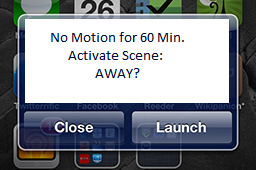
No connection
Real-time notifications may not work





 I like this idea
I like this idea 
Hello Lars,
First, I like your Idea has this will deliver a great service. Of course we could use rule creator to do something similar but I agree that the key point is to have the system asking for a confirmation on a suggested action.
This could be embedded as an "option" in the configuration of devices OR zipato could build a "request confirmation" option in the rule creator.
Second, I consider that, in the future generation of "smart homes devices" the box will "learn" your habits with some 'machine learning' capabilities. The box will have the capability to identify something happening and that is "out of normal". System will than alert you and propose a corrective actions that the user will accept or reject. This will be the future for sure and this will come real within a few years thanks to "cognitive capabilities" (such has Watson cognitive solution from IBM). In about 4 or 5 years (maybe less ) a smart home system that will not deliver this type of service will be "out of fashion". My advice to Zipato team : I suggest you anticipate and start working on Lars suggestion.
Hello Lars,
First, I like your Idea has this will deliver a great service. Of course we could use rule creator to do something similar but I agree that the key point is to have the system asking for a confirmation on a suggested action.
This could be embedded as an "option" in the configuration of devices OR zipato could build a "request confirmation" option in the rule creator.
Second, I consider that, in the future generation of "smart homes devices" the box will "learn" your habits with some 'machine learning' capabilities. The box will have the capability to identify something happening and that is "out of normal". System will than alert you and propose a corrective actions that the user will accept or reject. This will be the future for sure and this will come real within a few years thanks to "cognitive capabilities" (such has Watson cognitive solution from IBM). In about 4 or 5 years (maybe less ) a smart home system that will not deliver this type of service will be "out of fashion". My advice to Zipato team : I suggest you anticipate and start working on Lars suggestion.
Examples:
Door not locket, lock the door?
No rain for 2 days, water the garden?
Alarm not armed, arm system?
Examples:
Door not locket, lock the door?
No rain for 2 days, water the garden?
Alarm not armed, arm system?
can't we already do this with the rules?
can't we already do this with the rules?
that's not what I mean.
I like the message to ask me whether I want to perform the action
that's not what I mean.
I like the message to ask me whether I want to perform the action
You could make something with Tasker like this. But don't ask me how...because i don't have the time.
You could make something with Tasker like this. But don't ask me how...because i don't have the time.
could be done with tasker, but as it looks like you are running ios based on the screenshot its not possible
if you run android with tasker
use auto-notification to configure event when notification is received
use tasker to give you a popup and then use imperi home interaction to execute the screen if yes is selected
(if not running imperi home you have to use a virtual in zipabox to get a address and then link that via a rule)
if ios mayby something can be done with IFTTT, not using it myself so don't know
could be done with tasker, but as it looks like you are running ios based on the screenshot its not possible
if you run android with tasker
use auto-notification to configure event when notification is received
use tasker to give you a popup and then use imperi home interaction to execute the screen if yes is selected
(if not running imperi home you have to use a virtual in zipabox to get a address and then link that via a rule)
if ios mayby something can be done with IFTTT, not using it myself so don't know
Android and tasker is the answer. Otherwise create a rule that automatically turns on a virtual switch when there is no motion.
Then another rule that when the virtual switch is on, wait 5 minutes, check the state of the virtual switch, then arm the system. This way you have the option to turn the switch back off within 5 mintues manually.
Having a virtual switch like this is handy for creating a presence at home function. All sensors can turn this switch on, and it will automatically revert to off after 30 minutes(for example).
Android and tasker is the answer. Otherwise create a rule that automatically turns on a virtual switch when there is no motion.
Then another rule that when the virtual switch is on, wait 5 minutes, check the state of the virtual switch, then arm the system. This way you have the option to turn the switch back off within 5 mintues manually.
Having a virtual switch like this is handy for creating a presence at home function. All sensors can turn this switch on, and it will automatically revert to off after 30 minutes(for example).
The screenshot is only an example.
I've seen this in a movie of fibaro.
The screenshot is only an example.
I've seen this in a movie of fibaro.
The screenshot is only an example.
I've seen this in a movie of fibaro.
I think it will be handy to make the decision to run a scene.
The screenshot is only an example.
I've seen this in a movie of fibaro.
I think it will be handy to make the decision to run a scene.
Forget the Fibaro Movie. I saw that movie over a year ago when they didn't have GPS tracking, and everyone was asking about it and they could not support it. Also there are no ovens that are "Connected". Don't get me wrong, it is a good idea, you'll just have to work around it in the meantime. Hopefully we get some third parties developing app for the Zipabox soon.
Forget the Fibaro Movie. I saw that movie over a year ago when they didn't have GPS tracking, and everyone was asking about it and they could not support it. Also there are no ovens that are "Connected". Don't get me wrong, it is a good idea, you'll just have to work around it in the meantime. Hopefully we get some third parties developing app for the Zipabox soon.
Yes I know but the idea is brilliant, or not??
Yes I know but the idea is brilliant, or not??
Hello Lars,
First, I like your Idea has this will deliver a great service. Of course we could use rule creator to do something similar but I agree that the key point is to have the system asking for a confirmation on a suggested action.
This could be embedded as an "option" in the configuration of devices OR zipato could build a "request confirmation" option in the rule creator.
Second, I consider that, in the future generation of "smart homes devices" the box will "learn" your habits with some 'machine learning' capabilities. The box will have the capability to identify something happening and that is "out of normal". System will than alert you and propose a corrective actions that the user will accept or reject. This will be the future for sure and this will come real within a few years thanks to "cognitive capabilities" (such has Watson cognitive solution from IBM). In about 4 or 5 years (maybe less ) a smart home system that will not deliver this type of service will be "out of fashion". My advice to Zipato team : I suggest you anticipate and start working on Lars suggestion.
Hello Lars,
First, I like your Idea has this will deliver a great service. Of course we could use rule creator to do something similar but I agree that the key point is to have the system asking for a confirmation on a suggested action.
This could be embedded as an "option" in the configuration of devices OR zipato could build a "request confirmation" option in the rule creator.
Second, I consider that, in the future generation of "smart homes devices" the box will "learn" your habits with some 'machine learning' capabilities. The box will have the capability to identify something happening and that is "out of normal". System will than alert you and propose a corrective actions that the user will accept or reject. This will be the future for sure and this will come real within a few years thanks to "cognitive capabilities" (such has Watson cognitive solution from IBM). In about 4 or 5 years (maybe less ) a smart home system that will not deliver this type of service will be "out of fashion". My advice to Zipato team : I suggest you anticipate and start working on Lars suggestion.
easy to integrate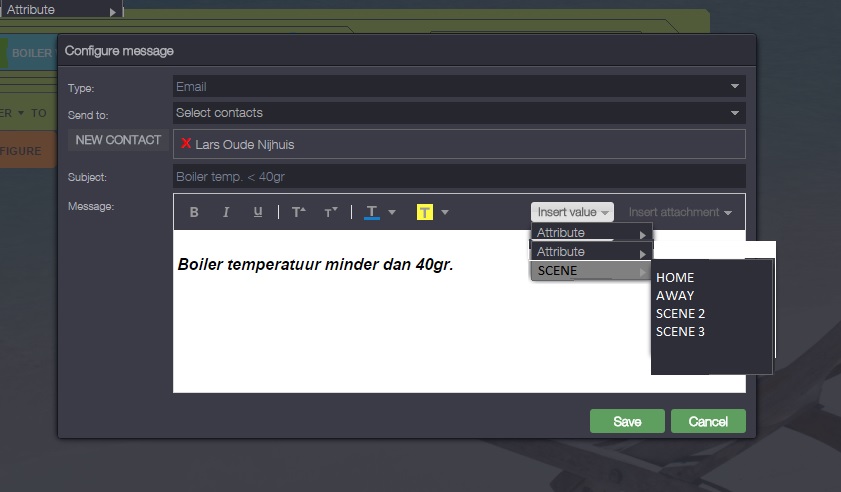
easy to integrate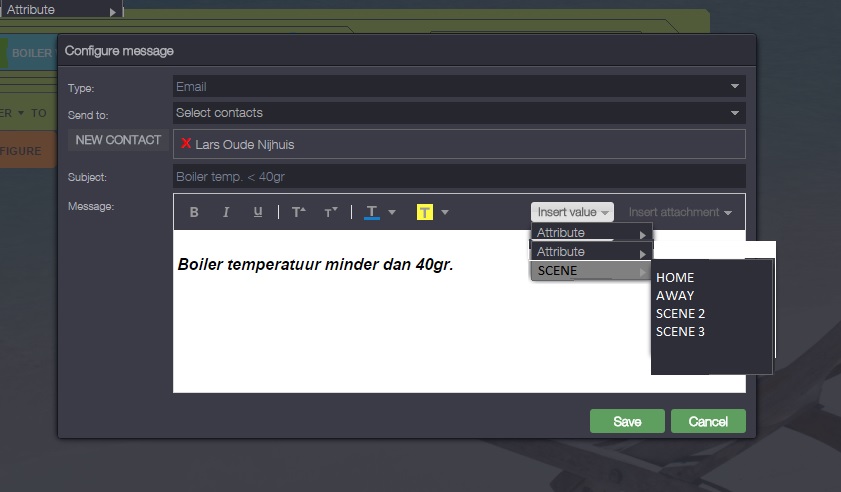
Overall the notifications are not really integrated. If I get a push message, it is empty and upon opening it just opens the app but no info what was the push message about.
Overall the notifications are not really integrated. If I get a push message, it is empty and upon opening it just opens the app but no info what was the push message about.
That is why I use the Pushover service. It also lets me see the message history
That is why I use the Pushover service. It also lets me see the message history
Replies have been locked on this page!