This object is in archive!
Rule temperature
Need Answer
Hello. I try to do one simply rule, but it don't work. I need help. My rule is to get a message or mail when/if my temperature sensor is below 15 degrees. And I want it to work every day if it is below 15. The rule should be like a warning to me. I have created one rule here on this picture and I know it is wrong.
The temperature sensor is a oregon scientific THGR122NX and it is a 433mhz
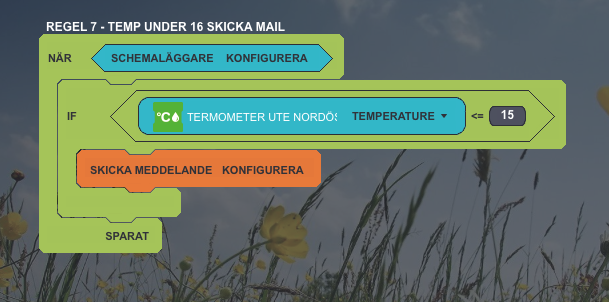
No connection
Real-time notifications may not work





 The same question
The same question
Here are two rules that does what you need. In addition to sending message the first time below 15 deg C is meassured, it also sends a message the first time the temperature is above 15. I have been using it for a year or so, and it works fine. I changed the variable name from Norwegian to make it easier to understand.
Here are two rules that does what you need. In addition to sending message the first time below 15 deg C is meassured, it also sends a message the first time the temperature is above 15. I have been using it for a year or so, and it works fine. I changed the variable name from Norwegian to make it easier to understand.
Show us your scheduler. Did you click repeat every day?
Show us your scheduler. Did you click repeat every day?
Scheduler looks ok. But do you have at 1500h in summertime temperature under 15 degrees. Perhaps this is the reason it does not fire?
Scheduler looks ok. But do you have at 1500h in summertime temperature under 15 degrees. Perhaps this is the reason it does not fire?
I don't know what you mean with 1500h. The temperature sensor was under 15 degrees yesterday, so my oregon works fine
I don't know what you mean with 1500h. The temperature sensor was under 15 degrees yesterday, so my oregon works fine
Your scheduler starts every day at 15:00h (see your picture), I think at this time of the day in the moment temp is higher than 15 degress. If you want to start the scheduler at 06:00 in the morning you have to change the time.
Your scheduler starts every day at 15:00h (see your picture), I think at this time of the day in the moment temp is higher than 15 degress. If you want to start the scheduler at 06:00 in the morning you have to change the time.
okey, I understand you. But it should start yesterday after 15:00 because it was under 15degrees yesterday after 15:00.
okey, I understand you. But it should start yesterday after 15:00 because it was under 15degrees yesterday after 15:00.
The scheduler starts exactly at 15:00h and then never again at his day. I use a similiar rule but start the rule every 4 hours for a garden pump.
Make another rule:
if temp < 15
send message
wait 3600 sec
So whenever temp is under 15 degress it fires and then wait for an hour and then it test again.
The scheduler starts exactly at 15:00h and then never again at his day. I use a similiar rule but start the rule every 4 hours for a garden pump.
Make another rule:
if temp < 15
send message
wait 3600 sec
So whenever temp is under 15 degress it fires and then wait for an hour and then it test again.
okey. I dont understand what you mean with the rule. should I take off the scheduler? or how do I do the rule?
okey. I dont understand what you mean with the rule. should I take off the scheduler? or how do I do the rule?
You either test every hour or so for the temp with the scheduler or make a new rule which fires if temp<15 degress and than wait for i.e. one hour. Version 1 tests regulary and version 2 test if temp is low and then wait for while and then tests again. Both version will work.
You either test every hour or so for the temp with the scheduler or make a new rule which fires if temp<15 degress and than wait for i.e. one hour. Version 1 tests regulary and version 2 test if temp is low and then wait for while and then tests again. Both version will work.
it spinning in my head:) I am a beginner. But I should try by my self, or else I write again
it spinning in my head:) I am a beginner. But I should try by my self, or else I write again
Andreas is right, no point putting the schedules as it will not work. Follow his guideline, definitely works.
Andreas is right, no point putting the schedules as it will not work. Follow his guideline, definitely works.
he surly can, but I don't know how to build the rule. I sittning right now and testing but it not easy for a beginner.
he surly can, but I don't know how to build the rule. I sittning right now and testing but it not easy for a beginner.
I don't understand the message in the rule, does it send one message or it send many message if it below 15
I don't understand the message in the rule, does it send one message or it send many message if it below 15
Here is the rule. It is what you had in the beginning without the scheduler (and consecutively without the if condition.
As to the message, you can also see in the printscreen.
If im correct, it will send a message every time the temperature drops (or equals ) below 15 degrees, where it was higher then 15 degrees before. I hope it will not send a report every time it is below 15 degrees regardless if it already dropped below 15 degrees and then the temperature further drops.
If you have PRO license, you can add to the message also the measured temperature as on the printscreen.
Here is the rule. It is what you had in the beginning without the scheduler (and consecutively without the if condition.
As to the message, you can also see in the printscreen.
If im correct, it will send a message every time the temperature drops (or equals ) below 15 degrees, where it was higher then 15 degrees before. I hope it will not send a report every time it is below 15 degrees regardless if it already dropped below 15 degrees and then the temperature further drops.
If you have PRO license, you can add to the message also the measured temperature as on the printscreen.
If I would be wrong and it would constantly send messages once the temperature is below 15 degree, you can do 2 tasks where you will involve a virtual switch. This way you ensure that every time only once the temperature will fall below 15 degrees, it will send a report but it will not send a report again until the temperature gone back above 15 degrees and dropped again below 15 degrees.
If I would be wrong and it would constantly send messages once the temperature is below 15 degree, you can do 2 tasks where you will involve a virtual switch. This way you ensure that every time only once the temperature will fall below 15 degrees, it will send a report but it will not send a report again until the temperature gone back above 15 degrees and dropped again below 15 degrees.
Okey. I Will test tonight. I Will replay later
Okey. I Will test tonight. I Will replay later
here are the test. the first rule work, but it sends message all the time, and I don't want that.
The second´s rules you gave me doesn't work, they were incorrect. i could not save
here are the test. the first rule work, but it sends message all the time, and I don't want that.
The second´s rules you gave me doesn't work, they were incorrect. i could not save
Dennis,
Let me see if I understand your objective. You want a rule that sends you a message/email only at certain time of the day if at one point on the day (before obviously) the temperature dropped below 15??
Dennis,
Let me see if I understand your objective. You want a rule that sends you a message/email only at certain time of the day if at one point on the day (before obviously) the temperature dropped below 15??
okey alberto,let me see if i can explain my very difficult rule. I WANT to know if my temperature sensor is below 15degrees every year every day and every time of the day, BUT only send ONE message, AND if the temperature rise above 15 and then fall below 15, I want a new message. I hope you understand me becuase my english is not so good.
It is ok, if I got a message if the temperature rise/over 15
okey alberto,let me see if i can explain my very difficult rule. I WANT to know if my temperature sensor is below 15degrees every year every day and every time of the day, BUT only send ONE message, AND if the temperature rise above 15 and then fall below 15, I want a new message. I hope you understand me becuase my english is not so good.
It is ok, if I got a message if the temperature rise/over 15
Here are two rules that does what you need. In addition to sending message the first time below 15 deg C is meassured, it also sends a message the first time the temperature is above 15. I have been using it for a year or so, and it works fine. I changed the variable name from Norwegian to make it easier to understand.
Here are two rules that does what you need. In addition to sending message the first time below 15 deg C is meassured, it also sends a message the first time the temperature is above 15. I have been using it for a year or so, and it works fine. I changed the variable name from Norwegian to make it easier to understand.
Hey, just a little point: your rule does not work, if temp is exactly 15 degrees. Perhaps use in one rule "<=".
Hey, just a little point: your rule does not work, if temp is exactly 15 degrees. Perhaps use in one rule "<=".
Yes , I know, «less or equal» would be better. My temp sensor reports in tenths of centigrades though, so there is only a theoretical chance that the temp will stabilize on exactly 15. Even that would not really be a problem.
But if your my sensor reported only in whole degrees, I would use less or equal for sure.
Yes , I know, «less or equal» would be better. My temp sensor reports in tenths of centigrades though, so there is only a theoretical chance that the temp will stabilize on exactly 15. Even that would not really be a problem.
But if your my sensor reported only in whole degrees, I would use less or equal for sure.
Hello marius. it seems to be working very good with the rules you gave me. I am very grateful for your help. I'm very curious how "variable" works, how to use it. But it does not matter how much you explain, I would not understand:)
my question is resolved, thanks.
Hello marius. it seems to be working very good with the rules you gave me. I am very grateful for your help. I'm very curious how "variable" works, how to use it. But it does not matter how much you explain, I would not understand:)
my question is resolved, thanks.
Thats good :-) A variable is just a placeholder for a value. It is used extensively in programming and makes code easier to manage.
In the zipato environment you can either use variables or virtual meters/sensors. They act the same way (you can assign values to them). Virtual meters/sensors can be set from anywhere using an URL, while variables can only be set in rules.
Variables are reset if the zipa-device reboots. So you should never depend on them for important stuff.
Thats good :-) A variable is just a placeholder for a value. It is used extensively in programming and makes code easier to manage.
In the zipato environment you can either use variables or virtual meters/sensors. They act the same way (you can assign values to them). Virtual meters/sensors can be set from anywhere using an URL, while variables can only be set in rules.
Variables are reset if the zipa-device reboots. So you should never depend on them for important stuff.
hello all users. Now my rule doesn't work anymore, weird. is there someone how can help me? The rule keep sending all the time, it should only send one time. the rule have work 1 year now.
hello all users. Now my rule doesn't work anymore, weird. is there someone how can help me? The rule keep sending all the time, it should only send one time. the rule have work 1 year now.
Replies have been locked on this page!