This object is in archive!
Someone to help me understand what's wrong with this rule? ;)
Need Answer
Hi, I've been trying to set up a rule for presence simulation.
I'm not really sure about where is the problem.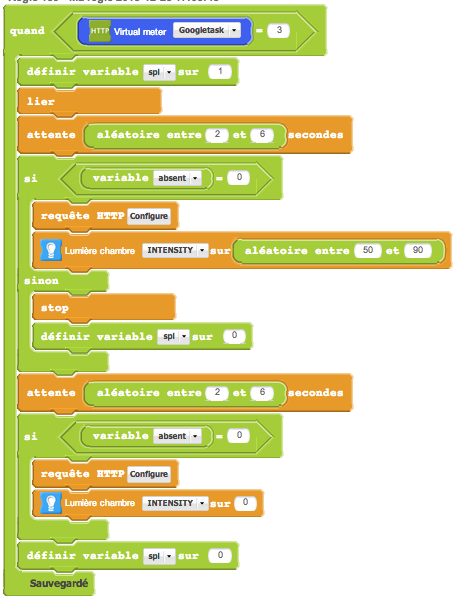
For testing, it used short lapses of time and variable absent (away) state 0 (because I am at home right now)
I don't get the notif and the lights are not activated.
I tried to use others IF conditions (alarm AWAY on) and it does the same.Any advice?
Thanks in advance ;)
No connection
Real-time notifications may not work





 The same question
The same question
Don't see anything wrong with it. But try putting more checkpoints (email) to see where it stops.
Think the problem is with the time.
Don't see anything wrong with it. But try putting more checkpoints (email) to see where it stops.
Think the problem is with the time.
Please find the simple example of the presence simulation rule:
Scheduler is set to trigger an event every 5 minutes. If the AWAY mode (presence simulator) is ON, and it is an evening time (in case you are using lights), and if result of the RANDOM NUMBER GENERATOR is 5, then the particular switch will go ON.
If the current time is out of the particular range, light will go OFF to avoid wasting energy.
This is basic principle of how it should be done, maybe it can help you to modify your rule.
Please find the simple example of the presence simulation rule:
Scheduler is set to trigger an event every 5 minutes. If the AWAY mode (presence simulator) is ON, and it is an evening time (in case you are using lights), and if result of the RANDOM NUMBER GENERATOR is 5, then the particular switch will go ON.
If the current time is out of the particular range, light will go OFF to avoid wasting energy.
This is basic principle of how it should be done, maybe it can help you to modify your rule.
In fact I don't want to use the scheduler in the rule creator, I want to use google calendar to activate the event.
When this event is set up in the calendar, it sets the virtual meter to value 3.
My rule is that that the value of that virtual meter is 3, then it activates the presence simulation.Everything is working on the google calendar/virtual meter side...but I really don't understand why this rule is not working. I don't think there is anything wrong.
It stops at the 1st IF condition as I even don't get the 1st notification.
In fact I don't want to use the scheduler in the rule creator, I want to use google calendar to activate the event.
When this event is set up in the calendar, it sets the virtual meter to value 3.
My rule is that that the value of that virtual meter is 3, then it activates the presence simulation.Everything is working on the google calendar/virtual meter side...but I really don't understand why this rule is not working. I don't think there is anything wrong.
It stops at the 1st IF condition as I even don't get the 1st notification.
I use this the simulate presence when my alarm is armed.
Schedular set 1 per hour,
I use this the simulate presence when my alarm is armed.
Schedular set 1 per hour,
Thanks Kristian
The fact is that I really wanna use the virtual meter value as WHEN.
That way, I can modify, add, delete my events directly from google calendar...it is really a nice way to program events.Take a look at this tutorial (in french but I suppose it is easy enough to translate it via google). If you have questions don't hesitate.
http://maison-de-geek.com/2013/04/tuto-zipabox-declenchement-de-regles-grace-au-calendrier-google-agenda/
I really think this is the easiest and coolest way to control these events.
I have 2 virtual meters:
One for my work/free days
One for the events
I can combine both like this way:
IF work day AND blinds open event
THEN open blinds
IF free day AND blinds open event
THEN do nothing
By the way...I found out that my problem is coming from the IF event.If once I used the IF variable absent (which wont work as condition, must be a bug), then if I change it by anything it wont work anymore.
I had to modify the IF conditions and use presence virtual sensor to make it work ;(
Thanks Kristian
The fact is that I really wanna use the virtual meter value as WHEN.
That way, I can modify, add, delete my events directly from google calendar...it is really a nice way to program events.Take a look at this tutorial (in french but I suppose it is easy enough to translate it via google). If you have questions don't hesitate.
http://maison-de-geek.com/2013/04/tuto-zipabox-declenchement-de-regles-grace-au-calendrier-google-agenda/
I really think this is the easiest and coolest way to control these events.
I have 2 virtual meters:
One for my work/free days
One for the events
I can combine both like this way:
IF work day AND blinds open event
THEN open blinds
IF free day AND blinds open event
THEN do nothing
By the way...I found out that my problem is coming from the IF event.If once I used the IF variable absent (which wont work as condition, must be a bug), then if I change it by anything it wont work anymore.
I had to modify the IF conditions and use presence virtual sensor to make it work ;(
I had the same problem with the IF and using an variable and when u put a switch of virtual switch between it then it works. Strange stuff.
I'm glad it works now.
I'm using GEO tracking and have a methode see if my phone is connect to the WIFI at home.
I had the same problem with the IF and using an variable and when u put a switch of virtual switch between it then it works. Strange stuff.
I'm glad it works now.
I'm using GEO tracking and have a methode see if my phone is connect to the WIFI at home.
I know there are some cool android apps to do this but I have a iphone ;)
I know there are some cool android apps to do this but I have a iphone ;)
Pssst look here:
https://ifttt.com/
as a iphone GEO location :)
Pssst look here:
https://ifttt.com/
as a iphone GEO location :)
Yep I saw this recently, but there is actually no way to use http request with ifttt.
I'd like to use a recipe like:
when ios location triggered then http request to modify a virtual sensor (presence)
Ifttt stated that hey probably are going to give this possibility soon.
I will try to find a workaround with google calendar events...it could do the trick too.
Thanks for reminding me this solution!
Yep I saw this recently, but there is actually no way to use http request with ifttt.
I'd like to use a recipe like:
when ios location triggered then http request to modify a virtual sensor (presence)
Ifttt stated that hey probably are going to give this possibility soon.
I will try to find a workaround with google calendar events...it could do the trick too.
Thanks for reminding me this solution!
One thing to note. Please go to your IFTTT preferences and go to settings. Here you will need to uncheck "Auto shorten Urls" at the Url shortening setting else it won't work ;)
One thing to note. Please go to your IFTTT preferences and go to settings. Here you will need to uncheck "Auto shorten Urls" at the Url shortening setting else it won't work ;)
Thanks Slashroot!!!
I just created the recipes...will try this when I leave home this afternoon ;)
Doesn't it take too much battery when running on iphone?
Thanks Slashroot!!!
I just created the recipes...will try this when I leave home this afternoon ;)
Doesn't it take too much battery when running on iphone?
One other thing that i forgot to mention is that you will need to have Background Sync and Use Cellular Data enabled in the Settings - Sync Options to be found on your Iphone in the Settings of the IFTTT IOS Application. (Also enabling the IOS Location channel needs to be done using the IFTTT IOS app and please make sure you enable localization for IFTTT in your iphone settings)
For as far as i know you will need to create 2 recipes. One for entering and one for exiting an area since your virtual device has 2 https links (false & true)
Let me know if it works fine (i did not yet test it :) )
One other thing that i forgot to mention is that you will need to have Background Sync and Use Cellular Data enabled in the Settings - Sync Options to be found on your Iphone in the Settings of the IFTTT IOS Application. (Also enabling the IOS Location channel needs to be done using the IFTTT IOS app and please make sure you enable localization for IFTTT in your iphone settings)
For as far as i know you will need to create 2 recipes. One for entering and one for exiting an area since your virtual device has 2 https links (false & true)
Let me know if it works fine (i did not yet test it :) )
Everything is working with IFTT ios location/google drive recipe ;)
Thanks again!
I will see if it does not drain too much battery.
Everything is working with IFTT ios location/google drive recipe ;)
Thanks again!
I will see if it does not drain too much battery.
Great stuff :)
Great stuff :)
Replies have been locked on this page!