This object is in archive!
Sonos question
Need Answer
Hi,
I added a Sonos to my system, but are having issues playing sounds.
I have a drive connected to my router which is shared, and this is where I save the sound files, each in their own folder.
First I added a door chime, set it up so when the doorbell is pressed, this chime plays. This works.
Then I added a rule that when the door opens, it says the door is open. This also worked.
But now all of a sudden when I press the doorbell, it plays both files....?? Why would it do that? At first I had all the sound files in the same folder, so thought it just plays whatever is in there. So I made seperate folders for each, but still it plays both files.......
Any help is appreciated.
Thanks
No connection
Real-time notifications may not work





 The same question
The same question
Hey,
please post some pictures from your rules. This would help
Hey,
please post some pictures from your rules. This would help
see below
see below
so when the doorbell is active, it plays the doorbell sound, but also the other sound....... not sure why as that other sound is not mentioned in this rule and neither is the doorbell in the other rule....
so when the doorbell is active, it plays the doorbell sound, but also the other sound....... not sure why as that other sound is not mentioned in this rule and neither is the doorbell in the other rule....
which sound comes first?
which sound comes first?
the doorbell
the doorbell
So it plays doorbell/other sound/wait 3 sec/doorbell/other sound?
So it plays doorbell/other sound/wait 3 sec/doorbell/other sound?
well, it plays doorbell, other sound waits 3 seconds and then plays doorbell. So only plays the other sound the first time....
well, it plays doorbell, other sound waits 3 seconds and then plays doorbell. So only plays the other sound the first time....
hmm.............seems it doesn't do anything anymore now.... :(
hmm.............seems it doesn't do anything anymore now.... :(
volume is set.
I give up.... tried with Google drive but I can no longer get any sound out of it.....
Anybody has an example rule on how to play a sound that is stored online?
Thanks
volume is set.
I give up.... tried with Google drive but I can no longer get any sound out of it.....
Anybody has an example rule on how to play a sound that is stored online?
Thanks
hi,
Here it is how I play a sound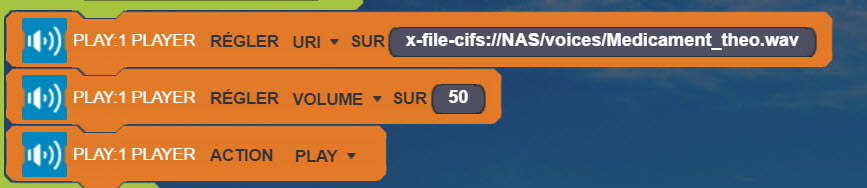
hi,
Here it is how I play a sound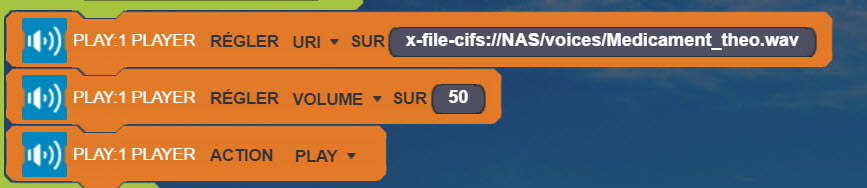
I use sonos together with a small web-server. For an access to a NAS you normaly have to use an user and password. Or give a folder free to anyone. My URI is: IP:port-of-webserver:file.mp3. This works without any username or password. Perhaps you have this access problem.
I use sonos together with a small web-server. For an access to a NAS you normaly have to use an user and password. Or give a folder free to anyone. My URI is: IP:port-of-webserver:file.mp3. This works without any username or password. Perhaps you have this access problem.
Hi,
try to delete both Rules. Sync - restart - again create the Rules and try again.
regards Helle
Hi,
try to delete both Rules. Sync - restart - again create the Rules and try again.
regards Helle
Replies have been locked on this page!