Zipabox not responding; most modules, timers and climate not working
I have a big problem with my Zipabox at the moment. The Fibaro dimmers are responding very badly (normal press doesn't work, I have to keep them pressed to turn the lights on, turning them off is also rather difficult), the timers don't work, most of the door sensors and all Danfoss units are offline, using the switches and sliders in the app works some times, but not every time. Before that it worked perfectly.
I have a very stable internet connection (150mbit) that does not have lag (10ms ping when using speedtest.net) and I don't have any drops in the connection. Using streaming services like Spotify or Netflix all day isn't any problem. So I can't imagine that it has something to do with the internet connection.
I've had this experience in the past several times, but it went away by itself after a couple of hours or maybe a day, but this time it's been going on since more than 2 days. I've already rebooted the Zipabox, but that didn't change anything.
Please help me, because at the moment it's simply unworkable and support desk doesn't respond.





 The same problem
The same problem 
Hello everybody,
Same issue for me. I lose all modules under batteries power. I restart the box everytime and after few hours or days, I lose them again.
Also the state for the dimmer and shutter are wrong sometime.
In this situation, It not possible to use this box correctly.
The support team is aware of my situation from one month now, but no solution has been found.
Have a nice weekend.
Hello everybody,
Same issue for me. I lose all modules under batteries power. I restart the box everytime and after few hours or days, I lose them again.
Also the state for the dimmer and shutter are wrong sometime.
In this situation, It not possible to use this box correctly.
The support team is aware of my situation from one month now, but no solution has been found.
Have a nice weekend.
Support team is supporting the Zipabox issues mostly. Issues with the fibaro devices or any other devices should be supported by their respective manufacturers.
It seems that both of you have a some interference problem, which could be caused by some other 868Mhz devices or some bad Z-wave device itself.
We can still try to help as much as we can.
Support team is supporting the Zipabox issues mostly. Issues with the fibaro devices or any other devices should be supported by their respective manufacturers.
It seems that both of you have a some interference problem, which could be caused by some other 868Mhz devices or some bad Z-wave device itself.
We can still try to help as much as we can.
@Sebastian: I don't know if it is related to the same causes, but my zipabox is totally bugged since yesterday afternoon.
Some rules are working, but not all the time, some rules are not working at all (if I create a new rule, it won't work when I test it), I cannot arm/disarm my alarm...
I already pointed that problem on the zipato support site but no news yet...
@Sebastian: I don't know if it is related to the same causes, but my zipabox is totally bugged since yesterday afternoon.
Some rules are working, but not all the time, some rules are not working at all (if I create a new rule, it won't work when I test it), I cannot arm/disarm my alarm...
I already pointed that problem on the zipato support site but no news yet...
Don't worry Seb,
I know that the support team do the maximum and I agree with your remarks.
But having a box that does not work completely is not pleasant.
We can not trust them. The rules working when they want it (rather annoying to adjust the shutters) and I cannot use the alarm because the door sensors do not give correctly their statements to the box.
I know that the support does the maximum but my problems are not yet solved.
I am often obliged to check the sensors and reset it if necessary or to restart the box.
I checked everything several times and I do not understand why there are malfunctions. I also confirm that I do not have another 868 Mhz system. Only the WIFI and apple airplay.
The box worked very well until August and then the problems appeared while I have to add anything in the house.
I exchange a lot of e-mail with the support concerning my issue and the team monitor my box to know what is happening.
Don't worry Seb,
I know that the support team do the maximum and I agree with your remarks.
But having a box that does not work completely is not pleasant.
We can not trust them. The rules working when they want it (rather annoying to adjust the shutters) and I cannot use the alarm because the door sensors do not give correctly their statements to the box.
I know that the support does the maximum but my problems are not yet solved.
I am often obliged to check the sensors and reset it if necessary or to restart the box.
I checked everything several times and I do not understand why there are malfunctions. I also confirm that I do not have another 868 Mhz system. Only the WIFI and apple airplay.
The box worked very well until August and then the problems appeared while I have to add anything in the house.
I exchange a lot of e-mail with the support concerning my issue and the team monitor my box to know what is happening.
@thomasfr, there is apparently a problem when there is a non-ASCII character in the name of a variable. Or at least you have a problem at with e-acute in your variables.
For example, this piece from your rule #5
in debug mode when there is just one rule to compile, compiles correctly to:
but with all rules included when deploying it to the box the same thing results with this:
We're investigating what's happening there.
In meanwhile, you can remove acutes, graves, circumflexes and other diacritics that we non-americans like to use from variables to make it work.
@thomasfr, there is apparently a problem when there is a non-ASCII character in the name of a variable. Or at least you have a problem at with e-acute in your variables.
For example, this piece from your rule #5
in debug mode when there is just one rule to compile, compiles correctly to:
but with all rules included when deploying it to the box the same thing results with this:
We're investigating what's happening there.
In meanwhile, you can remove acutes, graves, circumflexes and other diacritics that we non-americans like to use from variables to make it work.
@Darko Budor: I'll change the name of that variable.
Is it linked to the fact that my zipabox system is totally bugged since yesterday? (I've opened a ticket on support page)
I've created that variable long time ago and it didn't create any bug since that day.
At the moment I cannot change the variable's name because I cannot log in anymore...it says wrong id/password?!
@Darko Budor: I'll change the name of that variable.
Is it linked to the fact that my zipabox system is totally bugged since yesterday? (I've opened a ticket on support page)
I've created that variable long time ago and it didn't create any bug since that day.
At the moment I cannot change the variable's name because I cannot log in anymore...it says wrong id/password?!
I have the same problem with my rules.
Some weeks ago, all of my rules did not work anymore. I disabled, synchronized and enabled again all rules and some of them worked and some other not. I've found that if I disable 2 specific rules, all others work fine.
Last week I have enabled again this 2 rules and all rules have worked fine.
Some days ago, some rules didn't work anymore...
I don't understand what's happen...?
I have the same problem with my rules.
Some weeks ago, all of my rules did not work anymore. I disabled, synchronized and enabled again all rules and some of them worked and some other not. I've found that if I disable 2 specific rules, all others work fine.
Last week I have enabled again this 2 rules and all rules have worked fine.
Some days ago, some rules didn't work anymore...
I don't understand what's happen...?
@Darko Budor: I changed the name of the variable, but do I have to do it for all my rules/sensors/meters too?
@Darko Budor: I changed the name of the variable, but do I have to do it for all my rules/sensors/meters too?
Ok I found out the bug.
The alarm states have been changed.Before, there were: arm/disarm/ANYNow there are only arm and disarm states.So every rules where there was the alarm state ANY selected were "corrupted".I had to modify the rules where this state was used and I had to delete and add again every sensors where the alarm state was concerned.Look at this rule before: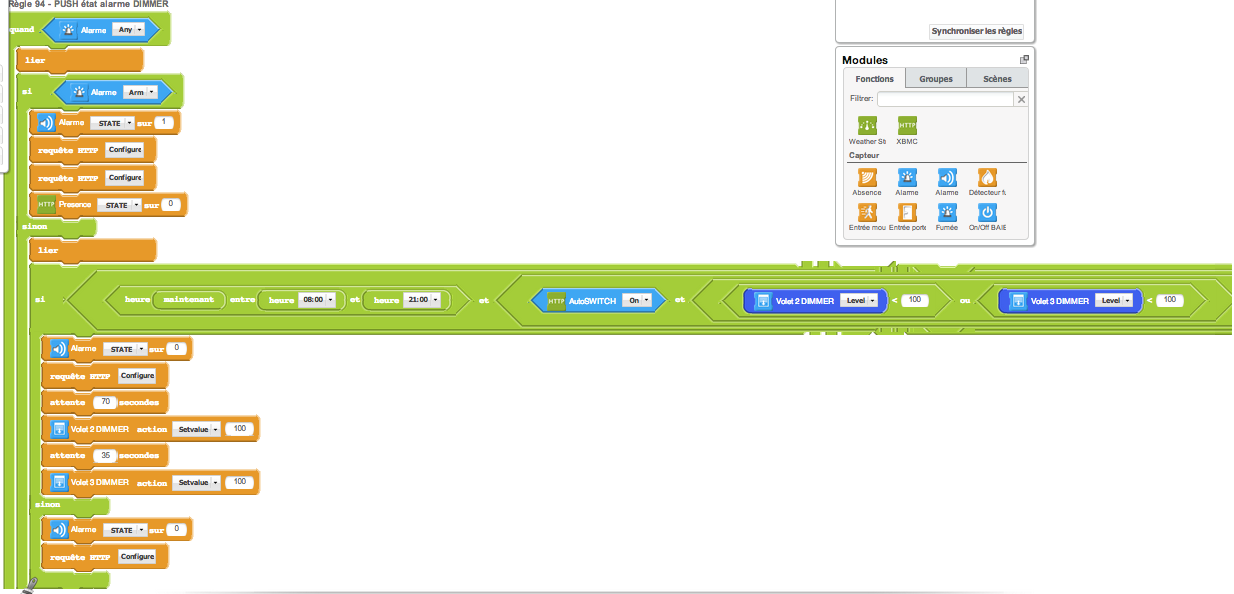 and now:
and now: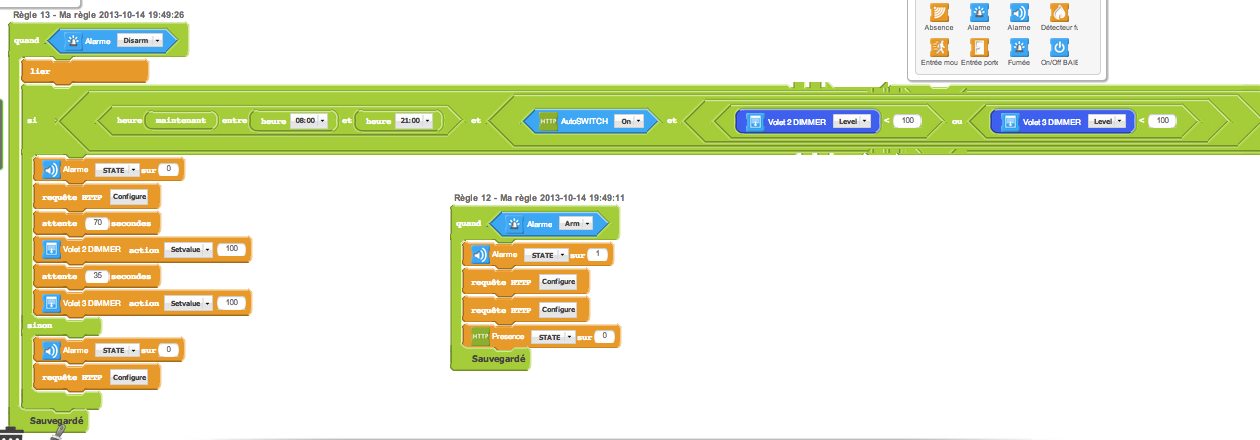 Concerning the problems with the rules using variables with é è ê à and (I think but I m not sure) numbers, well....I stopped using variables at the moment, and use virtual meters instead.Actually I think that everything is working like it was before last friday.I will report otherwise.I hope it can help some of you!
Concerning the problems with the rules using variables with é è ê à and (I think but I m not sure) numbers, well....I stopped using variables at the moment, and use virtual meters instead.Actually I think that everything is working like it was before last friday.I will report otherwise.I hope it can help some of you!
Ok I found out the bug.
The alarm states have been changed.Before, there were: arm/disarm/ANYNow there are only arm and disarm states.So every rules where there was the alarm state ANY selected were "corrupted".I had to modify the rules where this state was used and I had to delete and add again every sensors where the alarm state was concerned.Look at this rule before: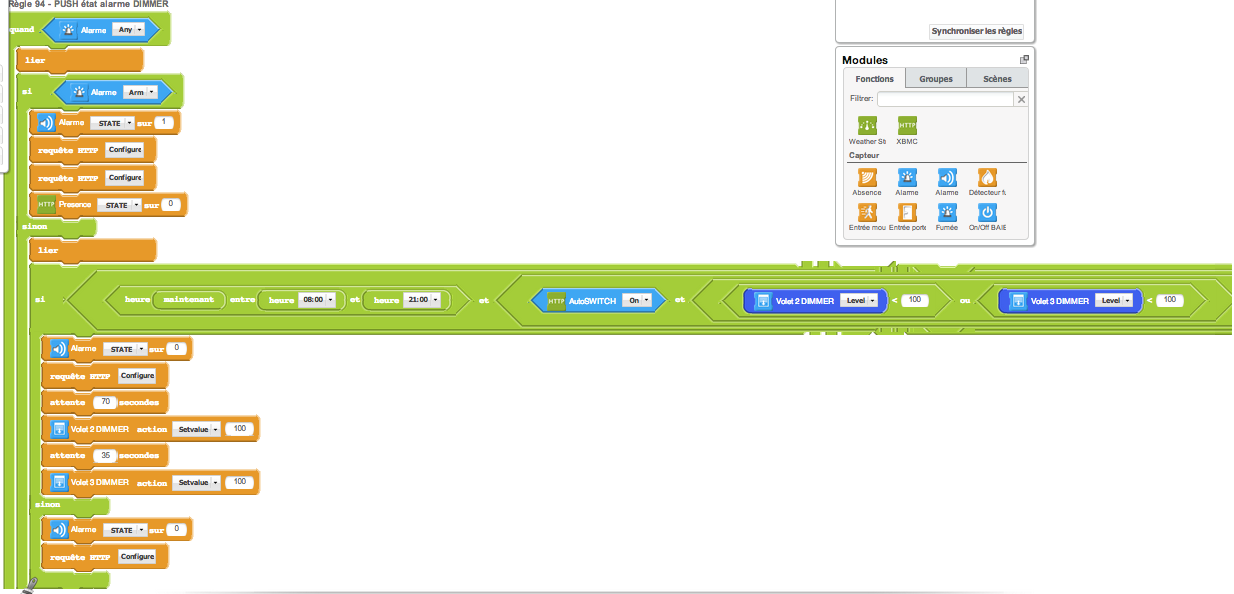 and now:
and now: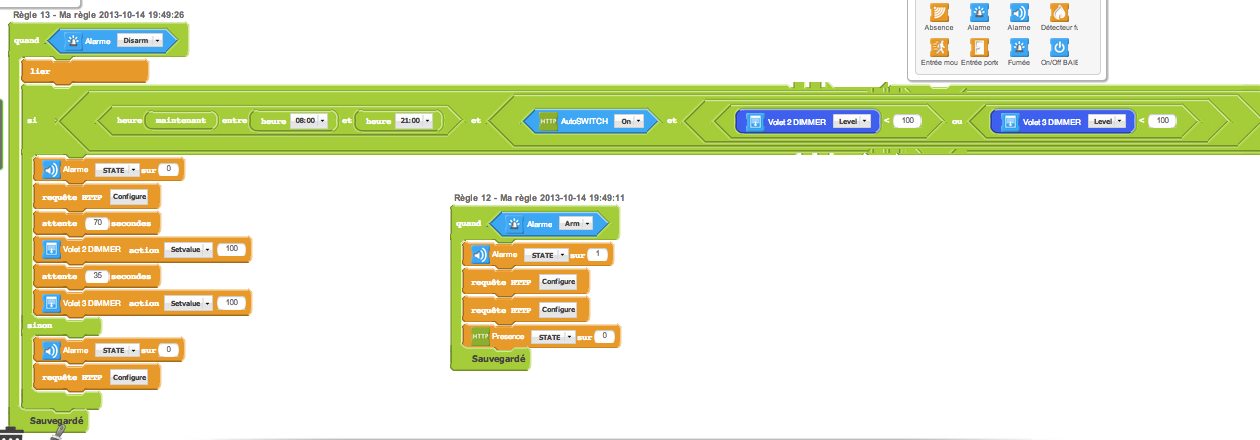 Concerning the problems with the rules using variables with é è ê à and (I think but I m not sure) numbers, well....I stopped using variables at the moment, and use virtual meters instead.Actually I think that everything is working like it was before last friday.I will report otherwise.I hope it can help some of you!
Concerning the problems with the rules using variables with é è ê à and (I think but I m not sure) numbers, well....I stopped using variables at the moment, and use virtual meters instead.Actually I think that everything is working like it was before last friday.I will report otherwise.I hope it can help some of you!
@thomasfr, alarm state was definitely a problem especially if you edited the rule that was using it before and didn't change it to new value (it stayed empty).
Attribute state Any is now back and you can use it again if it suits better for your needs.
@thomasfr, alarm state was definitely a problem especially if you edited the rule that was using it before and didn't change it to new value (it stayed empty).
Attribute state Any is now back and you can use it again if it suits better for your needs.
I can't find the attribute Any in alarm state when creating a new rule ;(
I can't find the attribute Any in alarm state when creating a new rule ;(
Now it's ok thanks
Now it's ok thanks
Replies have been locked on this page!