This object is in archive!
Rules creator >> What is missing (According to me)
Under Consideration
Hi All,
Made this mock up what i think is missing in the rules creator...
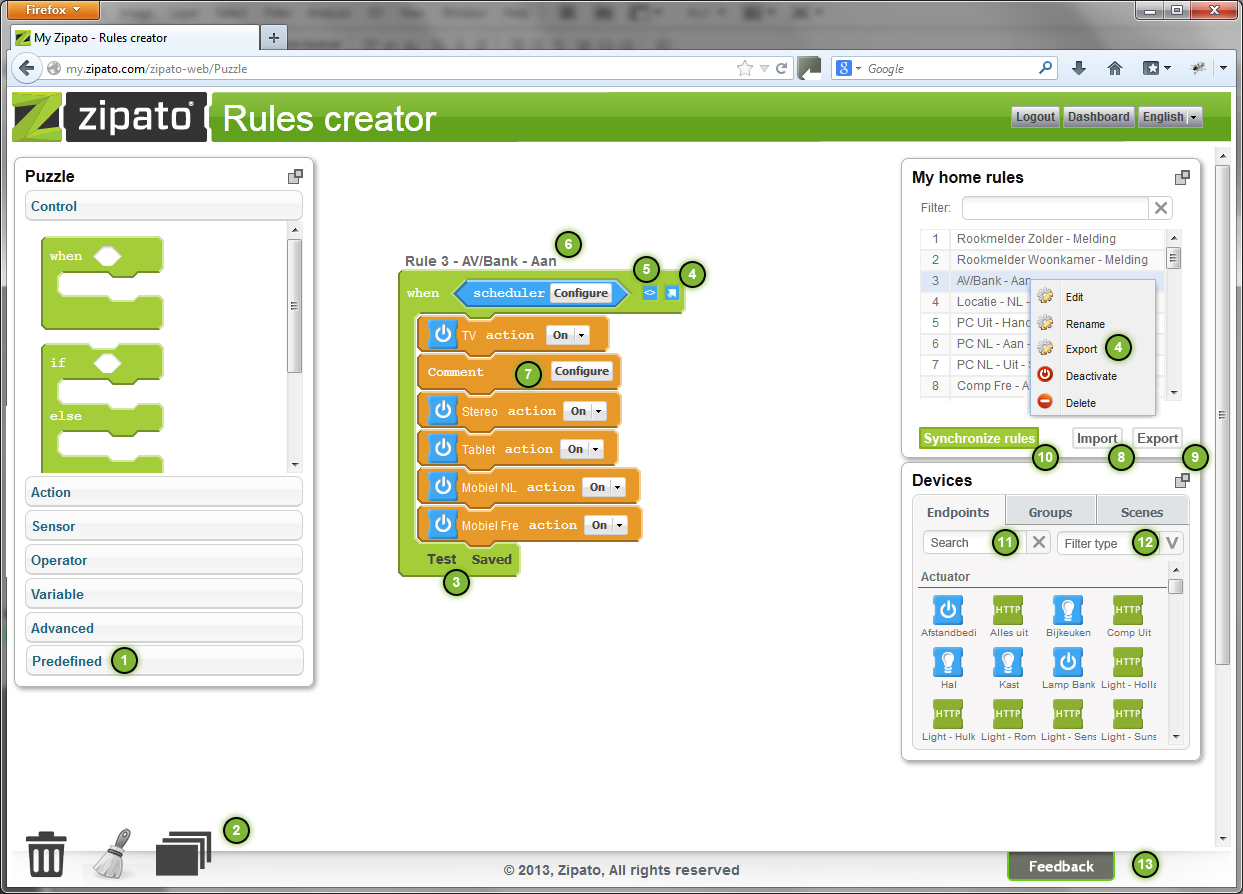
01) Predefined >> Some standard/basic rules that u can pull in
02) Drag an rule and copy it
03) Test button to test rule
04) Export (or share) rule
05) See code behind
06) Put the name of the rule behind the rule number
07) Add comments to rule
08) Import rule(s)
09) Export rule(s)
10) Made the sync button green
11) Search on name(s)
12) A real filter >> Filter on lights, switch, meters, (device type), room, etc
13) Put the feedback button on the bottom for more space
Hope u like it...and Zipato make it happen :)
ps: Large one:
You can't vote. Please authorize!
No connection
Real-time notifications may not work





 I like this idea
I like this idea 
6) Done
6) Done
7) Added field "Description" in rename dialog - will be available after next deployment
7) Added field "Description" in rename dialog - will be available after next deployment
Fast reaction! Do you expect to add some other features HeroS suggested? ;)
Fast reaction! Do you expect to add some other features HeroS suggested? ;)
Great Nenad!
Great Nenad!
We are currently working on some major changes on Rule creator and most of the suggestions will be implemented.
We are currently working on some major changes on Rule creator and most of the suggestions will be implemented.
So I added to the list:
It could be nice to be able to store rules templates ? First for ourself and then to share with every one?
So I added to the list:
It could be nice to be able to store rules templates ? First for ourself and then to share with every one?
Rule Creator playground (and maybe emulator) to the Zipato community forum.
Rule Creator playground (and maybe emulator) to the Zipato community forum.
I think rule themplates would be a good start. Easy for people to start using the system.
I think rule themplates would be a good start. Easy for people to start using the system.
Templates, import end export of rules!
Templates, import end export of rules!
You just ask for what is provided by Jeedom :D
You just ask for what is provided by Jeedom :D
Could not see anything like the rule creator on Jeedom home page.....???
But strange that this things get asked time and time again and it does not get implemented?
Something similar I was asking when I was new to Zipato???????
Could not see anything like the rule creator on Jeedom home page.....???
But strange that this things get asked time and time again and it does not get implemented?
Something similar I was asking when I was new to Zipato???????
I mean all the asked specifications, not specifically the rule creator by itself. But you also have a "bloc style" programming tool in Jeedom
I mean all the asked specifications, not specifically the rule creator by itself. But you also have a "bloc style" programming tool in Jeedom
A lot of good points, did you realize this was posted 2 years ago.
A lot of good points, did you realize this was posted 2 years ago.
... and ?.... Is it an argument of any value as it still lacks a lot of features ?!...
... and ?.... Is it an argument of any value as it still lacks a lot of features ?!...
These two are existing
05) See code behind
12) A real filter >> Filter on lights, switch, meters, (device type), room, etc
Just drag device on rules
These two are existing
05) See code behind
12) A real filter >> Filter on lights, switch, meters, (device type), room, etc
Just drag device on rules
undocumented features ?.... Where can we access to the Java code window ?
undocumented features ?.... Where can we access to the Java code window ?
In rule creator try :ctrl+alt+shift+1
In rule creator try :ctrl+alt+shift+1
Top !!! Thx !!!
Top !!! Thx !!!
I like very much the Advance Device Manager !
I like very much the Advance Device Manager !
Al this ides is brilliant I can't understand why Zipato have not implemented them all. Your design is beautiful ides is simple but powerful.
When it was so long ago this ides is suggested, and still not implemented I wonder how long it will take to implement other ideas more advanced ides. Like tracking of your habits and suggested rules for your habits and so on.
This things will also save the team tremendous amount of time of suport. If there hade bin predefined rules when I started wit Zipato maybe I would have saved my self and the forum and the team hours and hours of work!
Implement this as fast as possible Zipato and you will save the team a lot of work for new users.
Al this ides is brilliant I can't understand why Zipato have not implemented them all. Your design is beautiful ides is simple but powerful.
When it was so long ago this ides is suggested, and still not implemented I wonder how long it will take to implement other ideas more advanced ides. Like tracking of your habits and suggested rules for your habits and so on.
This things will also save the team tremendous amount of time of suport. If there hade bin predefined rules when I started wit Zipato maybe I would have saved my self and the forum and the team hours and hours of work!
Implement this as fast as possible Zipato and you will save the team a lot of work for new users.
These are excellent ideas. 1) and 3) can sort of be done using "subroutines" that are triggered with a virtual switch.
https://community.zipato.com/topic/how-to-create-subroutines
2) Can sort of be done by first ensuring that the rule you want to copy is saved, then dragging out its contents to a new rule, and saving the second rule. Then clear the workspace without saving the first. Kludgy, but it works.
I got this tip from someone else on the forum here, can't remember who just now!
4) This is basically the backup everyone has been asking for. It's essential. I dread the day that I'm told something has gone wrong and I need to recreate all my rules. And for sharing it would be obviously be a big time saver.
7) Comments are really important as rules get bigger and more complex.
11) Where am I using this switch? Do I need it? When you've got 70 rules, search would be useful.
These are excellent ideas. 1) and 3) can sort of be done using "subroutines" that are triggered with a virtual switch.
https://community.zipato.com/topic/how-to-create-subroutines
2) Can sort of be done by first ensuring that the rule you want to copy is saved, then dragging out its contents to a new rule, and saving the second rule. Then clear the workspace without saving the first. Kludgy, but it works.
I got this tip from someone else on the forum here, can't remember who just now!
4) This is basically the backup everyone has been asking for. It's essential. I dread the day that I'm told something has gone wrong and I need to recreate all my rules. And for sharing it would be obviously be a big time saver.
7) Comments are really important as rules get bigger and more complex.
11) Where am I using this switch? Do I need it? When you've got 70 rules, search would be useful.
Replies have been locked on this page!