This object is in archive!
Fix Oregon Scientific WGR800 PCR800
Not a Problem
Hi
I have some small problem regarding Oregon Scientific sensors.
WGR800 has two value 4 and value 5 don't need not be active.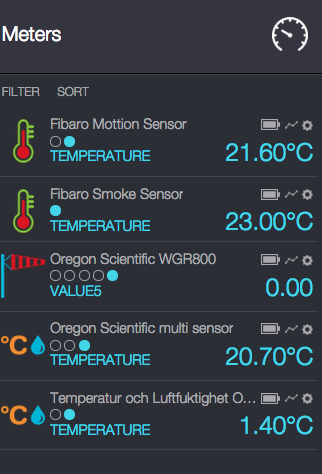
PCR800 rain sensor should be placed in meter.
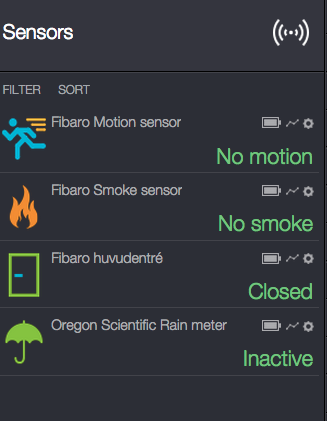
Should be easy to fix !
Another thing to consider is, how long values are stored four Chart.
Thanks in advance for the quick fix.
No connection
Real-time notifications may not work





 The same problem
The same problem 
Any update to fix the problem ?
Any update to fix the problem ?
Thanks for your response Ivan,
No it does not work , everything looks right in the SETTINGS . But it looks wrong in the Web GUI . have not tried to make those changes in Android app than when it seems to be that most stable GUI for the moment.
Something I have been thinking about recently is why do not the various systems such as Android , Apple and the web do not share the same values to control the type or icon for example ?
Ivan, Seems to be a bit like wild vest between system developers of the various software platform ;)
Thanks for your response Ivan,
No it does not work , everything looks right in the SETTINGS . But it looks wrong in the Web GUI . have not tried to make those changes in Android app than when it seems to be that most stable GUI for the moment.
Something I have been thinking about recently is why do not the various systems such as Android , Apple and the web do not share the same values to control the type or icon for example ?
Ivan, Seems to be a bit like wild vest between system developers of the various software platform ;)
When making changes sometimes it helps to refresh your browser cache by pressing F5 or Ctrl-F5. At least it did here.
When making changes sometimes it helps to refresh your browser cache by pressing F5 or Ctrl-F5. At least it did here.
Thanks John for the suggestions.
Have tried with two different browsers with the same result .
Thanks John for the suggestions.
Have tried with two different browsers with the same result .
Updated the PCR800 works...
But not at the top level, change the second level
Run a virtual android and it is now crap.
is it workaround or a permanent solution?
Updated the PCR800 works...
But not at the top level, change the second level
Run a virtual android and it is now crap.
is it workaround or a permanent solution?
A support ticket regestred today.
A support ticket regestred today.
Replies have been locked on this page!