Rule not working >> Variable ignored?
Answered
Hi Zipato,
I got this rule:
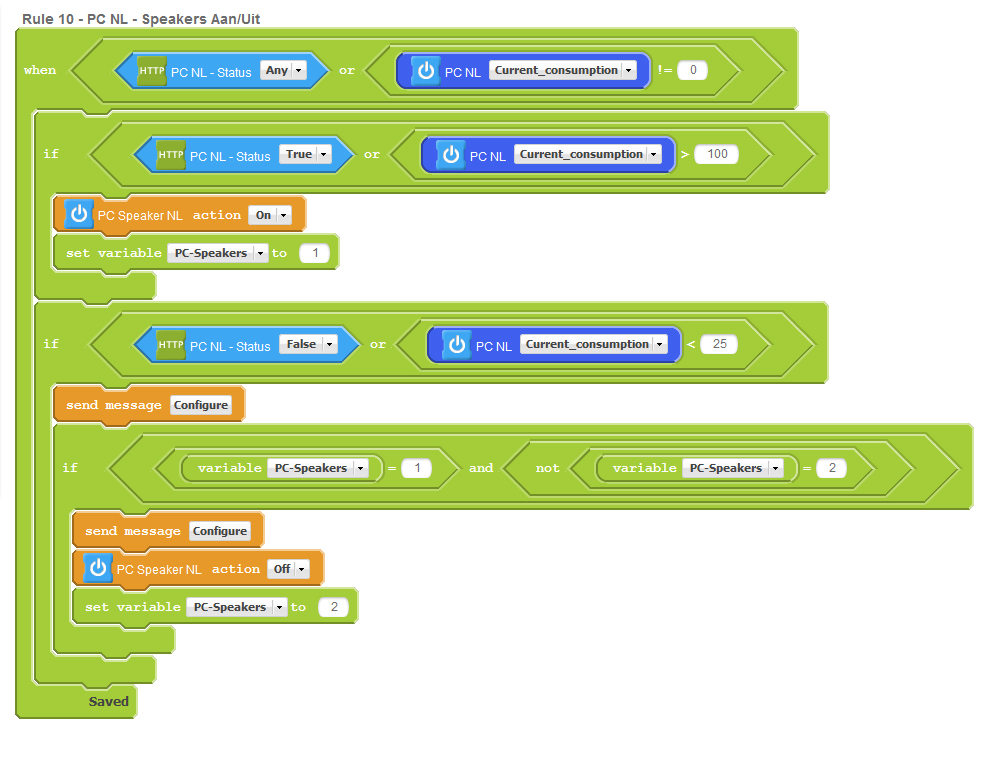
I want to todo the following:
IF
PC = on or PC power > 100
Then Speaker ON
IF PC = Off or Pc power < 25
Then Speaker off
When the pc and speakers are off i don't want it to keep turning the speakers off. So i set a variable at the end.
But it keeps turning the speaker off. I have done some testing (E-mails are coming in) ...i think it ignores the variable pc speakers.
Log:
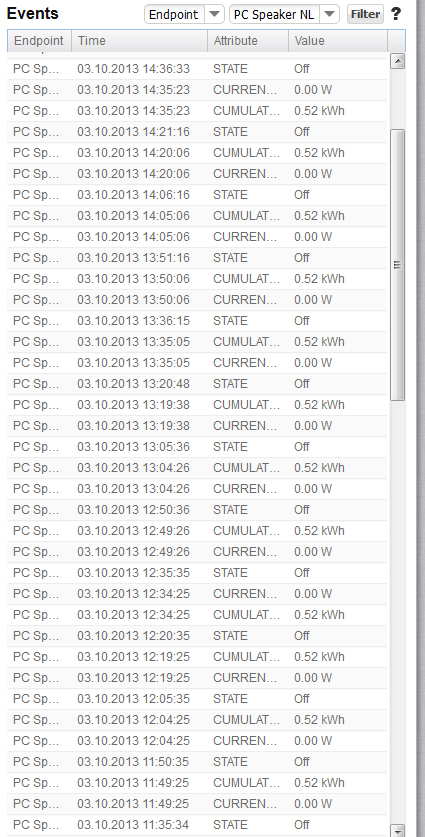
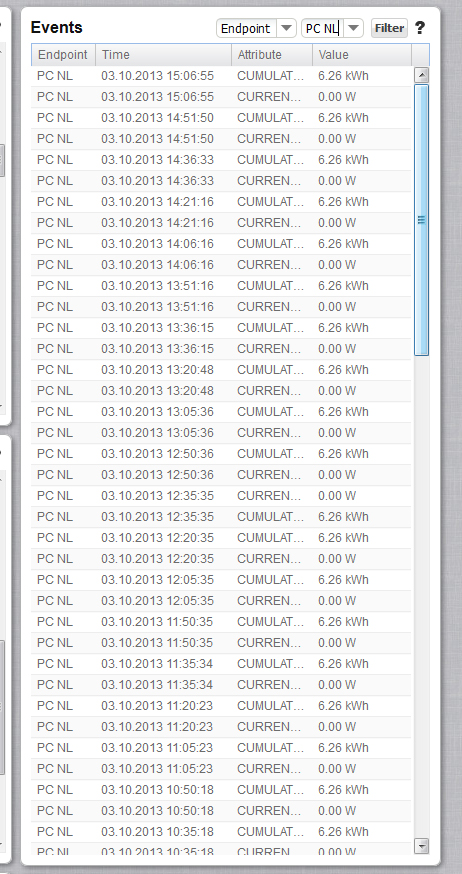
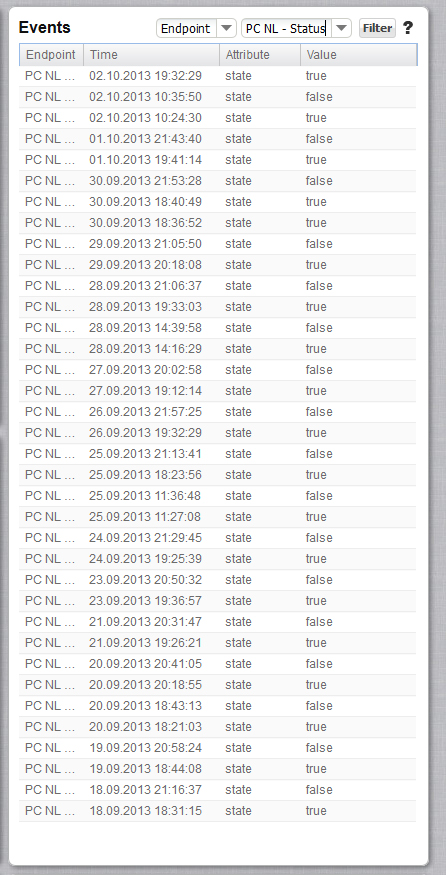
Can u please help with this rule.
No connection
Real-time notifications may not work





 The same question
The same question
Your IF condition with speaker variable is wrong.
Remove everything and leave just 'speaker = 1'
Your IF condition with speaker variable is wrong.
Remove everything and leave just 'speaker = 1'
Also note that all of your IF conditions will be executed when you turn PC on and your PC current consumption is lower than 25 (didn't get a chance to update).
Maybe it would be better to use operator AND in first and second IF condition.
Also note that all of your IF conditions will be executed when you turn PC on and your PC current consumption is lower than 25 (didn't get a chance to update).
Maybe it would be better to use operator AND in first and second IF condition.
Hi Nenad,
Thanks! I got it working but had to make 2 rules.
Hi Nenad,
Thanks! I got it working but had to make 2 rules.
I'm glad you get it to work.
Sometimes it's better to keep it simple and split complex rules :)
I'm glad you get it to work.
Sometimes it's better to keep it simple and split complex rules :)
Replies have been locked on this page!