Strips by Sensative - How to configure?
Hi,
I got a couple of Strips by Sensative Door/window sensors for Christmas, but I have problems configuring them as normal door sensors.
I have successfully added the sensor to Zipabox, and the events works as expected, but I can't figure out how to configure this device normal open/closed sensor. This is just a binary sensor and should be quite straight forward to configre, or what?
Please look at the attached screenshots to see what "events" and "devices" I have after adding the sensor.
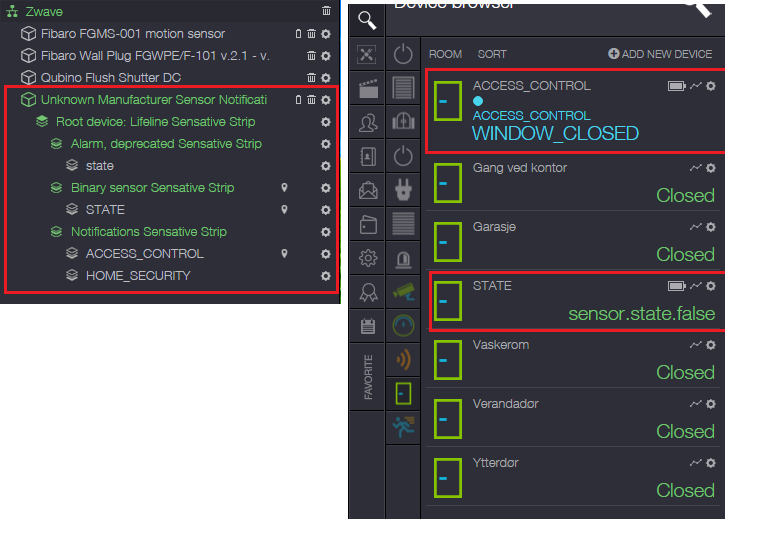
As you can see, I have tried to configure the Strips in the device manager to show ACCESS_CONTROL and Sensor STATE as door sensor devices. I want to display this as simple as "Open/Closed", not WINDOW_OPEN/CLOSED or sensor state TRUE/FALSE. Does anyone know how to achieve this?
(As a "bonus feature" (bug), the UI doesn't update on sensor state, only on the ACCESS_CONTROL. I have verified in the event viewer that both of the values are sent to the Zipabox)
Best regards,
Erik





 The same question
The same question
Hi again,
I just bought a new Sensative by Strips, and it still seems like I need to set the custom parameter as explained in this post, meaning that this doesn't work "out of the box".
Hi again,
I just bought a new Sensative by Strips, and it still seems like I need to set the custom parameter as explained in this post, meaning that this doesn't work "out of the box".
Hi!
I dont have one of those so i cant help you. But please make a post if you find a solution. I was about to buy 2 of those
Hi!
I dont have one of those so i cant help you. But please make a post if you find a solution. I was about to buy 2 of those
I have much the same problem. Have you looked at http://www.m.nu? There is something about changing parameters from 1 to 2. But I don't know how to set this.
So I really hope that someone can help here.
I have much the same problem. Have you looked at http://www.m.nu? There is something about changing parameters from 1 to 2. But I don't know how to set this.
So I really hope that someone can help here.
I have much the same problem. Have you looked at http://www.m.nu? There is something about changing parameters from 1 to 2. But I don't know how to set this.
So I really hope that someone can help here.
I have much the same problem. Have you looked at http://www.m.nu? There is something about changing parameters from 1 to 2. But I don't know how to set this.
So I really hope that someone can help here.
I created a support ticket for this. I'll update this post after I get reponse from Zipato.
I created a support ticket for this. I'll update this post after I get reponse from Zipato.
Hello, It's like on the Sensative video : https://www.youtube.com/watch?v=R_6__-OwWv8
And with that change it's works for me like that: Active = Opened and Inactive = Closed
Hello, It's like on the Sensative video : https://www.youtube.com/watch?v=R_6__-OwWv8
And with that change it's works for me like that: Active = Opened and Inactive = Closed
Thank you for your comment, Miron. I managed to get the same results from the help of Arild in this post, but this doesn't help me too much. I need to keep the WAF factor high (wife acceptance factor), and the app saying the door is inactive doesn't help so much ;)
I got a response from Zipato support today, and hopefully this device will soon be fully supported:
"We forwarded your request to our Z-Wave developer who will create a descriptor for your device.We will let you know as soon as device is supported."
Regards,
Erik
Thank you for your comment, Miron. I managed to get the same results from the help of Arild in this post, but this doesn't help me too much. I need to keep the WAF factor high (wife acceptance factor), and the app saying the door is inactive doesn't help so much ;)
I got a response from Zipato support today, and hopefully this device will soon be fully supported:
"We forwarded your request to our Z-Wave developer who will create a descriptor for your device.We will let you know as soon as device is supported."
Regards,
Erik
https://www.youtube.com/watch?v=R_6__-OwWv8 - New UI
https://www.youtube.com/watch?v=xhdg4PbRx9w - OLD UI
These configuration videos from Sensative may help!
https://www.youtube.com/watch?v=R_6__-OwWv8 - New UI
https://www.youtube.com/watch?v=xhdg4PbRx9w - OLD UI
These configuration videos from Sensative may help!
This device is now fully supported out of the box. It's not nessecary to change the notification type anymore. Zipato has set the correct notification type as default. If anyone has problem's adding new Strips by Sensative without custom configutation, please open this thread again.
Zipato, thanks for implementing support for this device very quickly!
This device is now fully supported out of the box. It's not nessecary to change the notification type anymore. Zipato has set the correct notification type as default. If anyone has problem's adding new Strips by Sensative without custom configutation, please open this thread again.
Zipato, thanks for implementing support for this device very quickly!
It takes up to 10 seconds (sometimes 2-3 seconds, sometimes more) until the Web UI (and also the iOS app) show the new status. Do you guys have also seen this behavior?
In the sensative videos on their homepage there is a Fibaro gateway which immediately changes the state.
It takes up to 10 seconds (sometimes 2-3 seconds, sometimes more) until the Web UI (and also the iOS app) show the new status. Do you guys have also seen this behavior?
In the sensative videos on their homepage there is a Fibaro gateway which immediately changes the state.
After adding the device I had to wake (round magnet 3 times on the rounded end within 10 sec) the device again before it reported the state.
After adding the device I had to wake (round magnet 3 times on the rounded end within 10 sec) the device again before it reported the state.
Greetings,
After adding the strip please make sure that configuration option 1 is set to 2. This will be set automatically after some time but you can speed it up by setting the value manually.
Greetings,
After adding the strip please make sure that configuration option 1 is set to 2. This will be set automatically after some time but you can speed it up by setting the value manually.
I am having similar issues with the strips.
It is relatively hard to wake them up- sometimes they do not respond. Then they show in the Control Center exactly as in the first post. Setting Option 1 to value 2 does not work, because I am always prompted to "wake the device", even if I just did that 2 seconds ago and got the correct LED blink pattern from the Strip.
Then, both strips showed a "problem" during initial configuration and I had to reset them.
Still, I only get open/closed from the ACCESS_CONTROL parameter. The normal door sensor always shows "closed", regardless of what is the actual situation.
Very frustrating product. I am considering sending it back.
I am having similar issues with the strips.
It is relatively hard to wake them up- sometimes they do not respond. Then they show in the Control Center exactly as in the first post. Setting Option 1 to value 2 does not work, because I am always prompted to "wake the device", even if I just did that 2 seconds ago and got the correct LED blink pattern from the Strip.
Then, both strips showed a "problem" during initial configuration and I had to reset them.
Still, I only get open/closed from the ACCESS_CONTROL parameter. The normal door sensor always shows "closed", regardless of what is the actual situation.
Very frustrating product. I am considering sending it back.
Are you sure you are clicking "Send" instead of "Save"? (confusing, right??)
Check this video to make sure you do it right: https://www.youtube.com/watch?v=7dQbPhSD-jw
Are you sure you are clicking "Send" instead of "Save"? (confusing, right??)
Check this video to make sure you do it right: https://www.youtube.com/watch?v=7dQbPhSD-jw
Thank you for the reply and the video. Yes, I do exactly as in the video. After "send", it complains that I have to wake up the Strip, I take the Strip and do the 3-times-round-magnet-to-rounded-edge-magic described in the manual. I get three green blinks as confirmation.
Still the "send" command does complain that I need to wake the Strip. After trying it some more, it worked at about the 10th attempt with two resets of the Strip in between. No idea why the Strip does not wake up before or only wakes up for a few seconds.
Thank you for the reply and the video. Yes, I do exactly as in the video. After "send", it complains that I have to wake up the Strip, I take the Strip and do the 3-times-round-magnet-to-rounded-edge-magic described in the manual. I get three green blinks as confirmation.
Still the "send" command does complain that I need to wake the Strip. After trying it some more, it worked at about the 10th attempt with two resets of the Strip in between. No idea why the Strip does not wake up before or only wakes up for a few seconds.
Hi Jochen,
I work as a Software Development and Test Engineer at Sensative. I am sorry to hear that you are facing some issues with your Strips. Would it be possible for you to send us an email at support@sensative.com and describe your problem a bit more in detail? We'd be more than happy to help and assist you. If need be, we can set up a Skype call (Sensative.lund) as well.
Best Regards
Shankhesh Gaur
Hi Jochen,
I work as a Software Development and Test Engineer at Sensative. I am sorry to hear that you are facing some issues with your Strips. Would it be possible for you to send us an email at support@sensative.com and describe your problem a bit more in detail? We'd be more than happy to help and assist you. If need be, we can set up a Skype call (Sensative.lund) as well.
Best Regards
Shankhesh Gaur
I have 3 strips working around the house, they all work fine now. But I also had difficulties to set up the strips. I found out I needed to do several refreshes as well as reloading the web UI (Chrome) to make it all work. I also noticed they worked better if I added them from the ZipaTile itself instead as from the web UI. They do work nicely and one of the strips is in my garden house so at least 20m away from the nearest Z-Wave repeater. It takes some time to figure out how they work but they certainly do work with ZipaTile.
I have 3 strips working around the house, they all work fine now. But I also had difficulties to set up the strips. I found out I needed to do several refreshes as well as reloading the web UI (Chrome) to make it all work. I also noticed they worked better if I added them from the ZipaTile itself instead as from the web UI. They do work nicely and one of the strips is in my garden house so at least 20m away from the nearest Z-Wave repeater. It takes some time to figure out how they work but they certainly do work with ZipaTile.
Hi,
now I have 9 Strips.
1)
After successfully connection to Zipabox, I need to "wake them up" by moving the round magnet 3 times in 10 seconds. After doing this, the STATE turns correct. WHY? This is not described anywhere?
2)
Now, after I setup all 9 Strips 48 hours ago, all STATE become "open", although the windows and doors were still close for hours. I try to open and close a window again, the STATE turns correct again. The wake-up-interval is still on it's default value 1440minutes.
Any ideas? Zipabox is 1m away from nearest Strip, that has still wrong value.
Hi,
now I have 9 Strips.
1)
After successfully connection to Zipabox, I need to "wake them up" by moving the round magnet 3 times in 10 seconds. After doing this, the STATE turns correct. WHY? This is not described anywhere?
2)
Now, after I setup all 9 Strips 48 hours ago, all STATE become "open", although the windows and doors were still close for hours. I try to open and close a window again, the STATE turns correct again. The wake-up-interval is still on it's default value 1440minutes.
Any ideas? Zipabox is 1m away from nearest Strip, that has still wrong value.
Dear Christian
I had the same issues with the Strips. Even talked to high-level Sensative Support, but no real answer.
I kept experimenting with the magnet until they woke up long enough to receive the parameter I send from the Zipato control center.
For your second point: I have one strip which works perfectly well. The other one works fine for a week or so. Then it starts going to "open" although the door is closed. Just like in your case.
I initially thought that the rectangular magnet is very weak and perhaps is not close enough to the strip. Then I put some additional tape underneath it. Now it is 2 mm from the Strip and still goes to "open" after a few days. This might be a defect. Any ideas?
Dear Christian
I had the same issues with the Strips. Even talked to high-level Sensative Support, but no real answer.
I kept experimenting with the magnet until they woke up long enough to receive the parameter I send from the Zipato control center.
For your second point: I have one strip which works perfectly well. The other one works fine for a week or so. Then it starts going to "open" although the door is closed. Just like in your case.
I initially thought that the rectangular magnet is very weak and perhaps is not close enough to the strip. Then I put some additional tape underneath it. Now it is 2 mm from the Strip and still goes to "open" after a few days. This might be a defect. Any ideas?
I forgot: I don't think the wake-up interval has something to do with this behaviour. The strip will wake up and say "hi, I am still here, my battery is x%" and so on every 1440 minutes. But it will also send a signal every time the rectangular magnet moves away.
I forgot: I don't think the wake-up interval has something to do with this behaviour. The strip will wake up and say "hi, I am still here, my battery is x%" and so on every 1440 minutes. But it will also send a signal every time the rectangular magnet moves away.
I have almost the same problem, but mine report every few days 'closed' without opening or closing the door. Not really a big issue as I only use 'open' in my rules. I do think it is the wakeup routine causing this problem.
I have almost the same problem, but mine report every few days 'closed' without opening or closing the door. Not really a big issue as I only use 'open' in my rules. I do think it is the wakeup routine causing this problem.
Hi Ivo,
in combination with rules, it's not a big issue. But what if they are acting as a security device in an alarm partition?
Hi Ivo,
in combination with rules, it's not a big issue. But what if they are acting as a security device in an alarm partition?
I have shipped one of the Strips back today. Random (false) open/close events are a nogo. How should I trust this in an alarm setting? The other strip I have works well since five weeks. I hope it lasts.
I have shipped one of the Strips back today. Random (false) open/close events are a nogo. How should I trust this in an alarm setting? The other strip I have works well since five weeks. I hope it lasts.
Jochen,
I am testing many many different sensors and actuators from different vendors, including Sensastrip. Many door/window devices send a "Closed" message every so often. It's the sensor's way of staying in touch.
If, on the other hand, you get random "Open" messages without the door/window being opened, it's clearly a faulty device which should be decommissioned.
Jochen,
I am testing many many different sensors and actuators from different vendors, including Sensastrip. Many door/window devices send a "Closed" message every so often. It's the sensor's way of staying in touch.
If, on the other hand, you get random "Open" messages without the door/window being opened, it's clearly a faulty device which should be decommissioned.
Thanks Robert. Yes, I could easily live with a "closed" message. However, mine gave an "open" message after a few days. Door was never opened in the meantime. I reset it- worked for a few days, then the same thing happened again. And again. And again.
Then I did not want to continue and sent it back.
I have a 433 MHz Chuango sensor, which also does not work. But this seems to be a range issue. The other Strip and the Zipato Multisensor work fine.
Thanks Robert. Yes, I could easily live with a "closed" message. However, mine gave an "open" message after a few days. Door was never opened in the meantime. I reset it- worked for a few days, then the same thing happened again. And again. And again.
Then I did not want to continue and sent it back.
I have a 433 MHz Chuango sensor, which also does not work. But this seems to be a range issue. The other Strip and the Zipato Multisensor work fine.
Hi Jochen and everybody,
I wrote a message to Sensative, too. No answer....
The distance of the rectangular magnet can't be the problem.
Also the distance between Strip and Zipabox can't be the problem.
I have one Strip (adhesive protection film is still on Strip, it's NEW) on my desk with 1m distance from Zipabox, which is also on my desk. This Strip has the same strange behavior than the 8 others. :-(
I ask myself, why the other communities (not Zipato) have no unsolved posts about the Strips.
And why nobody from Zipato read about problems in this community.
Hi Jochen and everybody,
I wrote a message to Sensative, too. No answer....
The distance of the rectangular magnet can't be the problem.
Also the distance between Strip and Zipabox can't be the problem.
I have one Strip (adhesive protection film is still on Strip, it's NEW) on my desk with 1m distance from Zipabox, which is also on my desk. This Strip has the same strange behavior than the 8 others. :-(
I ask myself, why the other communities (not Zipato) have no unsolved posts about the Strips.
And why nobody from Zipato read about problems in this community.
Christian,
ZipatoTech and ZipatoManagement follows this forum, but this is _not_ an "open support forum" for Zipato; it's a community forum where community members help each other. If you need support from Zipato, you need to open a ticket in support.zipato.com.
That said, it is not unlikely that you experience Zipato-related issues when trying to include the Sensastrip devices. I too am struggeling and find that I have to try numerous times before succeeding. Also, I experience that what has successfully been included in the controller is not always reflected in the control center, even after refresh. I have experienced that I have needed to reboot the controller and/or forcibly refreshing the browser by logging out and back in again, for new devices to show.
I guess this is a result of many things happening at Zipato right now, when the focus has been on successfully implementing Cluster. Things relating to control center syncronization may have skipped a few notches. I'm not too worried about that though; I'm sure it will catch up and be ironed out.
In sum; Try the following:
Reboot the Zipatobox/Zipatile.
Log out and log back in, to the ControlCenter.
Check in Devices->Z-wave to verify that you do NOT have any Sensastrip devices
If you do, delete them and start over.
Go through the Z-Wave deletion/inclusion procedure with the magnets on the strip etc. Check the lights on the strip, that they flash etc during inclusion, according to the description in the manual.
Check in Devices->Z-wave if it's there.
If not, reboot, resync etc., and check again.
Best regards,
Robert
Christian,
ZipatoTech and ZipatoManagement follows this forum, but this is _not_ an "open support forum" for Zipato; it's a community forum where community members help each other. If you need support from Zipato, you need to open a ticket in support.zipato.com.
That said, it is not unlikely that you experience Zipato-related issues when trying to include the Sensastrip devices. I too am struggeling and find that I have to try numerous times before succeeding. Also, I experience that what has successfully been included in the controller is not always reflected in the control center, even after refresh. I have experienced that I have needed to reboot the controller and/or forcibly refreshing the browser by logging out and back in again, for new devices to show.
I guess this is a result of many things happening at Zipato right now, when the focus has been on successfully implementing Cluster. Things relating to control center syncronization may have skipped a few notches. I'm not too worried about that though; I'm sure it will catch up and be ironed out.
In sum; Try the following:
Reboot the Zipatobox/Zipatile.
Log out and log back in, to the ControlCenter.
Check in Devices->Z-wave to verify that you do NOT have any Sensastrip devices
If you do, delete them and start over.
Go through the Z-Wave deletion/inclusion procedure with the magnets on the strip etc. Check the lights on the strip, that they flash etc during inclusion, according to the description in the manual.
Check in Devices->Z-wave if it's there.
If not, reboot, resync etc., and check again.
Best regards,
Robert
Robert,
you are right, but all that I have done a lot of times. Open a Ticket seems to be the last option.
You read, that all my Strips are working again after moving the rect. magnet away and back again (respectively open and close windows and doors)? The first 3 I included last week, the last 6 this week. All 9 have the same issue. I think, a new ex- and inclusion will not change anything, but I will give it a try, because of new Firmware update.
Regards,
Chris
Robert,
you are right, but all that I have done a lot of times. Open a Ticket seems to be the last option.
You read, that all my Strips are working again after moving the rect. magnet away and back again (respectively open and close windows and doors)? The first 3 I included last week, the last 6 this week. All 9 have the same issue. I think, a new ex- and inclusion will not change anything, but I will give it a try, because of new Firmware update.
Regards,
Chris
Chris,
Just to make sure I understand your issue:
Is the problem that you a) are unable to add the devices successfully, or b) that you are unable to get them working in rules, or c) that you get unsolicited and erronous "Door Open" signals?
Best regards,
Robert
Chris,
Just to make sure I understand your issue:
Is the problem that you a) are unable to add the devices successfully, or b) that you are unable to get them working in rules, or c) that you get unsolicited and erronous "Door Open" signals?
Best regards,
Robert
Same problem here. But only with one of two strips. The other works fine.
Same problem here. But only with one of two strips. The other works fine.
Hi all,
I have excactly the same problem:
I have several strips in use, some of them shows an "Open" status after a while, although the window / door has not been opened in the meantime.
I compared the strips that have this "bug" to those who haven't and perhaps I've found a clue: All the faulty strips have firmware version 0.6, the ones without any problem have fw version 0.5.
My questions:
1. Can anyone confirm this suggestion?
2. Is there any chance to downgrade the strips to version 0.5?
Best regards,
Guido
Hi all,
I have excactly the same problem:
I have several strips in use, some of them shows an "Open" status after a while, although the window / door has not been opened in the meantime.
I compared the strips that have this "bug" to those who haven't and perhaps I've found a clue: All the faulty strips have firmware version 0.6, the ones without any problem have fw version 0.5.
My questions:
1. Can anyone confirm this suggestion?
2. Is there any chance to downgrade the strips to version 0.5?
Best regards,
Guido
On Z-wavealliance is a new version documented since 8/12/2016 with FW 10.7/10.8
OLD: http://products.z-wavealliance.org/products/1790
NEW: http://products.z-wavealliance.org/products/2080
Someone knows how to upgrade FW?
On Z-wavealliance is a new version documented since 8/12/2016 with FW 10.7/10.8
OLD: http://products.z-wavealliance.org/products/1790
NEW: http://products.z-wavealliance.org/products/2080
Someone knows how to upgrade FW?
Hi Christian.
Unfortunately you cannot do this on your own.
I've sent all my strips with fw 0.6 to Sensative in Sweden after creating a support ticket. They'll re-flash them and send them back to me within the next week.
I can share my experience here in this thread after re-mounting them.
Best Regards
Guido
Hi Christian.
Unfortunately you cannot do this on your own.
I've sent all my strips with fw 0.6 to Sensative in Sweden after creating a support ticket. They'll re-flash them and send them back to me within the next week.
I can share my experience here in this thread after re-mounting them.
Best Regards
Guido
Hi everybody,
I experience the same problem.
My strips are built 02/16 and do have the FW 0.6
They can be included but do not change their status. It´s always closed.
Is there any other workaround then sending the strips back to downgrade the FW?
Thanks and best,
Frank
Hi everybody,
I experience the same problem.
My strips are built 02/16 and do have the FW 0.6
They can be included but do not change their status. It´s always closed.
Is there any other workaround then sending the strips back to downgrade the FW?
Thanks and best,
Frank
Hi Frank,
always close I can't confirm. You paired them with your Zipabox/tile. After thhat, you have to wake them up, first time. Then they send their correct status - in my case for some randomly hours ;-)
Wake up Strips manually for Z-Wave communication. Place the round magnet (B) at the rounded edge. When the LED blinks, move the magnet away. Repeat a total of 3 times within 10 seconds.
I have to call sensative support by skype, hope to give it a chance tomorrow.
I'll let you know about it.
Chris
Hi Frank,
always close I can't confirm. You paired them with your Zipabox/tile. After thhat, you have to wake them up, first time. Then they send their correct status - in my case for some randomly hours ;-)
Wake up Strips manually for Z-Wave communication. Place the round magnet (B) at the rounded edge. When the LED blinks, move the magnet away. Repeat a total of 3 times within 10 seconds.
I have to call sensative support by skype, hope to give it a chance tomorrow.
I'll let you know about it.
Chris
Hi Chris,
great, that works!!
Thanks a lot for your help.
The strips do now work properly and fast.
Best,
Frank
Hi Chris,
great, that works!!
Thanks a lot for your help.
The strips do now work properly and fast.
Best,
Frank
Hi Chris,
I fear you´re right. Looking at the protocol of my strip the door state switched this morning to "open" when obviously no one opened it... This was after ca. 8,5h of inactivity...
Looking forward to the feedback of your skype call.
Best,
Frank
Hi Chris,
I fear you´re right. Looking at the protocol of my strip the door state switched this morning to "open" when obviously no one opened it... This was after ca. 8,5h of inactivity...
Looking forward to the feedback of your skype call.
Best,
Frank
Hi everybody,
here are the results of my test.
It shows the same behavior as the strips of Chris.
Strip 1) Sends "Open" after 4h of last status change.
Strip 2) Sends "Open" after 21h of last status change.
Strip 3) Sends "Open" after 21h of last status change.
So obviously these strips do show a strange behaviour and are not appropriate for use in an alarm system.
Question:
So even if I do know it doesn´t make sense in a technical way. But I reduced wake-up int. time on the first strip that resulted in an even earlier unwanted send of "open". What would happen if I set the parameter to e.g. 1.000.000 min? I´ll give this a last try.
(edit: Not possible. Can only be changed to the factory setting max. 1440min).
Chris, have you got any news form your talk with the producer?
Best,
Frank
Hi everybody,
here are the results of my test.
It shows the same behavior as the strips of Chris.
Strip 1) Sends "Open" after 4h of last status change.
Strip 2) Sends "Open" after 21h of last status change.
Strip 3) Sends "Open" after 21h of last status change.
So obviously these strips do show a strange behaviour and are not appropriate for use in an alarm system.
Question:
So even if I do know it doesn´t make sense in a technical way. But I reduced wake-up int. time on the first strip that resulted in an even earlier unwanted send of "open". What would happen if I set the parameter to e.g. 1.000.000 min? I´ll give this a last try.
(edit: Not possible. Can only be changed to the factory setting max. 1440min).
Chris, have you got any news form your talk with the producer?
Best,
Frank
Thanks for all your feedback. Today I have received another strip. And again, I am having massive problems including it. I wake it up with the round magnet. It excludes. I wake it again, it includes. Then I can name it and save it. This fails and afterwards the device is not shown in the device manager.
I am going crazy with these things. Why don't they just have a button or a switch instead of the insane magnet-on-off procedure?
The other three strips I have work fine now, after exclusion and re-inclusion many times.
Thanks for all your feedback. Today I have received another strip. And again, I am having massive problems including it. I wake it up with the round magnet. It excludes. I wake it again, it includes. Then I can name it and save it. This fails and afterwards the device is not shown in the device manager.
I am going crazy with these things. Why don't they just have a button or a switch instead of the insane magnet-on-off procedure?
The other three strips I have work fine now, after exclusion and re-inclusion many times.
Thanks for the feedback guys. A new patch has been applied in strips template last Friday that should eliminate this problem. In order for this patch to be applied , you need to reset the Strips and then include it again in your gateway. Kindly update if this solves the problem.
Note: Don't forget to wake up Strips once its included to set the correct configurations.
Thanks for the feedback guys. A new patch has been applied in strips template last Friday that should eliminate this problem. In order for this patch to be applied , you need to reset the Strips and then include it again in your gateway. Kindly update if this solves the problem.
Note: Don't forget to wake up Strips once its included to set the correct configurations.
Hi everybody,
yesterday I received my re-flashed strips back from Sensative. Now they have FW 0.8 and they seem to work as they should (no more sudden "Open"s even the window is still closed).
I asked Sensative to explain what the problem was. If I get an answer I will post it here.
Best Regards,
Guido
Hi everybody,
yesterday I received my re-flashed strips back from Sensative. Now they have FW 0.8 and they seem to work as they should (no more sudden "Open"s even the window is still closed).
I asked Sensative to explain what the problem was. If I get an answer I will post it here.
Best Regards,
Guido
Hi everybody,
the patch seems to work.
I resetted my FW0.6 strips yesterday and included them again. Now, after 24h the status is still unchanged (1 strip open, 1 strip closed). Before latest after 24h and randomly before the strip sent an "open".
Great! Thanks for the update.
Best,
Frank
Hi everybody,
the patch seems to work.
I resetted my FW0.6 strips yesterday and included them again. Now, after 24h the status is still unchanged (1 strip open, 1 strip closed). Before latest after 24h and randomly before the strip sent an "open".
Great! Thanks for the update.
Best,
Frank
I just tried to include my new strip. Tried to follow the procedure outlined here. First of all, the magnet-magic does not work reliably. Sometimes you have to place the magnet four or five times for one blink to occur. Why not have a button there?
Second, I included it, reset it and re-included it. Still, it did not show the correct status. Only after I manually set the configuration parameter 1 to value 2 it works. But to achieve this, you have to have the timing absolutely right. One second to late to send the configuration after waking the device- it fails. In the end, I started the configuration send 2 seconds BEFORE the third blink for wake. Then it worked.
Such a pain to make them work. Sure there must be an easier way?
I just tried to include my new strip. Tried to follow the procedure outlined here. First of all, the magnet-magic does not work reliably. Sometimes you have to place the magnet four or five times for one blink to occur. Why not have a button there?
Second, I included it, reset it and re-included it. Still, it did not show the correct status. Only after I manually set the configuration parameter 1 to value 2 it works. But to achieve this, you have to have the timing absolutely right. One second to late to send the configuration after waking the device- it fails. In the end, I started the configuration send 2 seconds BEFORE the third blink for wake. Then it worked.
Such a pain to make them work. Sure there must be an easier way?
Same problem with me. not possible to get a correct status from strips... always shown as closed. FW 0.6 not working with zipabox......
Same problem with me. not possible to get a correct status from strips... always shown as closed. FW 0.6 not working with zipabox......
Hi all,
as Christian described above there is a solution for both problems discussed in this thread:
1. strips always show "Closed"
2. strips went to "Open" although the window is still closed).
Today I got an answer from Sensative about the second problem when strips went to "Open" although the windows is still closed.
They told me, that they found a solution in collaboration with Zipato support and it depends not on the strips firmware anymore. So you don't have to send them to Sensative as I did. The solution works with any firmware.
Here is an abstract from the answer from Sensative:
[...]
If anyone has similar issues with Strips and Zipato, they should first check that they have the latest SW version for their Zipabox, then they can simply reset Strips and add them to the Zipabox again (they don’t have to send the units back to us for re-flashing, it is only necessary to reset or exclude and re-include them to the gateway). When the user have added Strips the to the Zipabox again they should not have any issues with Strips. If they for some reason need our support, they can simply fill in our contact form at: http://www.sensative.com/contact.html and we will get in touch asap.
[...]
Hope this helps.
Thanks to Sensative and Zipato for the support in this case.
Best Regards
Guido
Hi all,
as Christian described above there is a solution for both problems discussed in this thread:
1. strips always show "Closed"
2. strips went to "Open" although the window is still closed).
Today I got an answer from Sensative about the second problem when strips went to "Open" although the windows is still closed.
They told me, that they found a solution in collaboration with Zipato support and it depends not on the strips firmware anymore. So you don't have to send them to Sensative as I did. The solution works with any firmware.
Here is an abstract from the answer from Sensative:
[...]
If anyone has similar issues with Strips and Zipato, they should first check that they have the latest SW version for their Zipabox, then they can simply reset Strips and add them to the Zipabox again (they don’t have to send the units back to us for re-flashing, it is only necessary to reset or exclude and re-include them to the gateway). When the user have added Strips the to the Zipabox again they should not have any issues with Strips. If they for some reason need our support, they can simply fill in our contact form at: http://www.sensative.com/contact.html and we will get in touch asap.
[...]
Hope this helps.
Thanks to Sensative and Zipato for the support in this case.
Best Regards
Guido
Hi all,
After a few tries I succeeded in joining the Sensative Strip and it shows the correct status. However I could not find a way to customize the status indication from 'Windows Open' because it is attached a door and not a window. How can I change the status to just 'Open' or 'Closed'?
Thanks, Gilles
Newbie to domotica and Zipabox
Hi all,
After a few tries I succeeded in joining the Sensative Strip and it shows the correct status. However I could not find a way to customize the status indication from 'Windows Open' because it is attached a door and not a window. How can I change the status to just 'Open' or 'Closed'?
Thanks, Gilles
Newbie to domotica and Zipabox
angry,angry,angry...........I am so disappointed, I have been trying now for 2 hours with my first stripe, and it does not work. "How difficult it must be," I have 46 devices with my zipabox.
Why should it be so hard to just work. I have tried everything but the STATE is show closed all the time.
angry,angry,angry...........I am so disappointed, I have been trying now for 2 hours with my first stripe, and it does not work. "How difficult it must be," I have 46 devices with my zipabox.
Why should it be so hard to just work. I have tried everything but the STATE is show closed all the time.
How do you put it to your zipto? I do not know how to add them.....
How do you put it to your zipto? I do not know how to add them.....
Now I got to it. However, the status of the opening and closing does not change. Is it just to wait?
Now I got to it. However, the status of the opening and closing does not change. Is it just to wait?
HelloWhere do you see the firmware version of Sensative Strip?
HelloWhere do you see the firmware version of Sensative Strip?
Hi again,
I just bought a new Sensative by Strips, and it still seems like I need to set the custom parameter as explained in this post, meaning that this doesn't work "out of the box".
Hi again,
I just bought a new Sensative by Strips, and it still seems like I need to set the custom parameter as explained in this post, meaning that this doesn't work "out of the box".
Hi
I bought several strips however I can’t add to zipato even single one. Can you help please how to add them?
Thanks a lot
D
Hi
I bought several strips however I can’t add to zipato even single one. Can you help please how to add them?
Thanks a lot
D
Replies have been locked on this page!