This object is in archive!
Z-WAVE>ME Wall C (ZME_WCD1) and Zipabox?
Need Answer
Hi, Zipato
Im trying to use the "Z-WAVE>ME Wall C" four button wall controller. Im able to add it to the network but i cant get any response from the unit. Im new to home automation som maybe im not doing right? Is the ZME_WCD01 a supported device?
Best regards
Henrik
No connection
Real-time notifications may not work





 The same question
The same question
Having the same problem! unclear if Button1 'Network-wide inclusion using explorer frames' is to be used or Button 3 standard inclusion. The unit shows as group2,3,4 and SWITCH_REMOTE_MULTILEVEL but no events are triggered (in both inclusion modes). I have chosen this device as it was marked 'certified' by a very knowledgable UK vendor.
Piet
p.s. incusion as generic-z
Having the same problem! unclear if Button1 'Network-wide inclusion using explorer frames' is to be used or Button 3 standard inclusion. The unit shows as group2,3,4 and SWITCH_REMOTE_MULTILEVEL but no events are triggered (in both inclusion modes). I have chosen this device as it was marked 'certified' by a very knowledgable UK vendor.
Piet
p.s. incusion as generic-z
Greetings,
Unfortunately, this device is not currently supported.
Greetings,
Unfortunately, this device is not currently supported.
Thanks very much for your quick answer! I need to know if it is on your plan sheet for implementation as there are no other wand switches for your product? In the event it is out-of-scope I return the unit back to my vendor for refund!
Regards
Piet
Thanks very much for your quick answer! I need to know if it is on your plan sheet for implementation as there are no other wand switches for your product? In the event it is out-of-scope I return the unit back to my vendor for refund!
Regards
Piet
Yes it is, but i don't know when will we receive the device. Two weeks at minimum.
Yes it is, but i don't know when will we receive the device. Two weeks at minimum.
I have several ZWAVE-ME Duwi wall switches (ZME_WCD1) and what i did was associating the wall-switches directly with my devices.
Unless you want to use scenes for example, this would be a good way of getting it to work.
I am still able to trigger the end point devices since they are managed by Zipato i only don't see the switches.
I have several ZWAVE-ME Duwi wall switches (ZME_WCD1) and what i did was associating the wall-switches directly with my devices.
Unless you want to use scenes for example, this would be a good way of getting it to work.
I am still able to trigger the end point devices since they are managed by Zipato i only don't see the switches.
Thanks slashroot! I've translated Marko's offering as a forthcoming deliverable! 8-)
Thanks slashroot! I've translated Marko's offering as a forthcoming deliverable! 8-)
Any update on support for double click events ?
Any update on support for double click events ?
Hi,
any update on this device?
Regards
Hi,
any update on this device?
Regards
I have now these switches 4 pieces. Hopefully the support for these will come soon.
I have now these switches 4 pieces. Hopefully the support for these will come soon.
Any news on this wall controller. I have one and want to use it with my Zipabox
Any news on this wall controller. I have one and want to use it with my Zipabox
the support from zipato:
difficult device....
the support from zipato:
difficult device....
Just a simple 4 boutons switch ... difficult device ? Quite difficult to trust ... !!
There are many more complicated zwave devices.
I am too interested to buy multiple ZME_WCD1 modules to replace my X10 SS13 because Zipato still not support unit code above 3 (very very strange) ...
Please Zipato, the first ask to support this module is for 1 year ... could you please support it asap (I mean days, not months or years). Until now this is the only wall multi button module I found with Z-Wave protocol.
Just a simple 4 boutons switch ... difficult device ? Quite difficult to trust ... !!
There are many more complicated zwave devices.
I am too interested to buy multiple ZME_WCD1 modules to replace my X10 SS13 because Zipato still not support unit code above 3 (very very strange) ...
Please Zipato, the first ask to support this module is for 1 year ... could you please support it asap (I mean days, not months or years). Until now this is the only wall multi button module I found with Z-Wave protocol.
Thanks for this answer which is really more clear.
Do you mean that some versions of the firmware are compatible and some are not ?
Could you then specify which version are working OK ?
Thanks for this answer which is really more clear.
Do you mean that some versions of the firmware are compatible and some are not ?
Could you then specify which version are working OK ?
I use two ZWAVE-ME wall switches and have associated them directly with lights and other devices.
I think this also works great as failsafe when zipabox has problems..
Still i had to configure them trough zipabox to give the switch the settings that i wanted to use.
Se picture example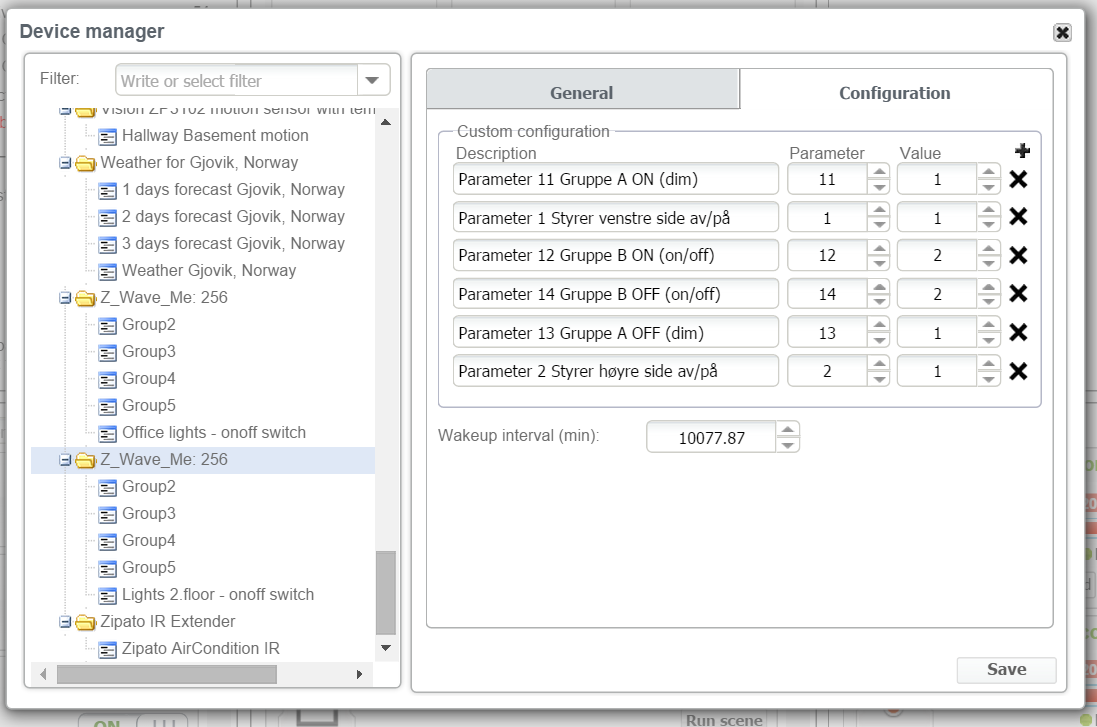
I use two ZWAVE-ME wall switches and have associated them directly with lights and other devices.
I think this also works great as failsafe when zipabox has problems..
Still i had to configure them trough zipabox to give the switch the settings that i wanted to use.
Se picture example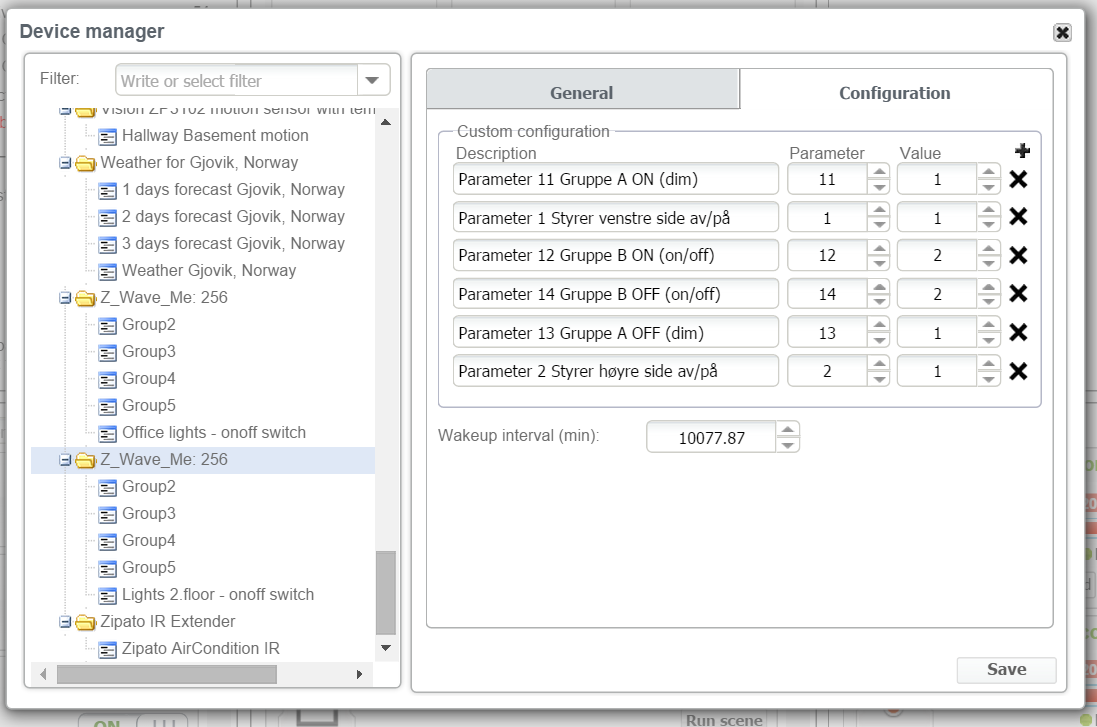
I have the ZME_WCD2 (not the ZME_WCD01) and after trial and error I got it working. I remember I tried the pairing at least 20 times and at a certain point I pressed all buttons random.
I have the ZME_WCD2 (not the ZME_WCD01) and after trial and error I got it working. I remember I tried the pairing at least 20 times and at a certain point I pressed all buttons random.
I got one WALLC_S on the off chance that it would work. I have tested most everything and at least found a way to get some use of it directly with the Zipabox.
I configured Parameter 12 (command to group B) = 8
This seems to be the default setting despite what the manual says. It means to send "Central Scene to Gateway". The Zipabox gets this but can't see what scene it is.
So I created a rule for the UNKNOWN group of the controller and Action "ANY". So one of the buttons can trigger one rule, no chance of seeing on/off or dimming though. The rest of the buttons will probably have to be associated directly to units as Magnus said.
I got one WALLC_S on the off chance that it would work. I have tested most everything and at least found a way to get some use of it directly with the Zipabox.
I configured Parameter 12 (command to group B) = 8
This seems to be the default setting despite what the manual says. It means to send "Central Scene to Gateway". The Zipabox gets this but can't see what scene it is.
So I created a rule for the UNKNOWN group of the controller and Action "ANY". So one of the buttons can trigger one rule, no chance of seeing on/off or dimming though. The rest of the buttons will probably have to be associated directly to units as Magnus said.
Magnus: I have joined my switch and entered the parameters (like you) into the table. I want to use the zwave.me controller as a simple dual on/off-switch. Can you please give me an advice on how to further use this in rules. I manage to trigger rules by using the "any" action....but that doesn´t give me any real life value.
Magnus: I have joined my switch and entered the parameters (like you) into the table. I want to use the zwave.me controller as a simple dual on/off-switch. Can you please give me an advice on how to further use this in rules. I manage to trigger rules by using the "any" action....but that doesn´t give me any real life value.
Any status on this, have a ZWE_WALLC-S, same as everyone: Get group2-5, but not able to controll it
Any status on this, have a ZWE_WALLC-S, same as everyone: Get group2-5, but not able to controll it
I also have the ZME_WALLC-S and am also waiting for Zipato to support this wallswitch. I used to work with the Vera1 and had a fully functinoal z-wave automated home. After swichting to Zipabox (because of their kikasupport) I now half a half functional house because wall simple wall switches are no longer functional and since they started to implement the new architecture my Fibaro FGD211 - v2.1 are only half funtional (only button 1 is working).
I am sorry to say but so far I am dissapointed in the Zipabox.
I also have the ZME_WALLC-S and am also waiting for Zipato to support this wallswitch. I used to work with the Vera1 and had a fully functinoal z-wave automated home. After swichting to Zipabox (because of their kikasupport) I now half a half functional house because wall simple wall switches are no longer functional and since they started to implement the new architecture my Fibaro FGD211 - v2.1 are only half funtional (only button 1 is working).
I am sorry to say but so far I am dissapointed in the Zipabox.
I was able to get button 1 ánd 2 working, but not button 3 and 4.
This is my configuration:
- Button 1 and 3 Pair mode: separate
- Button 2 and 4 Pair mode: separate
- Send switch all commands: both
- Invert buttons: no
And these are my rules: (4 rules, one for each button)
(For testing purposes, I created a few HTTP testswitches 1 through 4)
When [wall controller] Button (1..4) HELD
[HTTP Testswitch (1..4)] Action TOGGLE
Saved
Seems to work only with HELD (so you have to press for a second or so) and only for button 1 and 2.
If any news on how to get 3 and 4 operable, would be very welcome.
I was able to get button 1 ánd 2 working, but not button 3 and 4.
This is my configuration:
- Button 1 and 3 Pair mode: separate
- Button 2 and 4 Pair mode: separate
- Send switch all commands: both
- Invert buttons: no
And these are my rules: (4 rules, one for each button)
(For testing purposes, I created a few HTTP testswitches 1 through 4)
When [wall controller] Button (1..4) HELD
[HTTP Testswitch (1..4)] Action TOGGLE
Saved
Seems to work only with HELD (so you have to press for a second or so) and only for button 1 and 2.
If any news on how to get 3 and 4 operable, would be very welcome.
Hi All!
I think I have figured out how to get the buttons to work.
It seems like the updating of parameters is not always working correctly and in some cases I couldn't get the option to send the changed parameters to the Wall-C from my.zipato.com.
The parameters I used, as some other has been suggested, where set to "BUTTON 1 AND 3 PAIR MODE" AND "BUTTON 2 AND 4 PAIR MODE" to value "SEPARATE"
I also set the "SEND SWITCH ALL COMMANDS" to "BOTH", which then was translated to "-1" after updating.
In some cases I needed to add new parameters:
Param = 1, Size = 1 and Value = 0 (corresponding to "BUTTON 1 AND 3 PAIR MODE" = "SEPARATE")
Param = 2, Size = 1 and Value = 0 (corresponding to "BUTTON 2 AND 4 PAIR MODE" = "SEPARATE")
This was needed in some cases to have the option to send the parameters to the WallC.
After sending the parameters it could still happen that the parameters were wrongly set and then I needed to set the parameters and after that go into "ADVANCED" and press the "CONFIGURE NODE" under "Z-WAVE NODE MANAGEMENT". (This resets the name of the WallC in Zipato).
I think the big issue with the WallC is that the parameters are not easily set and updated by the Zipabox. You need to be persistent.
In order to get the WallC to listen to the new configurations you need to first press all 4 buttons and then press BUTTON 2.
Don't forget to synchronize with the Zipabox after each trial.
Hi All!
I think I have figured out how to get the buttons to work.
It seems like the updating of parameters is not always working correctly and in some cases I couldn't get the option to send the changed parameters to the Wall-C from my.zipato.com.
The parameters I used, as some other has been suggested, where set to "BUTTON 1 AND 3 PAIR MODE" AND "BUTTON 2 AND 4 PAIR MODE" to value "SEPARATE"
I also set the "SEND SWITCH ALL COMMANDS" to "BOTH", which then was translated to "-1" after updating.
In some cases I needed to add new parameters:
Param = 1, Size = 1 and Value = 0 (corresponding to "BUTTON 1 AND 3 PAIR MODE" = "SEPARATE")
Param = 2, Size = 1 and Value = 0 (corresponding to "BUTTON 2 AND 4 PAIR MODE" = "SEPARATE")
This was needed in some cases to have the option to send the parameters to the WallC.
After sending the parameters it could still happen that the parameters were wrongly set and then I needed to set the parameters and after that go into "ADVANCED" and press the "CONFIGURE NODE" under "Z-WAVE NODE MANAGEMENT". (This resets the name of the WallC in Zipato).
I think the big issue with the WallC is that the parameters are not easily set and updated by the Zipabox. You need to be persistent.
In order to get the WallC to listen to the new configurations you need to first press all 4 buttons and then press BUTTON 2.
Don't forget to synchronize with the Zipabox after each trial.
I don't get it. When you set the parameter and you het retrieve the settings then this would show you the parameter configured in the wall-c. Followed your instructions as i have the same issue that button 3 and 4 aren't working whereas when i retrieve the parameters from the device they are all showing the rights status.
Not sure if you have the same device (Z-Wave plus; Scene Switch ZME_WALLC-S (201603000xxx).
Opened already a case with Zipato as nothing i do will make this device work. What is more frustrating is that there is no way that you can debug what is received by the Zipato. Binary data; decoded data - i don't care! The Zipabox is a black box where there is no room voor debugging or analysing what is possibly going wrong.
frustrations are high at the moment is this is not the only device that is poorly working with the Zipabox. Also the Multi-Sensors of Aeon are not working (lumination is displayed; though not working in the rules wizard), P1 module not working and when there are these issues it just takes weeks and weeks to get it resolved.
had good hopes that your post might be solving the issue for me as well, though it didn't... Looking forward hearing from you if you have the same device? and if reading the parameter shows you it is wrongly configured.
I don't get it. When you set the parameter and you het retrieve the settings then this would show you the parameter configured in the wall-c. Followed your instructions as i have the same issue that button 3 and 4 aren't working whereas when i retrieve the parameters from the device they are all showing the rights status.
Not sure if you have the same device (Z-Wave plus; Scene Switch ZME_WALLC-S (201603000xxx).
Opened already a case with Zipato as nothing i do will make this device work. What is more frustrating is that there is no way that you can debug what is received by the Zipato. Binary data; decoded data - i don't care! The Zipabox is a black box where there is no room voor debugging or analysing what is possibly going wrong.
frustrations are high at the moment is this is not the only device that is poorly working with the Zipabox. Also the Multi-Sensors of Aeon are not working (lumination is displayed; though not working in the rules wizard), P1 module not working and when there are these issues it just takes weeks and weeks to get it resolved.
had good hopes that your post might be solving the issue for me as well, though it didn't... Looking forward hearing from you if you have the same device? and if reading the parameter shows you it is wrongly configured.
Thanks Niklas Lundin !!! I admire your patience! I also decided not to give up until I did not earn a 3 or 4 button, but still could not find a solution. But with your settings, all earned.
I - installer, and could not accept the fact that the client can say that something is impossible).
Sorry for my bad english. With love from Russia )!
Thanks Niklas Lundin !!! I admire your patience! I also decided not to give up until I did not earn a 3 or 4 button, but still could not find a solution. But with your settings, all earned.
I - installer, and could not accept the fact that the client can say that something is impossible).
Sorry for my bad english. With love from Russia )!
Replies have been locked on this page!