When you first time log in to your account via Zipato Control Center (Web GUI), you need to enter serial number of your Zipato Controller. Serial number is located either on your Zipato Controller (on Zipabox casing) or in the " Zipabox" Android Application (Zipamini & Zipato Home Tablet - please see attached file).
1. Find the serial number of your Zipato Controller (for Zipamini & Zipato Home Tablet - please see attached file)
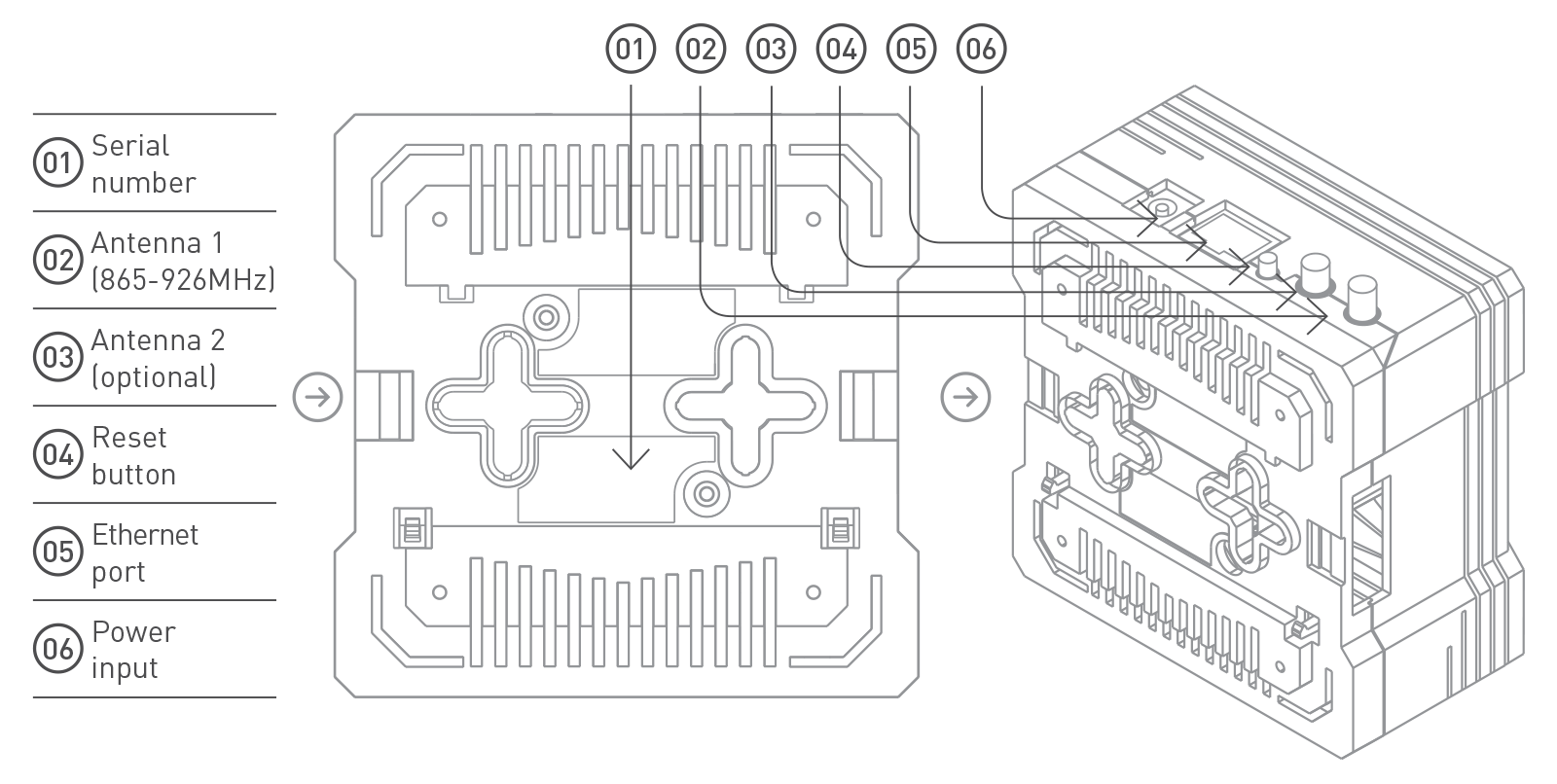
2. Sign into Zipato Control Center (Web GUI)
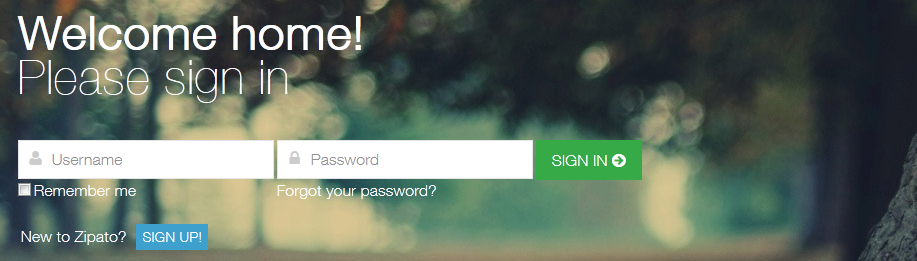
3. Enter the serial number of your Zipato Controller and click Save
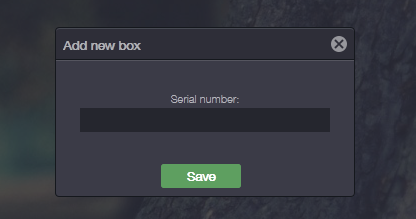
Notice: The serial number needs to be entered when the Zipato controller goes on-line. If a message appears saying “Allowed registration time elapsed” or "Validation time expired", please restart Zipato Controller and re-enter the serial number.
If you will have problems registering, please contact our support@zipato.com
Tutorial:




