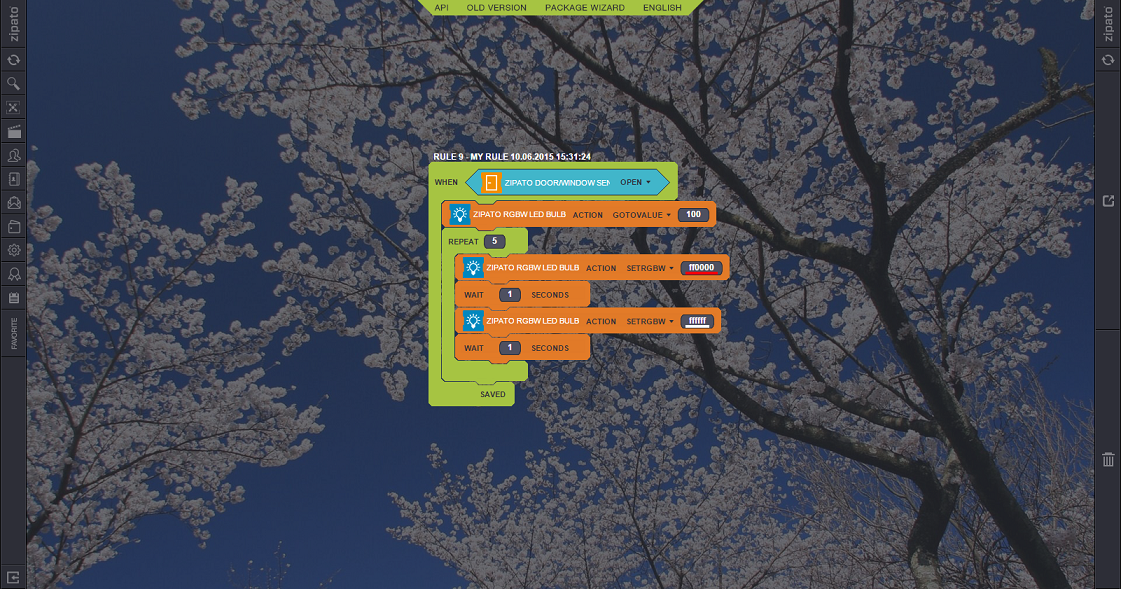
This application note shows how to create a intrusion activated light that automatically blinks to alarm you when a door or window is opened.
Project Aim
The aim of this project is to automatically control a Zipato RGBW Bulb:
- Zipato RGBW Bulb blinks when a door or a window is opened
Components
For this project we have used a Z-Wave system comprising of:
- Zipato RGBW Bulb - used to control the light via Z-Wave protocol
- Zipato Door/Window Sensor – used to detect the intrusion
- Zipato Controller
Setup and Control
The Zipato RGBW Bulb and Zipato Door/Window Sensor detector were ‘Included’ into the Z-Wave network by ‘Adding’ them to the Zipato controller, further information is available in "Adding new devices on the Zipato Controller" section. Then we created the following rule in the Zipato Rules Creator to control how the intrusion activated light would work. An introduction to the Rules Creator is available in further information is available in "Introduction of Rules Creator" section.
This rule works as follows:
1. Main 'When' block wraps the whole rule. The rule is activated if the Door/Window Sensor state change to “open“.
2. The first 'Action'block set the luminosity of the Zipato RGBW Bulb to 100%.
3. The repeat condition set the number of times the Zipato RGBW Bulb will blink – five times.
4. The second 'Action' block set the color of the Zipato RGBW Bulb to red.
5. The 'Wait' block sets the Zipato RGBW Bulb to be red for one second.
6. The third 'Action' block sets the color of the Zipato RGBW Bulb to white.
7. The 'Wait' block sets the Zipato RGBW Bulb to be white for one second.
8. Don't forget to 'Save' your rule and then to 'Synchronize' it at the end




