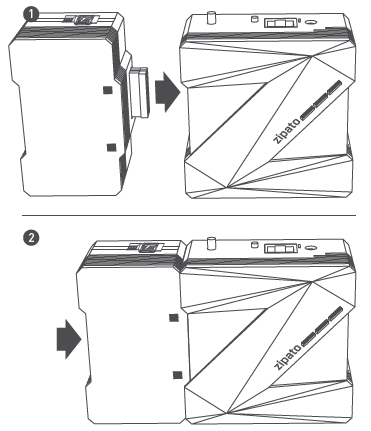Extends Zipabox with up to 24hours of power autonomy and 3G connection option in case of power failure. Backup Module ensures that your Zipabox has power and Internet autonomy in case of power outage or outage of fixed Internet connection. It provides customers with convenient way to set up a 3G backup connection by just plugging in 3G USB stick. It also comes with built-in tamper sensor, which will detect shocks and vibrations and alert you when the module is tampered with.
Connecting the Backup Module:
1. Disconnect Zipabox from power
2. If you had any other module in Slot 1 (except Power Module), please remove it/them
3. Align connector of Backup Module to expansion Slot 1 of Zipabox
4. Join module and Zipabox together until gap between them is completely closed
5. If you had any other module in Slot 1 (except Power Module) connect it back to Backup Module in a same way
Notice: This device is meant for mounting only with Zipabox. Backup Module must always be installed in expansion slot 1 of Zipabox. If you have Zipabox Power Module please connect Backup Module on Zipabox Power Module. If you do not have Zipabox Power Module, Backup module must be the first module installed next to Zipabox. Other modules can be attached to Backup module.