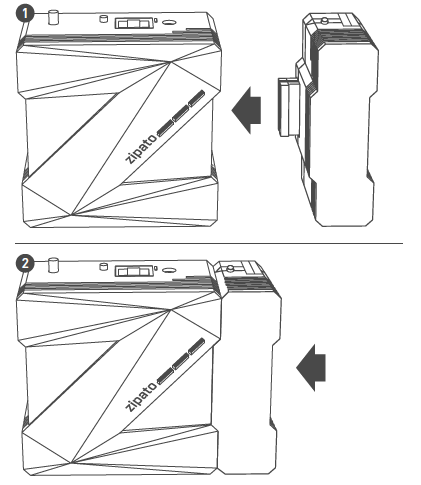Upgrade your Zipabox to support KNX standard and add KNX devices to your Zipato network, enabling them to communicate with devices which can use other home automation wireless standards. KNX module is primary used by advanced users to add more choices in their home automation networks. Module allows connection of up to 250 devices and supports two-way communication. Allows connecting additional 250 devices, supports two way communication between devices and a controller.
Connecting the KNX Module:
1. Disconnect Zipabox from power supply
2. Align connector of Zipabox KNX Module to expansion Slot 2 of Zipabox (or to module connected into Slot 2)
3. Join module and Zipabox together until gap between them is completely closed.
4. Connect Zipabox to power supply
Notice: This device is meant for mounting only with Zipabox. KNX Module must always be installed in expansion slot 2 of Zipabox. If you have any other module attached on slot2, just attach KNX Module on it. Other modules can be attached to KNX Module.