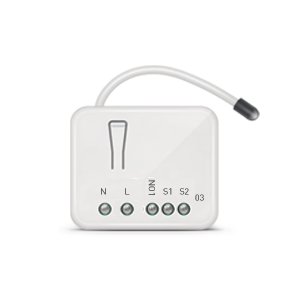
Z-Wave Plus enabled devices displaying the Z-Wave Plus logo can also be used with it regardless of the manufacturer, and can also be used in other manufacturer’s Z-Wave enabled networks. Remote On/Off control of the connected load is possible with other manufacturer’s wireless Controller. Each switch is designed to act as a repeater. Repeaters will re-transmit the RF signal to ensure that the signal is received by its intended destination by routing the signal around obstacles and radio dead spots.
Micro Module Single Switch Maximum Load is: 11A
Its functionality and supported command classes is identical when included as a secure and non-secure device.
How to add Zipato Micro Module Switch Single?
1. Log in into Zipato Control Center
2. Go to the “Device manager” button on the left sidebar
3. Press “Add new device” button
4. Please find and choose Z-Wave network protocol
5. Exclude (reset) of the device before inclusion (always good prior inclusion process)
* If the device is New (out of the box):
- just power it on by connecting the device to the power supply and the device will auto start the Exclusion mode (as long as the switch does not have Node ID)
- auto exclusion/inclusion time-out is 2 minutes
- you will see simultaneous blinking Led light indication
* If the device was previously included on a Z-Wave controller:
- put the device in the Exclusion mode by pressing "Include button" three times within 2 seconds and it will enter the Exclusion mode
6. Include the device
* If the device is New (out of the box) and Exclusion process finished successfully:
- it will go automatically in the Inclusion mode
- you will see simultaneous blinking Led light indication.
* If the device was previously included on a Z-Wave controller:
- the device will go automatically into Inclusion mode after Exclusion, if it times-out press "Include button" three times within 2 seconds and it will enter the Inclusion mode
7. Automatic synchronization of data between your Zipato Controller and Zipato Cloud Server will be done
8. Congratulations your Zipato Micro Module Switch Single is added/included on the Zipato Controller
Tutorial:




