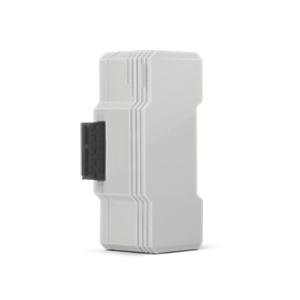
Requirement:
- You need to have P1 Module installed on your Zipabox (please see connecting and installing article)
- Electricity Meter needs to be connected onto the Zipabox P1 Module
Installing and configuring:
1. Please install Zipabox P1 Module according (please see connecting and installing article)
2. Log in to my.zipato.com, go to “Device Manager”, expand P1 network protocol and click on a “Zipato P1 Module settings” (settings icon next to name of device)
3. Click on “Configuration” tab, and select DSMR (Dutch Smart Meter Requirements) protocol version of your Electricity Meter (specified in the manufacturer manual of this device)
4. Click “Save” and thereafter click on "Synchronize" button to exchange changes between Zipato Cloud Server and Zipabox
5. Refresh the Internet Browser
6. Go to the "Device Manager" on the left sidebar
7. Click “Add new device” in the “Device Manager” section
8. In the "Add new device wizard" click on “P1” logo
9. Zipabox will auto detect your DSMR Electricity Meter
10. When joining and synchronization is finished please refresh your Internet Browser and your device will be visible in "Device Manage" and "Device browser" section
Notice: How to manage visibility of Electricity Meter in Zipato Control Center, please see "How to Manage Device Names and Visibility in Zipato Control Center" article.
Tutorial:




